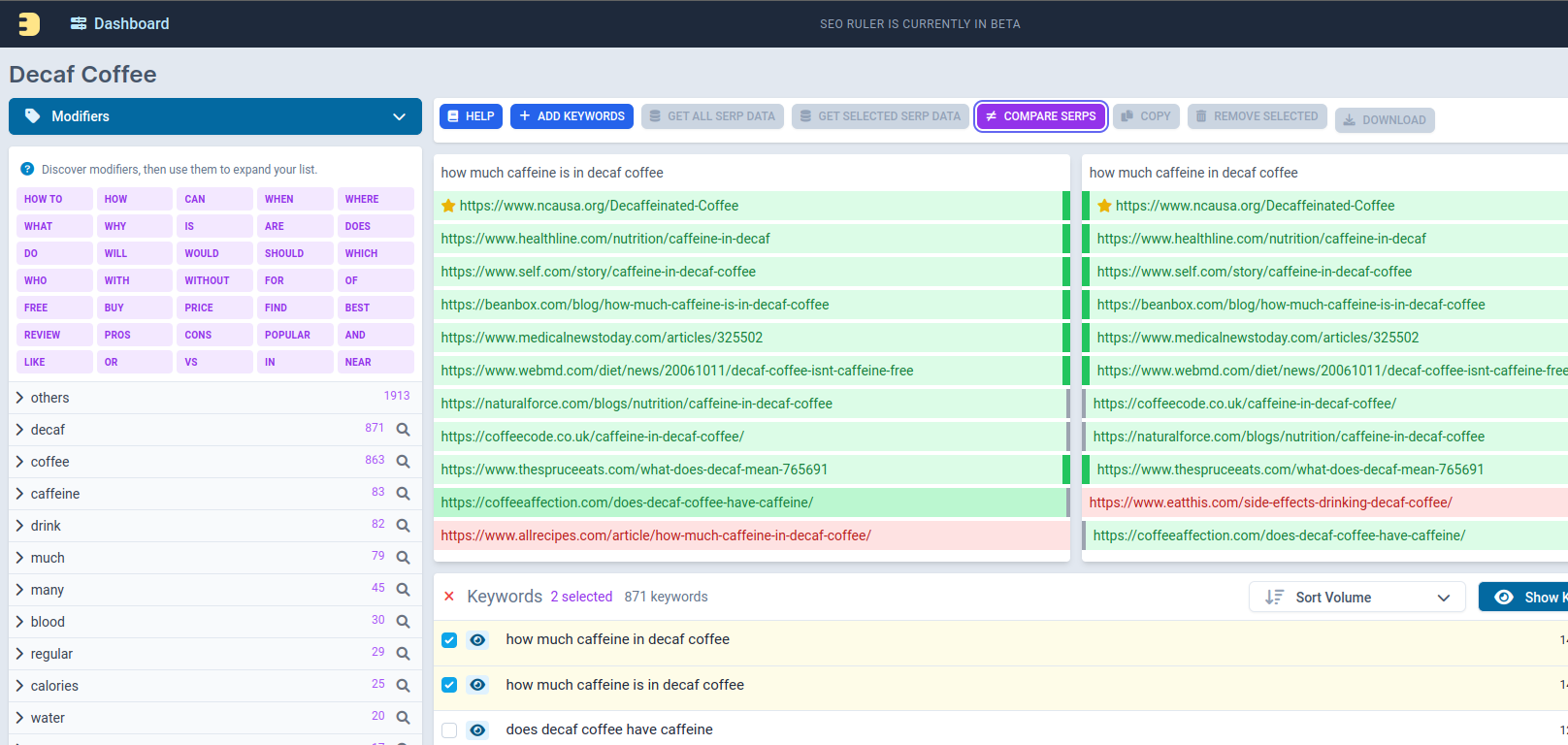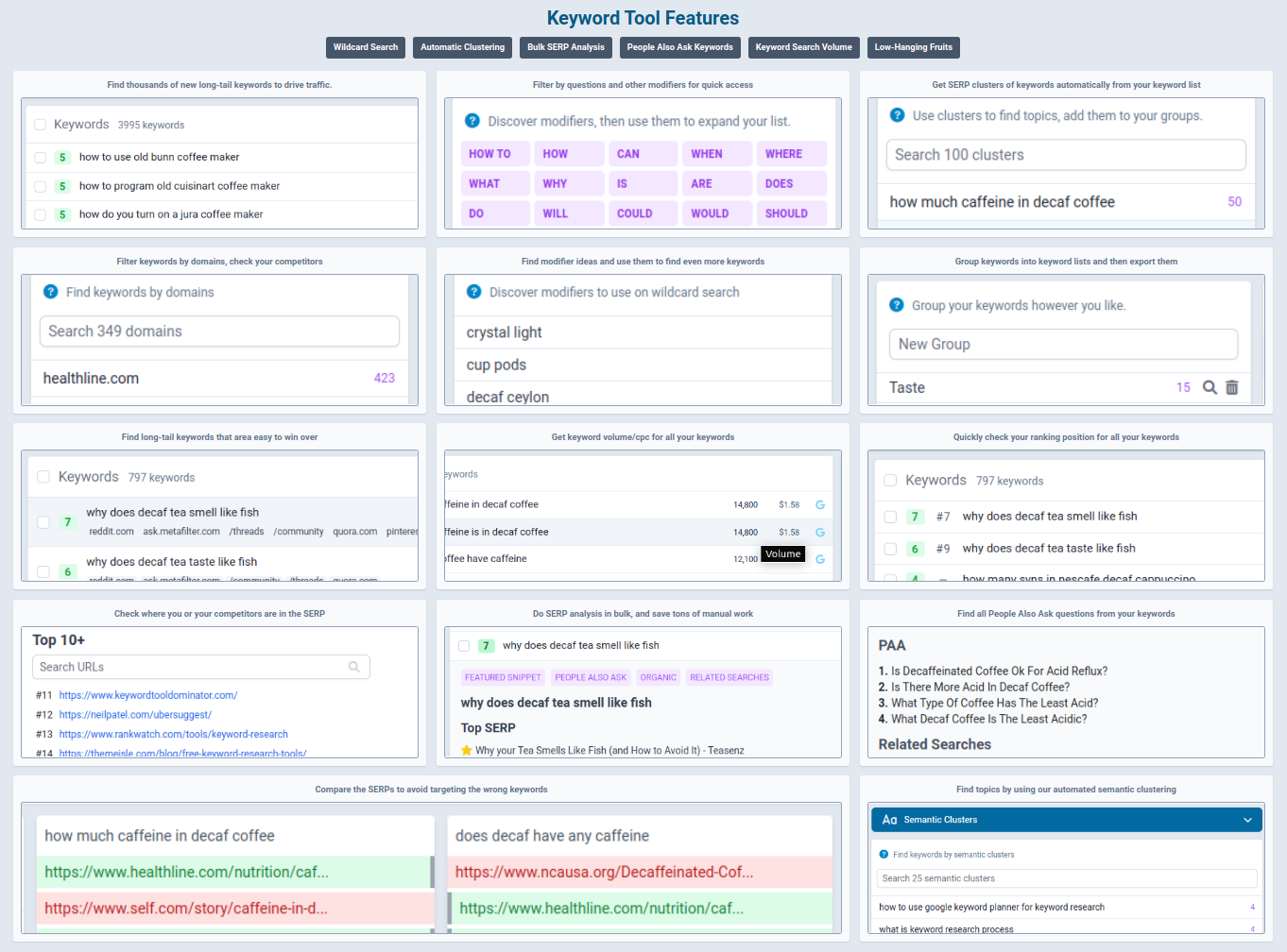The open source version of the original keyword tool code by SEO Ruler.
You can support further development on Patreon
Hacked together by Pablo Rosales on my free time.
For all features to work you'll need these APIs:
- DataForSEO API key (for SERP data)
- Keywords Everywhere API key (for keyword data)
- Open-AI API key (for GPT-3)
Not used yet but will be soon:
- Browserless API key (for future features on SERP Analysis)
- Huggingface API key (for future features)
- Google API key (for Google NLP API use)
Includes features like:
- Find low-hanging fruits (easy win score)
- Keyword Volume with Keywords Everywhere
- Keyword semantic clustering
- Keyword SERP clustering
- Bulk SERP Analysis
- Quick rankings check for all keywords
- Keyword Grouping (manual)
- Bulk PAA include
- Intent grouping
- Modifiers/Common terms, verbs and modifier ideas
Add a file on app/.env.dev with this (updated with your credentials):
SENTENCE_TRANSFORMERS_HOME=/tmp/.cache
MONGO_DB=seo-ruler
MONGO_URI=mongodb://mongo:27017
DEBUG=express:*
CHECKPOINT_DISABLE=1
GOOGLE_APPLICATION_CREDENTIALS=/home/node/creds.json
REDIS_URI=redis://redis:6379
REDIS_HOST=redis
REDIS_PORT=6379
CACHE_ENABLED=1
BODY_PARSER_LIMIT=100kb
COOKIE_DOMAIN=localhost
GOOGLE_USER_AGENT="Mozilla/5.0 (Windows NT 10.0; Win64; x64) AppleWebKit/537.36 (KHTML, like Gecko) Chrome/101.0.4951.67 Safari/537.36"
# Update this ones to the actual values inside the quotes, you need all for all features to work
SESSION_SECRET="<a random string>"
# Required APIs
D4S_API_USER="<your d4s api user>"
D4S_API_PASS="<your d4s api pass>"
KE_KEY="<your keywords everywhere key>"
BROWSERLESS_API="<your browserless api key>"
# For future features
GOOGLE_API_KEY="<your google api key>"
OPENAI_API_KEY="<your openai api key>"
HUGGINGFACE_API_KEY="<your huggingface api key>"- Install Docker (with Docker Compose, Compose Desktop)
- Run on the root of the project (on a terminal/cli):
docker-compose up -d - Go to the browser and open
http://localhost:8080
- Do a git pull of the latest code
- Run (on a terminal/cli)
docker compose up -d --buildto rebuild - Go to the browser and open
http://localhost:8080
To report a bug or request a feature, please open an issue on GitHub
See LICENSE.