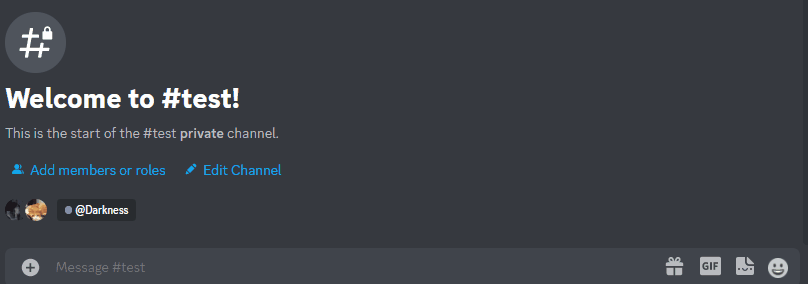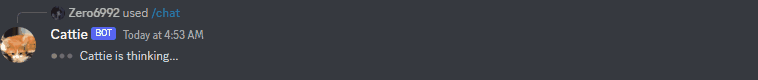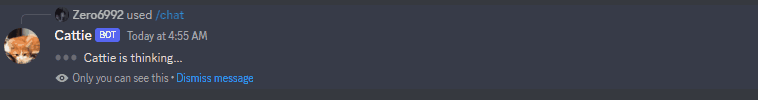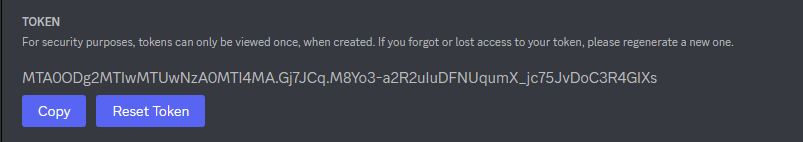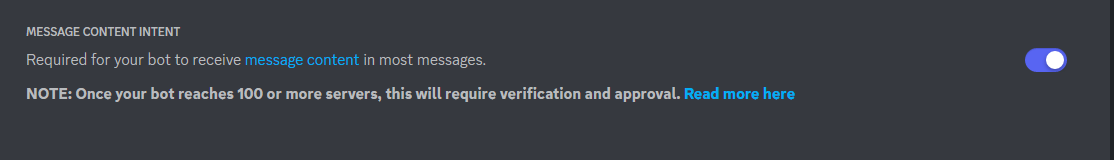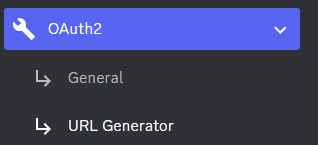⭐️ A star would be highly appreciated
In the requirments.txt
revChatGPT==0.0.a42
The server and client must use the same IP address. Use your server as a self-hosted VPN if necessary
In the requirments.txt
revChatGPT==0.0.38.8
/chat [message]Chat with ChatGPT!/privateChatGPT switch to private mode/publicChatGPT switch to public mode/resetChatGPT conversation history will be erased
-
public mode (default)the bot directly reply on the channel -
private modethe bot's reply can only be seen by who use the command
pip install -r requirements.txt
dependencies: Reverse Engineered ChatGPT by OpenAI here and discord.py
-
Go to https://discord.com/developers/applications create an application
-
Build a Discord bot under the application
-
Get the token from bot setting
-
Store the token to
config.jsonunder thediscord_bot_token -
Turn MESSAGE CONTENT INTENT
ON -
Invite your bot to your server via OAuth2 URL Generator
Go to https://chat.openai.com/chat log in
-
Open console with
F12 -
Open
Applicationtab > Cookies -
Copy the value for
__Secure-next-auth.session-tokenfrom cookies and paste it intoconfig.jsonundersession_token
-
Find your
cf_clearancefrom cookies and paste it intoconfig.jsonundercf_clearanceWarning
Cloudflare
cf_clearancehave a 2-hour expiration, so you will need to manually log in and retrieve it periodically for nowCurrently solving this issue
-
Get your
user-agentfrom network and paste it intoconfig.jsonunderuser-agentNetwork > Headers > Request Headers >
User-Agent -
It should be look like this
- Open a terminal or command prompt
- Navigate to the directory where you installed the ChatGPT Discord bot
- Run
python3 main.pyto start the bot
-
Build the Docker image
docker build -t chatgpt-discord-bot --platform linux/amd64 . -
Run the Docker container
docker run --platform linux/amd64 -d chatgpt-discord-botdocker psto see the list of running servicesdocker stop <BOT CONTAINER ID>to stop the running bot
- A starting prompt would be invoked when the bot is first started or reset
- You can set it up by modifying the content in
starting-prompt.txt - All the text in the file will be fired as a prompt to the bot