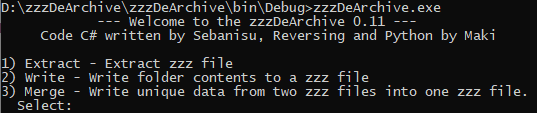This tool is used to create/extract/merge zzz archives for FF8 Remastered.
I wrote the c# code and MakiPL did the reversing of the zzz format.
The Releases are for Windows but the source should compile on mono just fine.
Uses the System.ValueTuple NuGet package.
When you run the zzzDeArchive.exe it'll show a menu. Just follow the prompts and you should have no issue.
Now has a gui version. The new gui is happy to replace the files in your final fantasy VIII remastered folder. So make sure to back up.Example of new gui in action:
There is some command line support as well.
Extract zzz to folder.
zzzDeArchive "path to zzz file" "path to folder"or press 1 at the main menu.
Write folder to out.zzz.
zzzDeArchive "path to folder"or press 2 at the main menu.
Output will be in the OUT folder.
Merge two or more zzz files to out.zzz.
Will attempt to detect main.zzz or other.zzz and change the name accordingly.
zzzDeArchive "path to zzz with old data" "path to zzz with new data" or press 3 at the main menu.
Output will be in the OUT folder.
-skipwarning
Will not stop and warn you if you are adding files instead of just replacing them.
Folder Merge:
zzzDeArchive -foldermerge or press 4 at the main menu.
Optional Arguments:
zzzDeArchive -foldermerge "path.to\main.zzz" "path.to\other.zzz"
- Folders in the
IN\mainandIN\otherwill be treated as unarchived mods. These will be turned into folder-name.zzz files. This will overwrite existing zzz files. - Place mod zzz files that are to go into main.zzz into
IN\main - Place mod zzz files that are to go into other.zzz into
IN\other - Output will be in the OUT folder.
See similar project: qt-zzz
Fourm link: Qhimm