- Create procedural animation
- Introduce imperfections into rendered images
- Blender Python API animation
- Script:
copy_animate_curve_extrude.py- based on given curve, create curve copies with randomized transforms and applied animation of growth and curve extrusion (thickness). - Script:
copy_animate_curve_bevel.py- based on given curve, create curve copies with randomized transforms and applied animation of growth and curve bevel (thickness). - Script:
grow_around_curve.py- given input curve create multiple displaced curves around with grow and thickness animation.
To render edges, combination of following methods was used:
- Procedural curves placed on polygons with black-non emissive material
- Blender Free-style rendering
- Blender Compositor filter node (sobel)
- https://docs.blender.org/api/current/index.html
- Script:
procedural_spline_polygons.py- create displaced splines around each polygon edge. - Add black non-emissive shader to imitate lines.
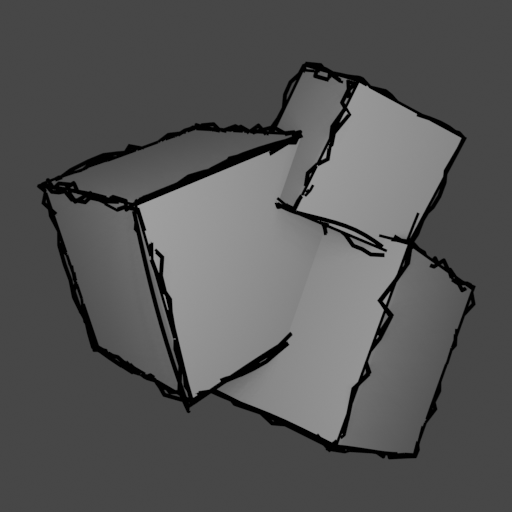 |
 |
 |
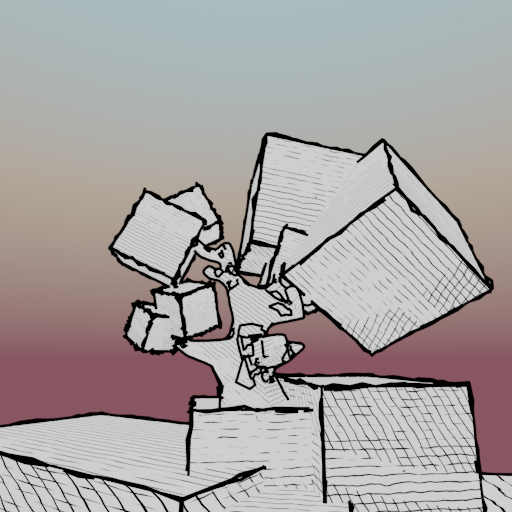 |
- https://docs.blender.org/manual/en/latest/render/freestyle/index.html
- Advantage: wide range of possible edge lines and some which are not possible with simple edge detection.
- Problem: very slow!
- filter, sobel node: https://docs.blender.org/manual/en/latest/compositing/types/filter/filter_node.html
- Advantage: very fast
- Problem: not all edges (contours) are captured!
- All surfaces have emission shader applied to obtain "flat" looking appearance
- Hatching shaders: https://www.youtube.com/watch?v=2ZR5XIjBmho


