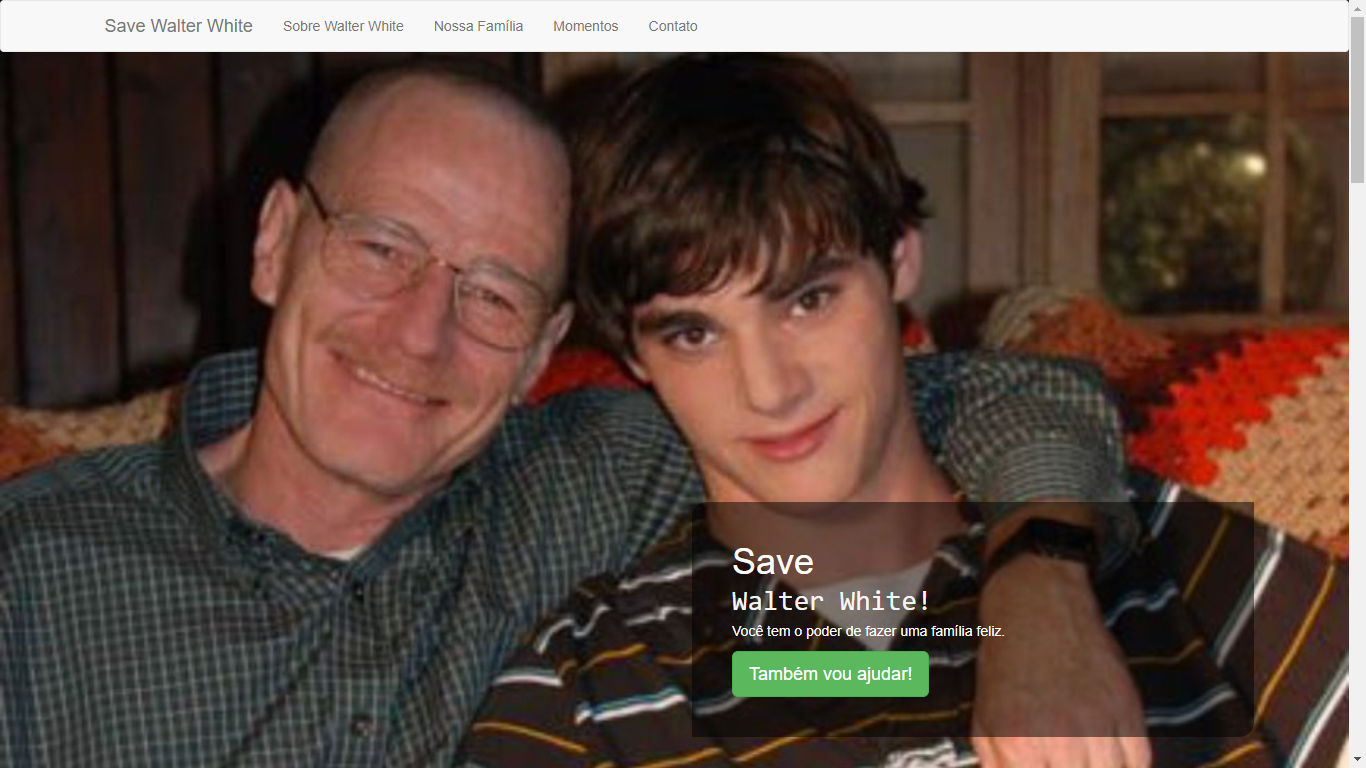Este repositório contém a configuração de pipelines CI/CD para gerenciar os ambientes de Desenvolvimento (Dev), Qualidade (QA) e Produção (Prod) no Azure Web Apps, utilizando arquivos YAML.
O pipeline de Dev é acionado sempre que há um push para a branch dev. Ele faz o build e deploy da aplicação para o ambiente de Desenvolvimento e cria um Pull Request (PR) para a branch qa para revisão e testes adicionais.
Link do site em Dev: https://yellow-stone-0f93d7c0f.5.azurestaticapps.net
O pipeline de QA é acionado quando um Pull Request para a branch qa é fechado. Este pipeline realiza o build e deploy da aplicação para o ambiente de Qualidade.
Link do site em QA: https://witty-glacier-09a3fa10f.5.azurestaticapps.net
O pipeline de Prod é acionado quando um Pull Request para a branch main é fechado. Este pipeline faz o build e deploy da aplicação para o ambiente de Produção e também fecha o Pull Request se for apropriado.
Link do site em Prod: https://lively-grass-003c4aa0f.5.azurestaticapps.net
Crie Repositórios e Branches: Garanta que você tenha os repositórios e branches (dev, qa, main) configurados no GitHub.
Configuração de Secrets: No seu repositório GitHub, adicione os seguintes segredos nas configurações:
AZURE_STATIC_WEB_APPS_API_TOKEN_YELLOW_STONE_0F93D7C0F(Ambiente de Dev)AZURE_STATIC_WEB_APPS_API_TOKEN_WITTY_GLACIER_09A3FA10F(Ambiente de QA)AZURE_STATIC_WEB_APPS_API_TOKEN_LIVELY_GRASS_003C4AA0F(Ambiente de Prod)GITHUB_TOKEN(Token para conexão com Azure)
Configure os Webhooks: Certifique-se de que seu repositório GitHub esteja configurado para acionar os pipelines conforme as branches e eventos especificados.
O projeto do Save Walter White é de autoria de Tatiana Emília Moreno.
This repository contains the configuration of CI/CD pipelines to manage Development (Dev), Quality (QA), and Production (Prod) environments in Azure Web Apps, using YAML files.
The Dev pipeline is triggered whenever there is a push to the dev branch. It builds and deploys the application to the Development environment and creates a Pull Request (PR) to the qa branch for further review and testing.
The QA pipeline is triggered when a Pull Request to a qa branch is closed. This pipeline builds and deploys the application to the Quality environment.
The Prod pipeline is triggered when a Pull Request to a main branch is closed. This pipeline builds and deploys the application to the Production environment and also closes the Pull Request for protection.
Create Repositories and Branches: Make sure you have the repositories and branches (dev, qa, main) configured in GitHub.
Secrets Configuration: In your GitHub repository, add the following secrets to the settings:
AZURE_STATIC_WEB_APPS_API_TOKEN_YELLOW_STONE_0F93D7C0F(Dev environment)AZURE_STATIC_WEB_APPS_API_TOKEN_WITTY_GLACIER_09A3FA10F(QA environment)EB_APPS_API_TOKEN_LIVELY_GRASS_003C4AA0F(Production environment)GITHUB_TOKEN(Token for connecting to Azure)
Configure Webhooks: Make sure your GitHub repository is configured to trigger pipelines based on the specified branches and events.
The Save Walter White project was designed by Tatiana Emília Moreno.