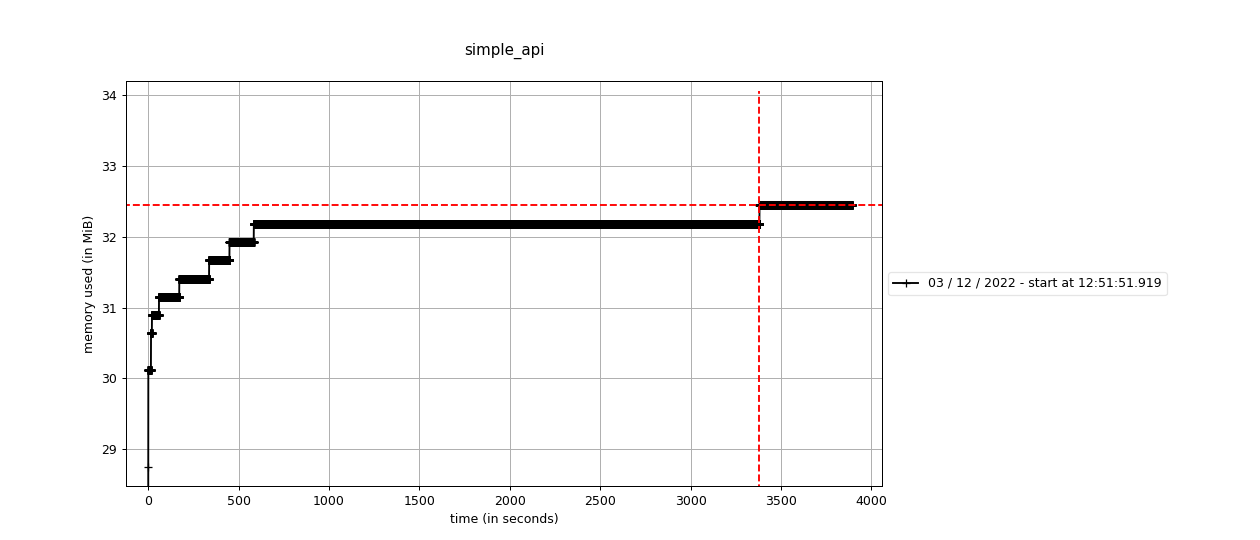Minimal reproducible example to showcase Issue #1624
The memory usage piles up over the time and leads to OOM
- Python 3.10.8
- Poetry
- Docker
- building the wheel within a py 3.10 docker container
(Note: you can skip this step, wheel available in repo)docker run --rm -v $PWD:/repo -w /repo -it python:3.10 bash pip install poetry==1.2.2 poetry build -f wheel - building the docker image
docker build -t simple_api . - starting up the container
docker run --rm -p 8080:8080 --name simple_api simple_api
- keep an eye on docker memory usage
docker stats
- send random sized requests to the service
- only valid input
./send_ok_requests.sh
- mixed valid and invalid input
./send_mixed_requests.sh
- only valid input
Note: the memory increase is most visible on invalid requests
- building the docker image
docker build -f Dockerfile.check_validation -t simple_api_check_validation . - starting up the container
docker run --rm --name simple_api_check_validation simple_api_check_validation
- keep an eye on docker memory usage
docker stats
Note: don't see any change here
- building the docker image
docker build -f Dockerfile.check_client -t simple_api_check_client . - starting up the container
docker run --rm --name simple_api_check_client simple_api_check_client
- keep an eye on docker memory usage
docker stats
Note:
- still see the memory increase here
- trying to kill the interactive container with CTRL+C will keep generating new PIDs, stop it with
docker stop <container_id>
- starting the server
docker run --rm -p 8080:8080 -v $PWD:/repo -w /repo -it python:3.10 bash pip install dist/*.whl pip install memory_profiler mprof run simple_api
- send random sized requests to the service
./send_mixed_requests.sh
- stop the server and plot the memory increase
mprof plot