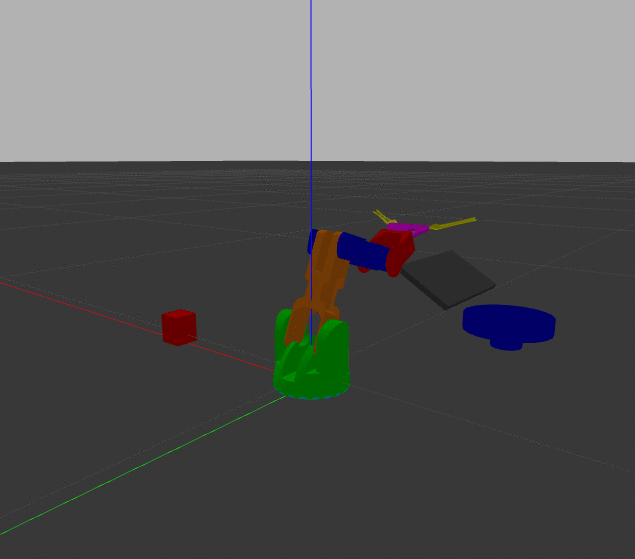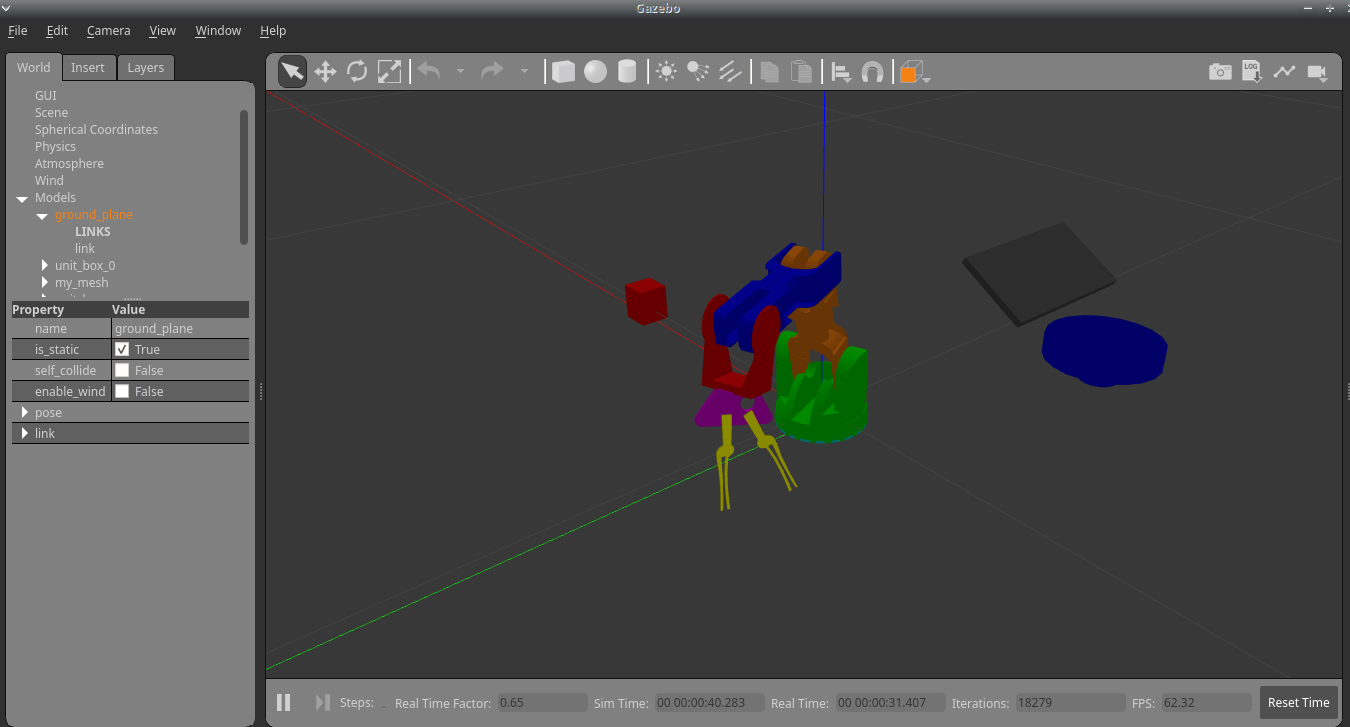This is a package with a standalone simulation of a Braccio arm with a block, ramp and bowl. The robot arm picks the red block both from above or from the side, depending on position, and delivers the block to the blue bowl. The arm can then lift and relocate the bowl with the block in it.
The package comes with a command line interface to control the simulated arm.
- Tested on ROS MELODIC
- Required Packages:
sudo apt-get install ros-melodic-gazebo-ros-pkg
sudo apt-get install ros-melodic-gazebo-ros-control
sudo apt-get install ros-melodic-moveit
mkdir braccio_arm_ws
cd braccio_arm_ws
mkdir src
cd src
git clone git@github.com:lots-of-things/braccio_moveit_gazebo.git
cd ..
catkin_make
Start up two bash terminal sessions and navigate to the workspace directory (braccio_arm_ws above).
In the first terminal run the following to bring up the Gazebo simulation.
source devel/setup.bash
roslaunch braccio_moveit_gazebo rviz_connected_with_gz_using_moveit.launch
Gazebo should open with a scene that contains the robot and the items. You may need to reposition the display camera to see everything.
In the second terminal run this to bring up the command line control interface
source devel/setup.bash
rosrun braccio_moveit_gazebo target_object_sim.py
You should see the following splash screen after a few seconds
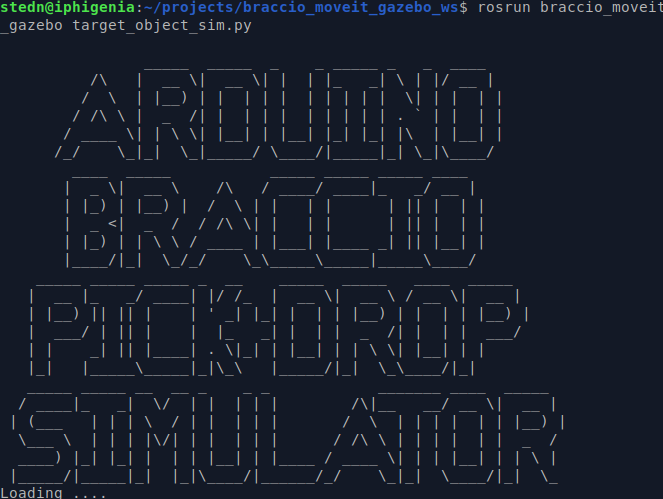
After you've launched the program a menu will pop up with options to
Hopefully the commands are pretty self-explanatory.
==================== Instructions: ====================
c = calibrate, rerun calibration routine
t = target, pick up red block and drop on the ramp
m = manual, manually enter location for pickup
b = bowl, go through the preprogrammed bowl move
r = reset_target, set block to new location, reset bowl
e = evaluate, test pickup and collect statistics to file
q = quit program
Importantly, if you press t or m you'll be further prompted for whether you want to try to pickup from above or from the side. The script will make a best attempt to find a suitable combination of joint positions to perform a pickup. If that isn't possible, it'll attempt to push the object into position. If that isn't possible it'll just abort with a prompt.
To reset, press r and then insert the (x, y) position for the red block to be reset to. The robot can reach within a radius of about 0.5 from the origin (0,0).
Finally, to run the evaluation script press e and enter the number of trials. It takes probably 20-30 seconds per trial. The results willbe saved to eval_results.json for later use.
I've written up a more elaborate blog post, that explains the internals in more detail. It covers the inverse kinematics solution, Gazebo+Moveit URDF setup, and Gazebo physics engine fine-tuning.
This project is a subtask in the creation of my su_chef project, an open-source, automated food prep assistant.
If you have any questions, suggestions, or are just interested in reaching out, feel free to contact me on Twitter. For bugs, you can file an issue and I'll take a look.
I based this work off a lot of other things I found. I started with CesMak/kuka_arm ROS+gazebo project, but had to make a lot of adaptations to make it work with the Braccio arm. I found this braccio-study repo as well, which reused the braccio_arduino_ros_rviz configuration, but didn't seem to run for me. Also, I couldn't use these packages alone, because I wanted to control using the MoveIt's python interface.
Next, I followed the tutorial for setting up MoveIt! with gazebo. It turned out I need two slightly different versions of the URDF to make it work (for reasons I still don't quite understand). I kept running into the problem that the physics were really jerky and I was constantly dropping the block. Finally, I found a solution on these ROS Answers posts (1 2) that suggested I need to switch everything to effort_controllers. Guided by these repos (1,2,3), I figured out how to implement effort_controllers and get them working with MoveIt. This ended up solving a lot. Finally, I tweaked physics parameters a lot to dial in good reactions, again based on many many ROS answers posts.