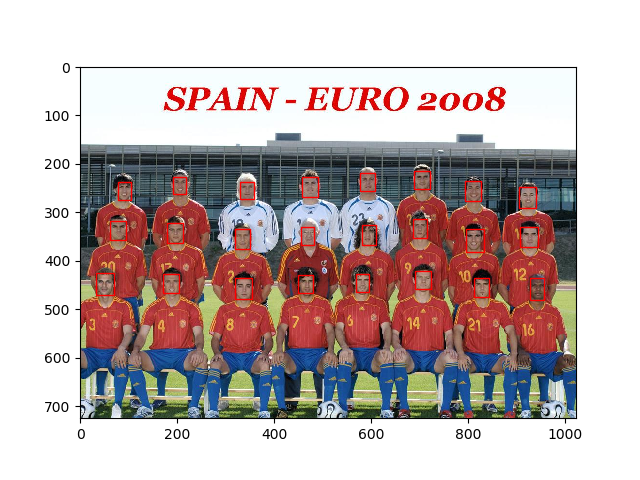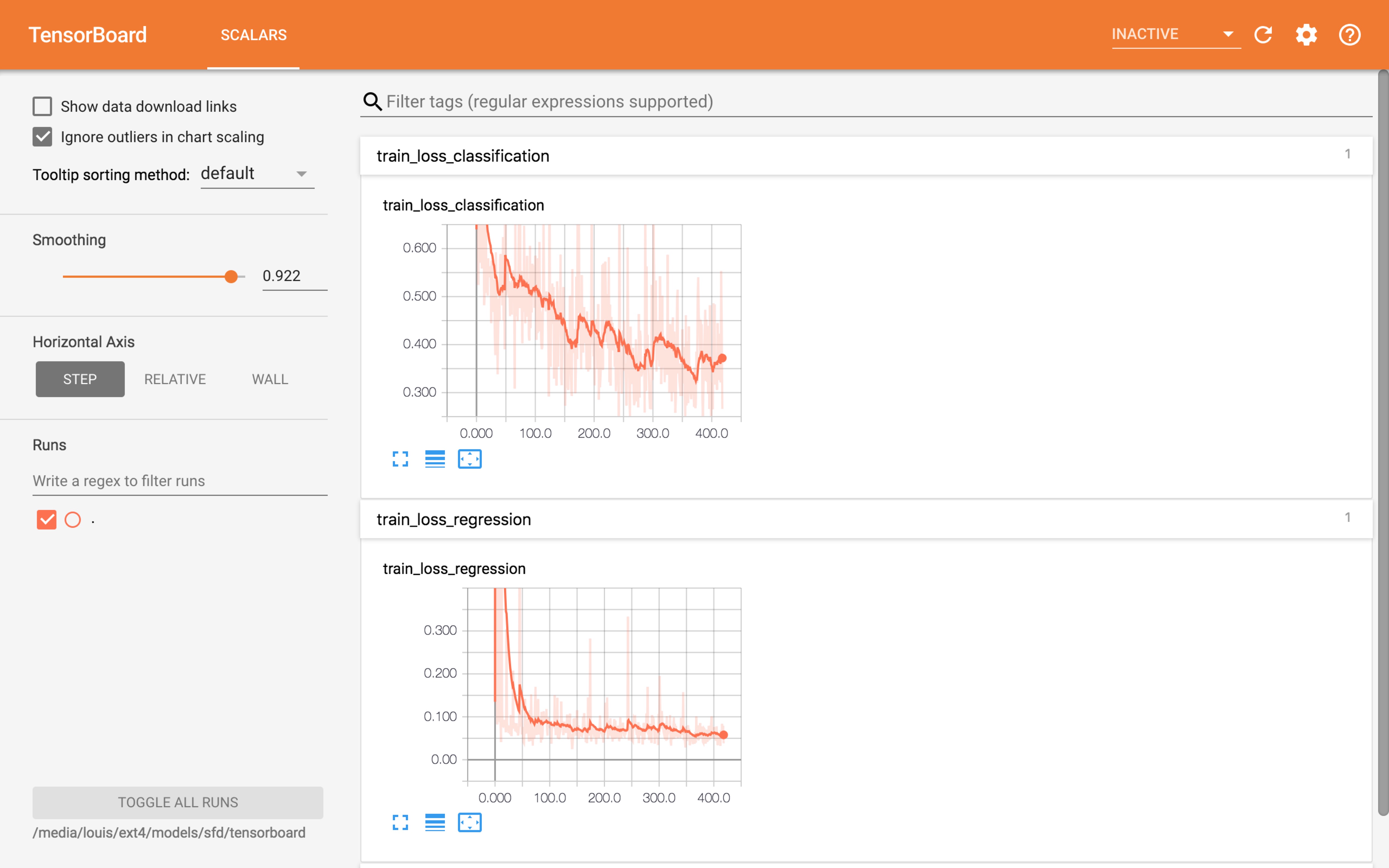sfd implementation for face recognition in pytorch. Paper at: SFD: Single Shot Scale-invariant Face Detector
This repo is still under developing, any issue or pull request is very welcome. Currently the weights given bellow achieve 0.7 mAP on all the validation set of wider face. I'm still training it with my poor 1080ti. Anyone with more computing resources wants to train this please open an issue to get in touched.
- Python 3.6
- Pytorch 0.4
- TensorBoard(Optional)
- Training on wider faces.
- Inference tools and API.
- Non-maximum suppression at reference.
- TensorBoard supported.
- Evaluation.
- Image augmentation.
- Multi-class detection.
The detector.py is executable and programmable, see inference.ipynb for a quick look at how to use the detector API. Using the following command for directly use it in the command line.
python3 detector.py --image ./image/test.jpg --model ./epoch_204.pth.tar
The trained model epoch_204.pth.tar can be downloaded from Baidu Yun or Google Drive.
The detector will draw bounding boxes and the result is showing bellow
To train with the wider_face dataset, download and extract everything in one directory named wider_face. The file trees should then look like this,
└── wider_face
├── Submission_example.zip
├── wider_face_split
│ ├── readme.txt
│ ├── wider_face_test_filelist.txt
│ ├── wider_face_test.mat
│ ├── wider_face_train_bbx_gt.txt
│ ├── wider_face_train.mat
│ ├── wider_face_val_bbx_gt.txt
│ └── wider_face_val.mat
├── wider_face_split.zip
├── WIDER_test
│ └── images
├── WIDER_test.zip
├── WIDER_train
│ └── images
├── WIDER_train.zip
├── WIDER_val
│ └── images
└── WIDER_val.zip
In the config.py, set the DATASET_DIR to the path of wider_face, and set the LOG_DIR to whatever but a existed directory. Now it's ready to train with the following command,
python3 main.py # there is no stdout
The training log is in LOG_DIR/log.txt, and models will be saved at LOG_DIR/models/epoch_xx.pth. There are many options in config.py(including learning rate or resumption) for you to tweak to get a better model.
If you have TensorBoard installed, set TENSOR_BOARD_ENABLED to True in the config.py, you can use the following command to quickly start the TensorBoard server.
./bin/tensorboard
To visualize how the loss is changing.