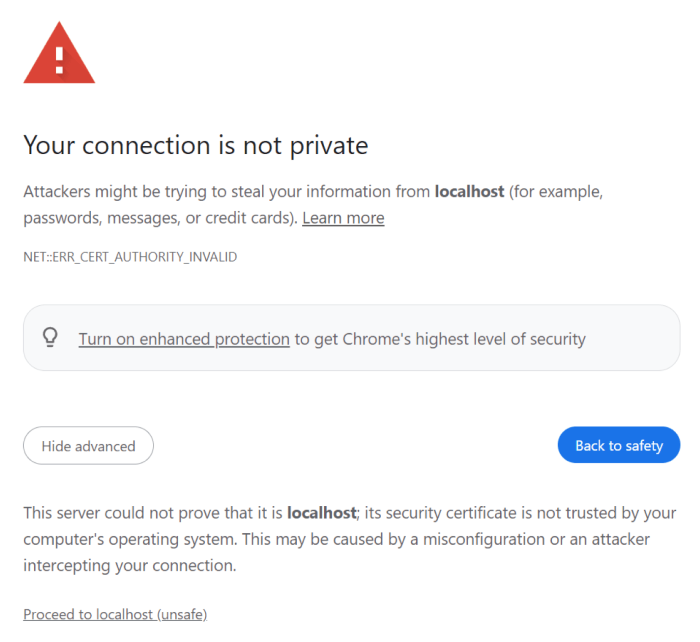This template demonstrates how developers can implement a web application on the Joygotchi platform using the following technologies and libraries:
If you have just cloned this template, you should install the project dependencies using the command:
pnpm installTo run the application in the development mode, use the dev script:
pnpm run devAfter this, you will see a similar message in your terminal:
▲ Next.js 14.2.3
- Local: http://localhost:3000
✓ Starting...
✓ Ready in 2.9sTo retrieve a link with the HTTPS protocol, consider using the dev:https script:
$ pnpm run dev:https
▲ Next.js 14.2.3
- Local: https://localhost:3000
✓ Starting...
✓ Ready in 2.4sVisiting the Local link (https://localhost:3000 in this example) in your
browser, you will see the following warning:
This browser warning is normal and can be safely ignored as long as the site is secure. Click
the Proceed to localhost (unsafe) button to continue and view the application.