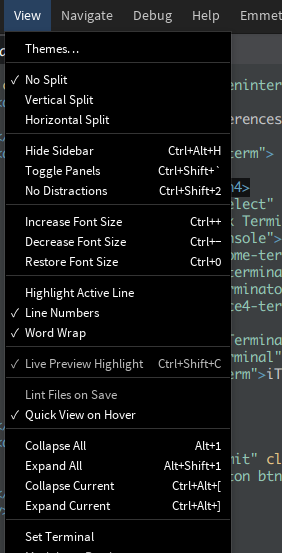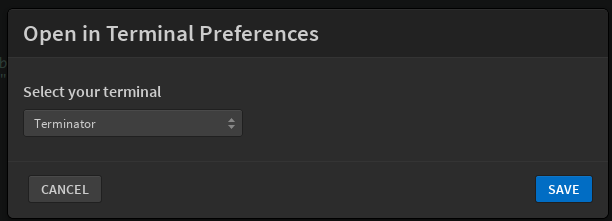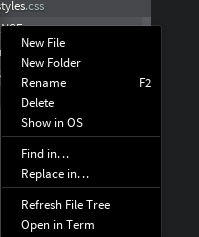Extension for Adobe Brackets
Open the project folder in terminal.
Currently supports:
Linux: xfce4-terminal, konsole, gnome-terminal, lxterminal and terminator
OSX: Terminal and iTerm
Windows: cmd, powershell, ConEmu, and cmder
In extension manager, search for 'open project in terminal' and click 'Install'.
To configure terminal Click View >> Set Terminal
Select One of the avilable options
Right click on the sidebar and click "Open in Term"
OR
Click the terminal icon in the extensions toolbar
OR
Use the keyboard shortcut Alt-T
If you wish to change the default profile that Windows Terminal opens, set the defaultProfile key to the guid of your chosen profile.