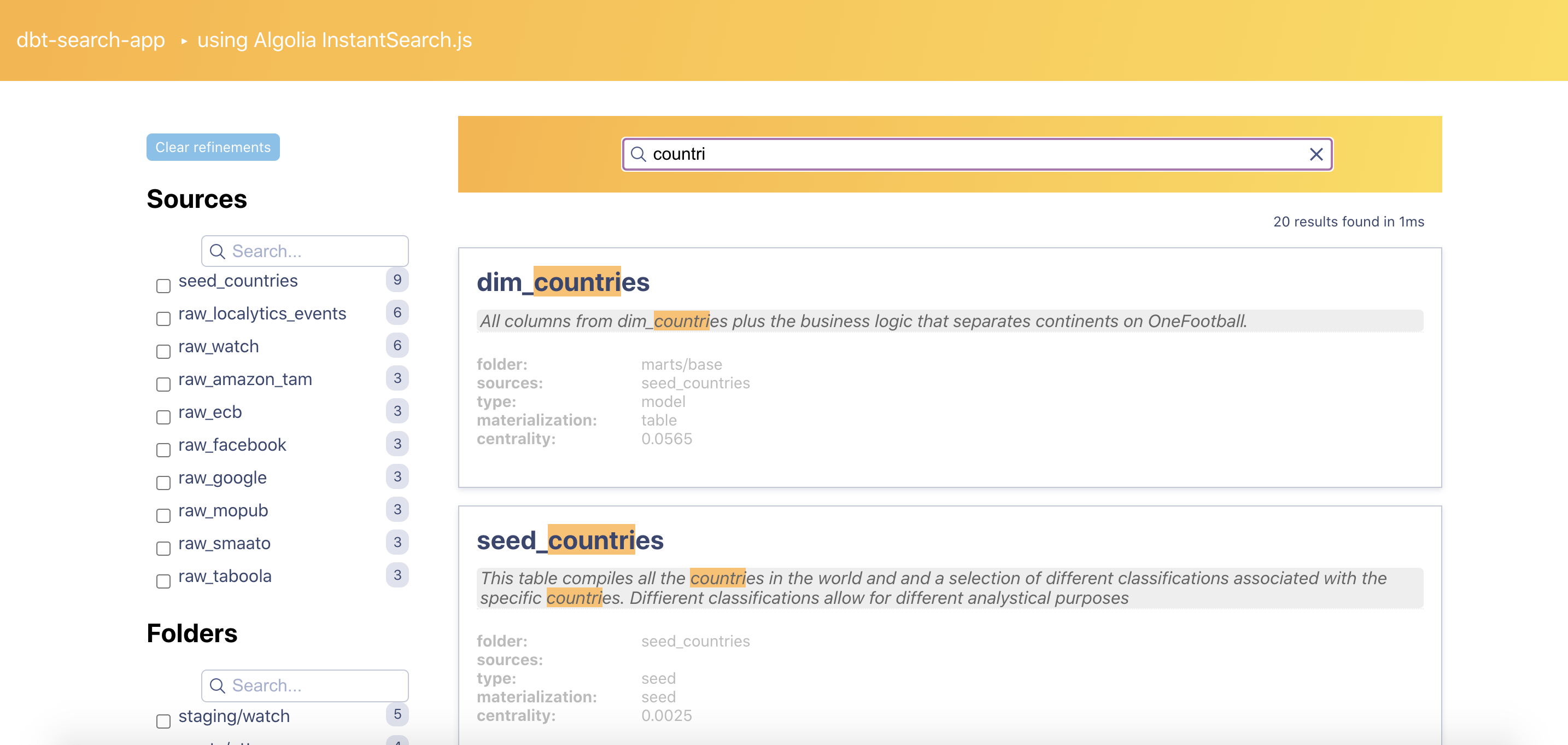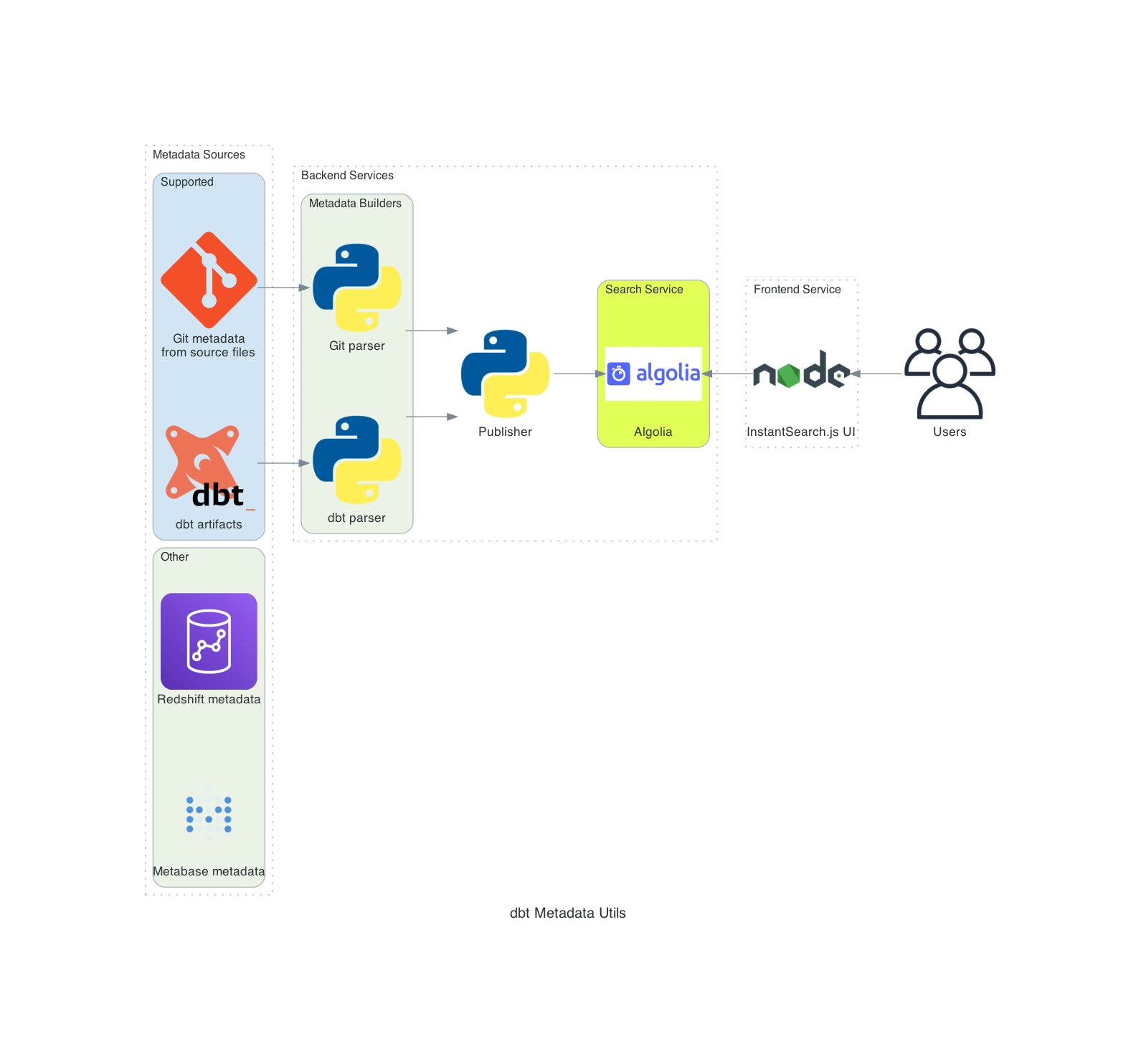Parse dbt artifacts, enrich them, and search them with Algolia.
Check the online demo at https://dbt-metadata-utils.guitton.co/
All you will need is:
- your already existing dbt project in a git repository locally
- clone dbt-metadata-utils on the same machine than your dbt project
- create one Algolia account (and API key)
- create one Algolia app inside that account
- create
.envfile following.env.exampleand fill in your config values from the Algolia dashboard
For the dbt project, we will use one of the example projects listed on the dbt docs: the jaffle_shop codebase.
For testing things out with this project, one option is to work in your local environment.
Install the dependencies (in a virtual environment) with the following command:
make installThen index records into your Algolia search index:
make update-git-metadata
make update-indexFinally, start the search webapp:
make runWhether you want a way to deploy dbt-metadata-utils in production or if simply you're running into issues, you can start the project using docker-compose:
docker-compose up
open http://localhost:8080make develop