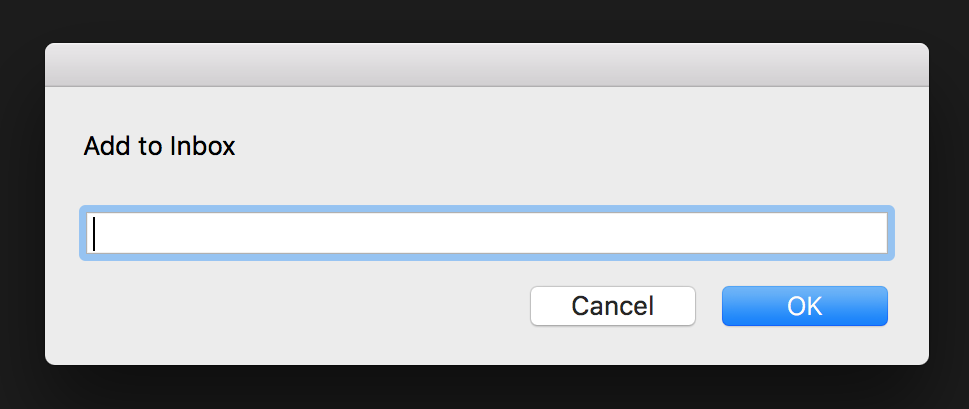Service for MacOS to add items to your Dynalist.
This repository contains two services
Add to Dynalistpastes the current selection into DynalistQuickDynalistopens a text box to enter text
Put your API key (from https://dynalist.io/developer) into your .bashrc file, e.g. using
echo "export DYNALIST_TOKEN='MY_KEY'" >> ~/.bashrcPut the workflow files in ~/Library/Services, e.g. using
mv 'Add to Dynalist.workflow' QuickDynalist.workflow ~/Library/ServicesAfter selecting any text you can find Add to Dynalist in the context menu Services > Add to Dynalist (or setup a keyboard shortcut below).
For the popup box a keyboard shortcut is required.
Go to Systems Preferences > Shortcuts > Services and
- set your favourite shortcut for
Add to Dynalistto directly paste your selection into Dynalist - set a shortcut for the
QuickDynalistpopup