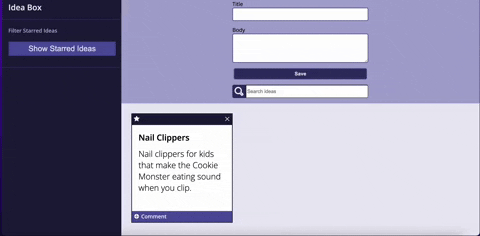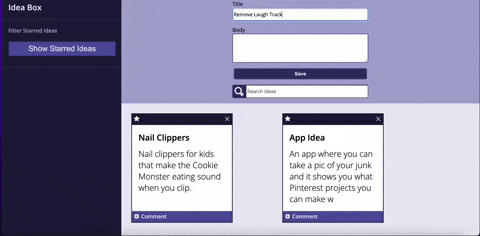This project allows users to create and save their ideas to a board as cards with a title and body text. The board also allows users to favorite ideas, view all ideas or favorited ideas, and delete ideas from their board.
- JavaScript
- Html
- CSS
- If user would like to create an idea, user must enter Title and Body.
- After Title and Body is entered, user must click Save Ideas. User can only click the Saved Ideas button if there is text in the Title and Body.
- Ideas will be displayed on individual cards.
- Users can save as many ideas as they'd like.
- Users can favorite an idea card by clicking the star image.
- Once favorited, star image will turn red.
- If the user would like to delete a card, they can click the X.
- If the user wants to view only favorited idea cards, they can click the Show Starred Ideas button. View will change to only idea cards with the red star.
- In this view, the Show Starred Ideas button will change to Show All Ideas button. When the user clicks the Show All Ideas button, the page will display all the idea cards and the button will change back to Show Starred Ideas.
- The user can filter idea cards by typing in the Search Ideas field.
- Implement a character countdown in both the Title and Body fields to countdown how many remaining characters a user has left to type in.
- When in starred view and using filter, implement a feature that only searches through currently starred cards, not all cards.