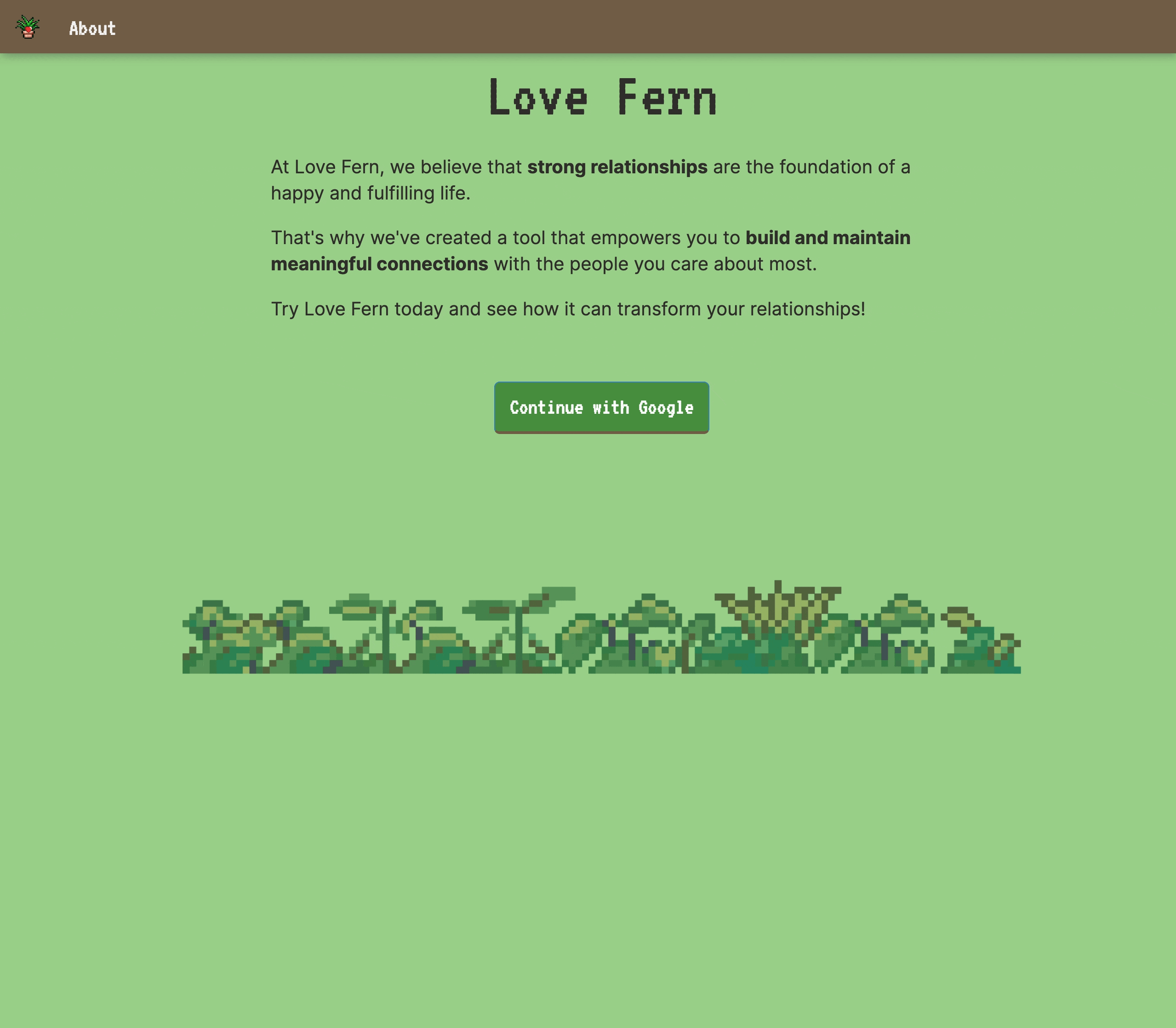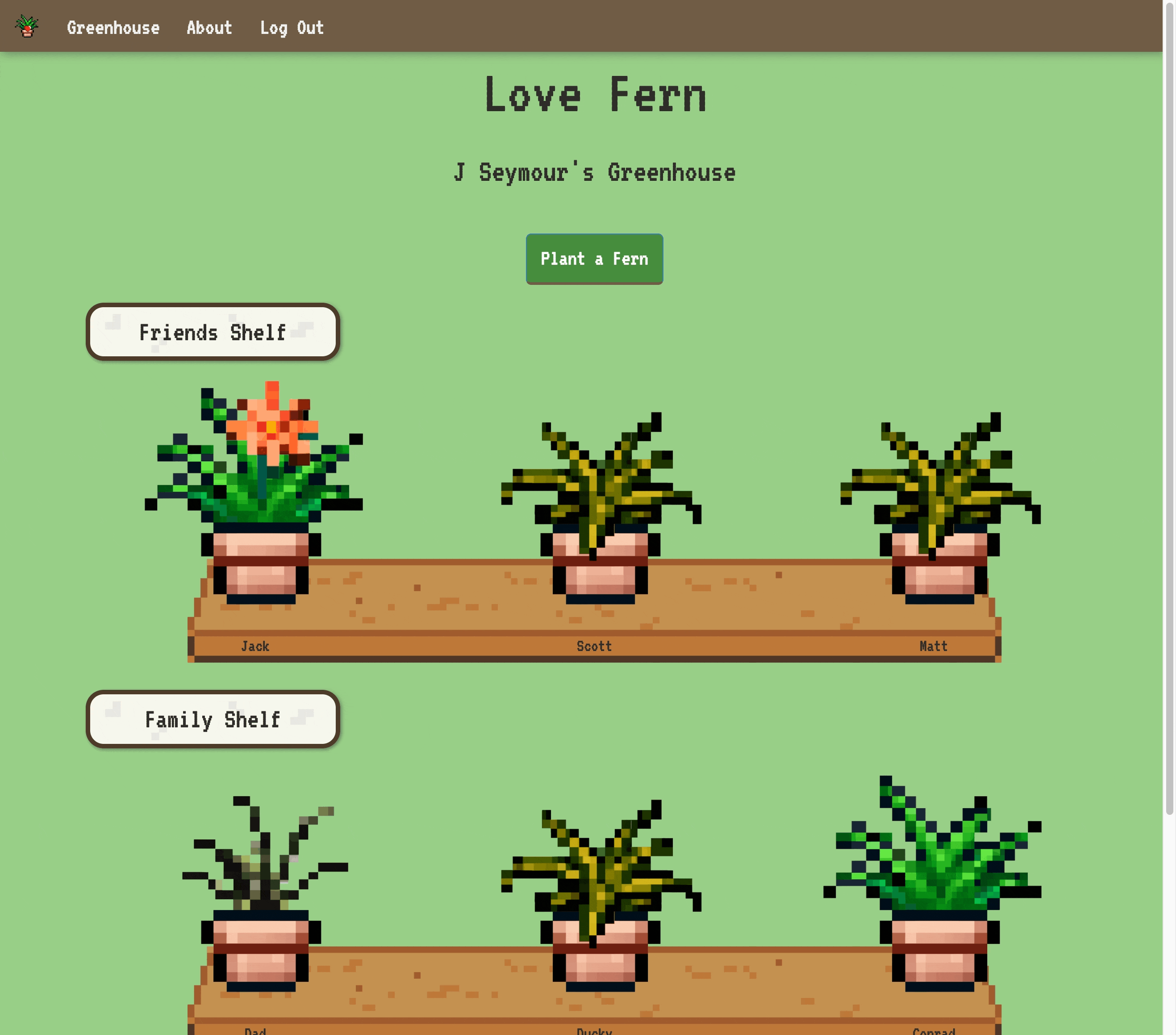We believe that strong relationships are the foundation of a happy and fulfilling life. That's why we've created a tool that empowers you to build and maintain meaningful connections with the people you care about most. Try Love Fern today and see how it can transform your relationships!
🔌 Fernando (Our Backend Service)
- Description
- Technical Details
- Getting Started
- How to Use (Walk Through)
- Goals
- Deployment
- Authors & Acknowledgments
Each fern represents a person in your life. Water your fern by copying and pasting interactions you've had with the person into the app. Your fern will change its health status based on the sentiment (negative, neutral, positive) of the message.
View all your ferns and their current status in your greenhouse, and give attention where it's needed to keep your relationships healthy and happy.
This application is built with Ruby, Ruby on Rails, HTML, CSS, and Bootstrap, using a service oriented architecture. It depends on multiple external APIs, including the Google Cloud Natural Language API for sentiment analysis.
Authentication is performed using Google's OAuth 2.0 for user sessions, which is connected securely to Fernando, the Love Fern backend service.
This is a Ruby on Rails application which calls API endpoints set up in the love_fern_be repository. To run this locally, both repositories will need to be cloned and set up fully with required gems and environment variables.
To install gems, run:
bundle installTo set up environment variables run bundle exec figaro install, then open application.yml in your editor. Add values for the following keys:
GOOGLE_CLIENT_ID: < Your Google Client ID Here >
GOOGLE_CLIENT_SECRET: < Your Google Cloud API Secret Here >
FERN_KEY: < love_fern_be key here >
HOST_URL: http://localhost:5000Note: If you intend to run love_fern_be locally, you may enter any text as the FERN_KEY, so long as it matches the backend key.
To establish a Postgres database, run:
rails db:{create,migrate}Note: This frontend is build in Rails, which is not traditionally used as a frontend language. Because of this, it requires an established database in order to function.
To run the test suite, you will need to confirm there is content in a spec/vcr directory. These are stubbed endpoints that mimics the current love_fern_be endpoints. If the placeholders are existing and accurate, all tests should be able to run without a locally running backend. You can now run the love_fern_fe tests locally to ensure the repository works as intended.
To run the entire spec suite, run:
bundle exec rspec spec/All tests should be passing if installation is successful.
To fully use Love Fern locally, run rails s on both the love_fern_be and the love_fern_fe repositories. The backend will be hosted on localhost:5000 while the front end will use localhost:3000
-
Visit
localhost:3000in your browser, the landing page:- The landing page will ask for a Google OAuth to sign in, so a Google account is required.
- Upon a successful login, it will redirect to the User Show page,
/greenhouse.
-
Greenhouse:
- All the user's relationships are displayed here as ferns.
- Ferns are organized into shelves for each type of relationship.
- To create a fern, click on "Plant a New Fern", which will redirect to
/ferns/new.
-
Planting a New Fern:
- Fill out the form to create a fern. It will need the person's name, the preferred method of contact with them, and the appropriate shelf (relationship type).
- Existing shelves are displayed as options, or a new shelf category can be supplied and that shelf will be created upon fern creation.
-
Watering a Fern:
- Click on the desired fern, which will go to its show page,
/ferns/:fern_id. Then click "Water Fern". - Supply a correspondence message in the 'Add Message to Fern' form. This calls Google's Natural Language API. Read more about this API here.
- Once the message is analyzed by the Natural Language API, a score will be returned which decides if the message was positive, neutral, or negative.
- If the message is positive, the fern will improve its health.
- If the message is neutral, the fern will not change its health.
- If the message is negative, the fern will deteriorate its health.
- The image of the fern will be updated to reflect this new status.
- Click on the desired fern, which will go to its show page,
-
Fertilizing a Fern:
- When a fern is unhealthy, there is an option to apply "fertilizer". Love Fern will suggest an activity to do with your fern in order to help strengthen your bond with that person.
- The fertilizer feature calls the BoredAPI to suggest a random activity. Read more about this API here.
- If the activity is confirmed the fern will gain 2 levels!
Love Fern was germinated to satisfy the requirements for a Turing Backend Mod 3 group project, Consultancy. Official project requirements can be read here.
- Implement OAuth2 with OmniAuth to allow users to sign in with Google.
- Use of HTML, CSS, and JavaScript via Bootstrap to design a pleasing front-end aesthetic.
- Building a full-scale application from scratch using service-oriented architecture.
- Rebuild frontend using React
- Implement animations and fun interactions when caring for ferns
- Create graph display of showing history of interactions and trends
- Some scaling issues on
/greenhousefor mobile, can be improved for responsiveness.
When deploying Love Fern, make sure to add all environment variables to the appropriate config settings at your host (see above).
👤 Samuel Cox
👤 Drew Layton
👤 Anthony Ongaro
👤 Brady Rohrig
👤 J Seymour
👤 Anthony Blackwell Tallent