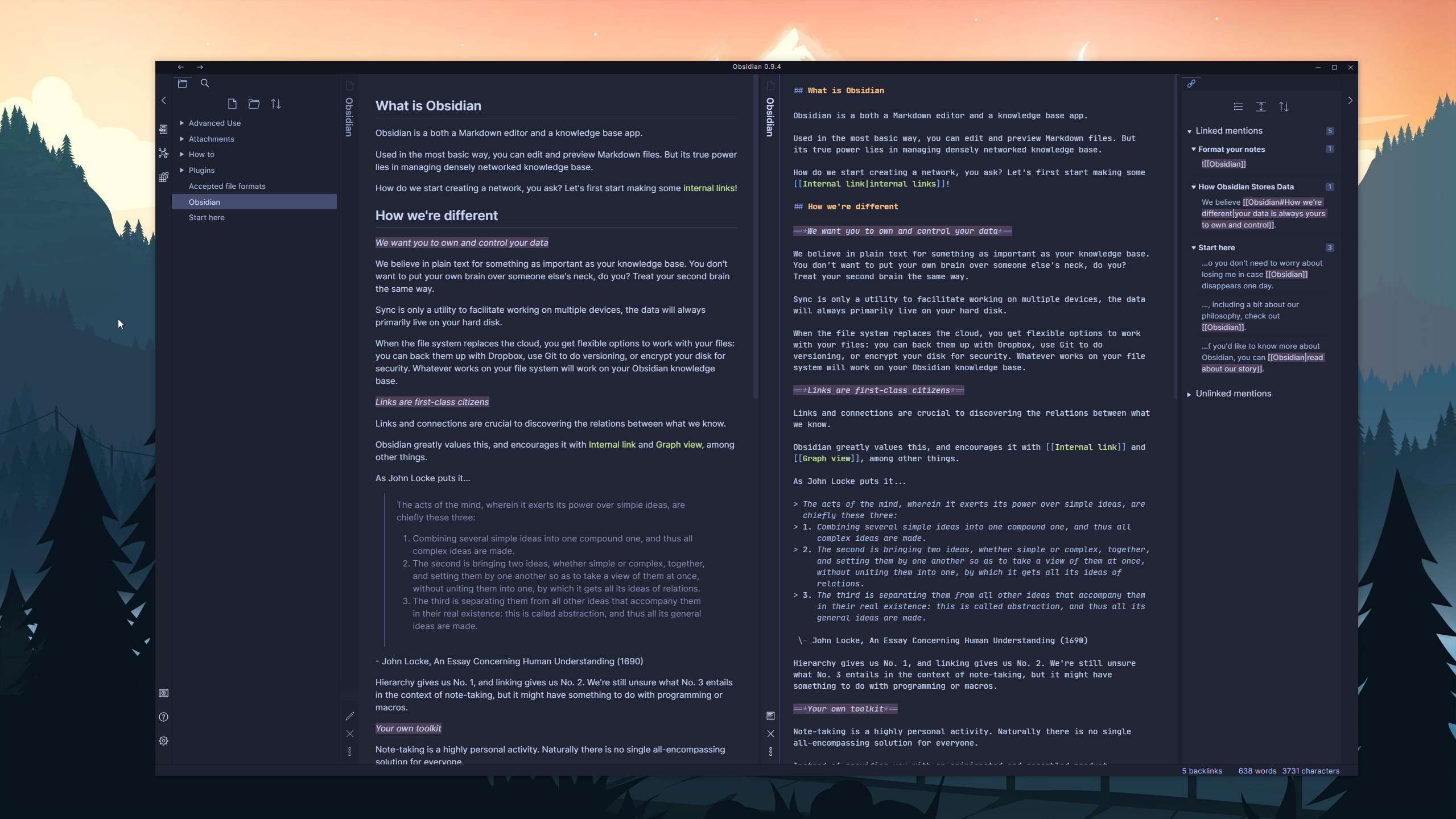Clair de Lune Obsidian Theme
A dark theme for Obsidian inspired by the Moonlight family of themes.
Comes with built-in support for:
Usage
Important: This theme uses the Inter and JetBrains Mono fonts. For the best experience, I recommend installing these fonts onto your local machine.
- Open Obsidian and go to the 'Appearance' tab. Ensure that the 'Base mode' setting is set to
Dark modeand that 'Custom CSS' is turned on. - Download
obsidian.cssfrom the latest release. - Place this in the root of your Obsidian notes directory.
- Enjoy!