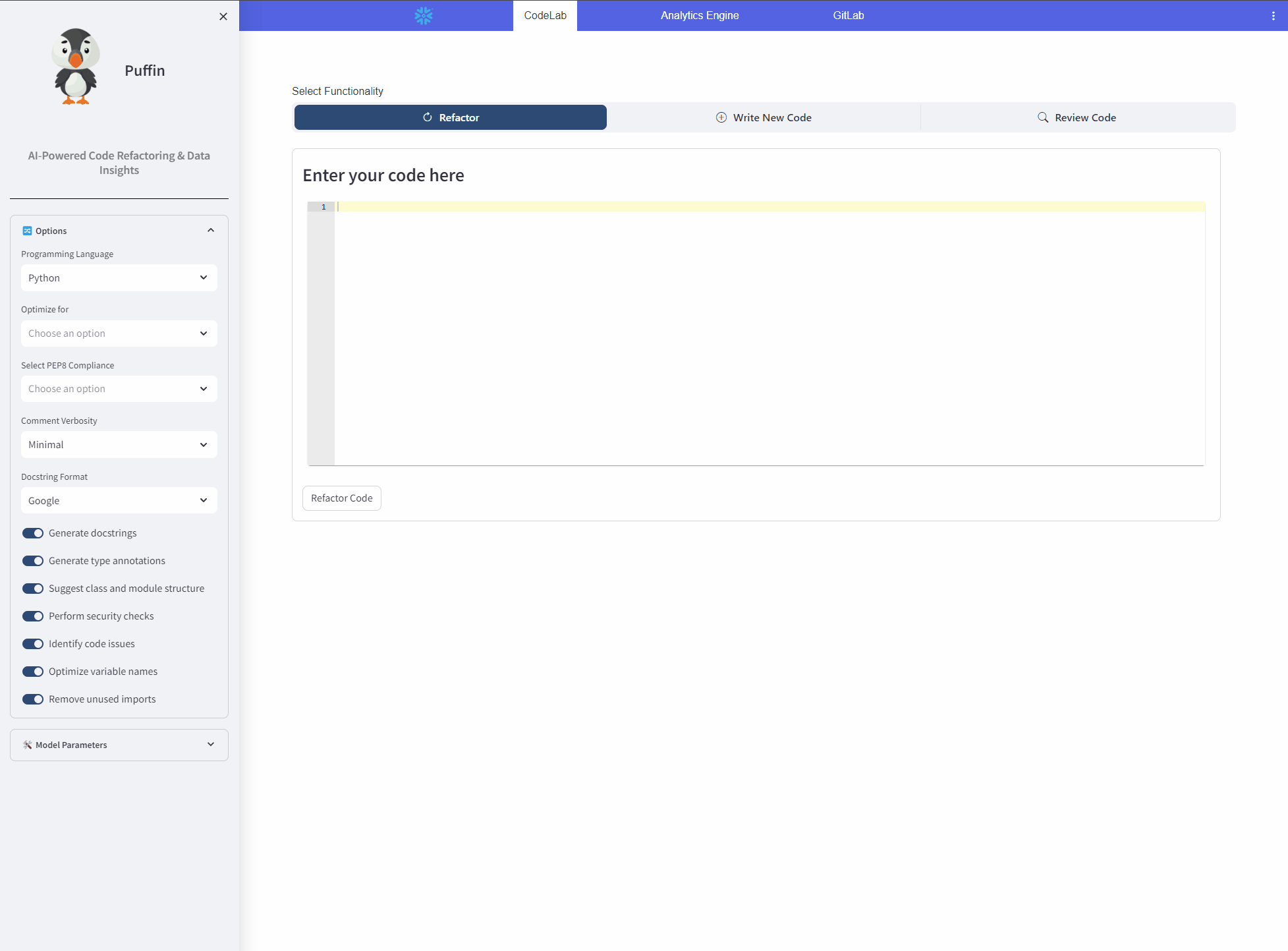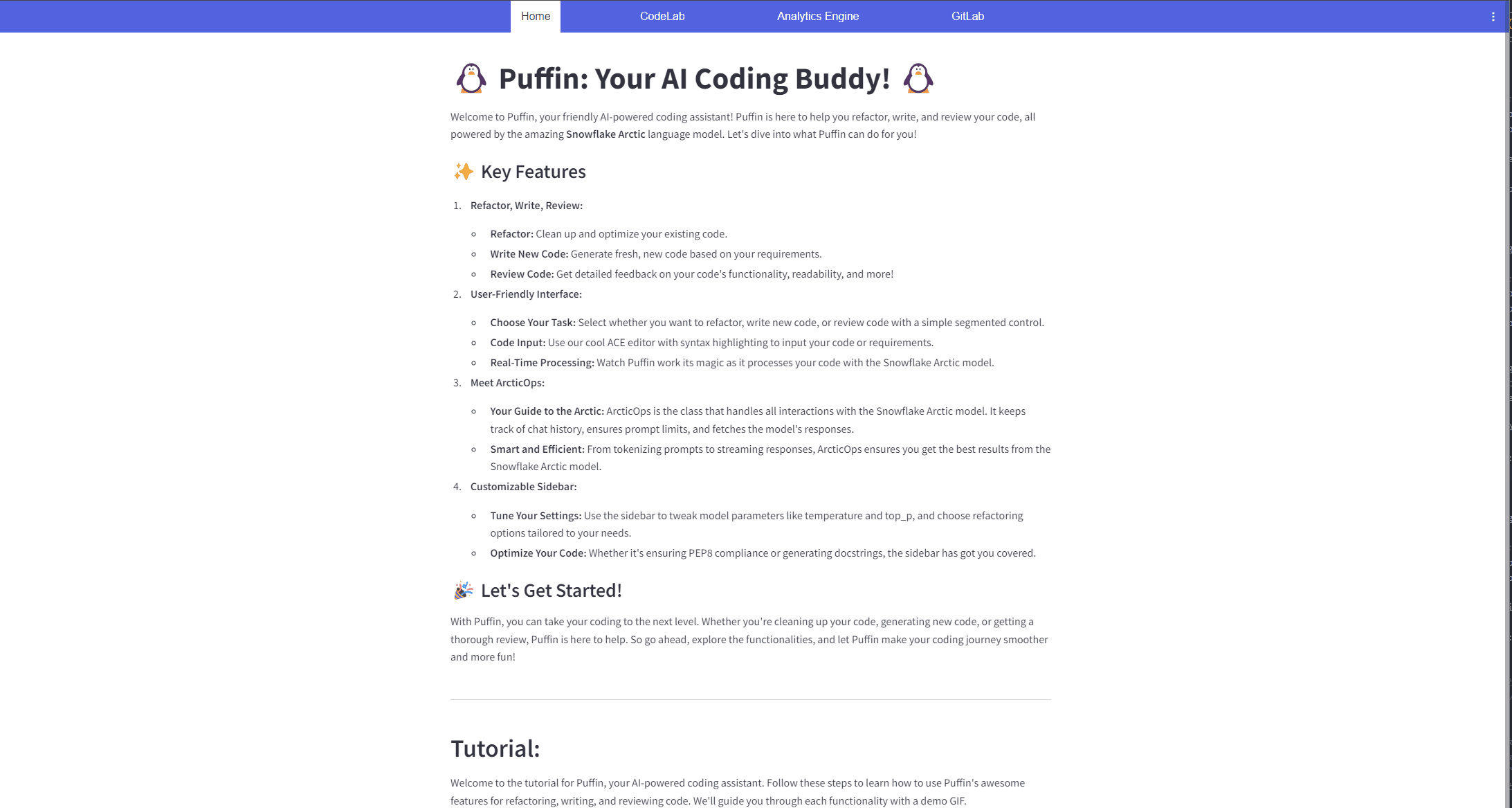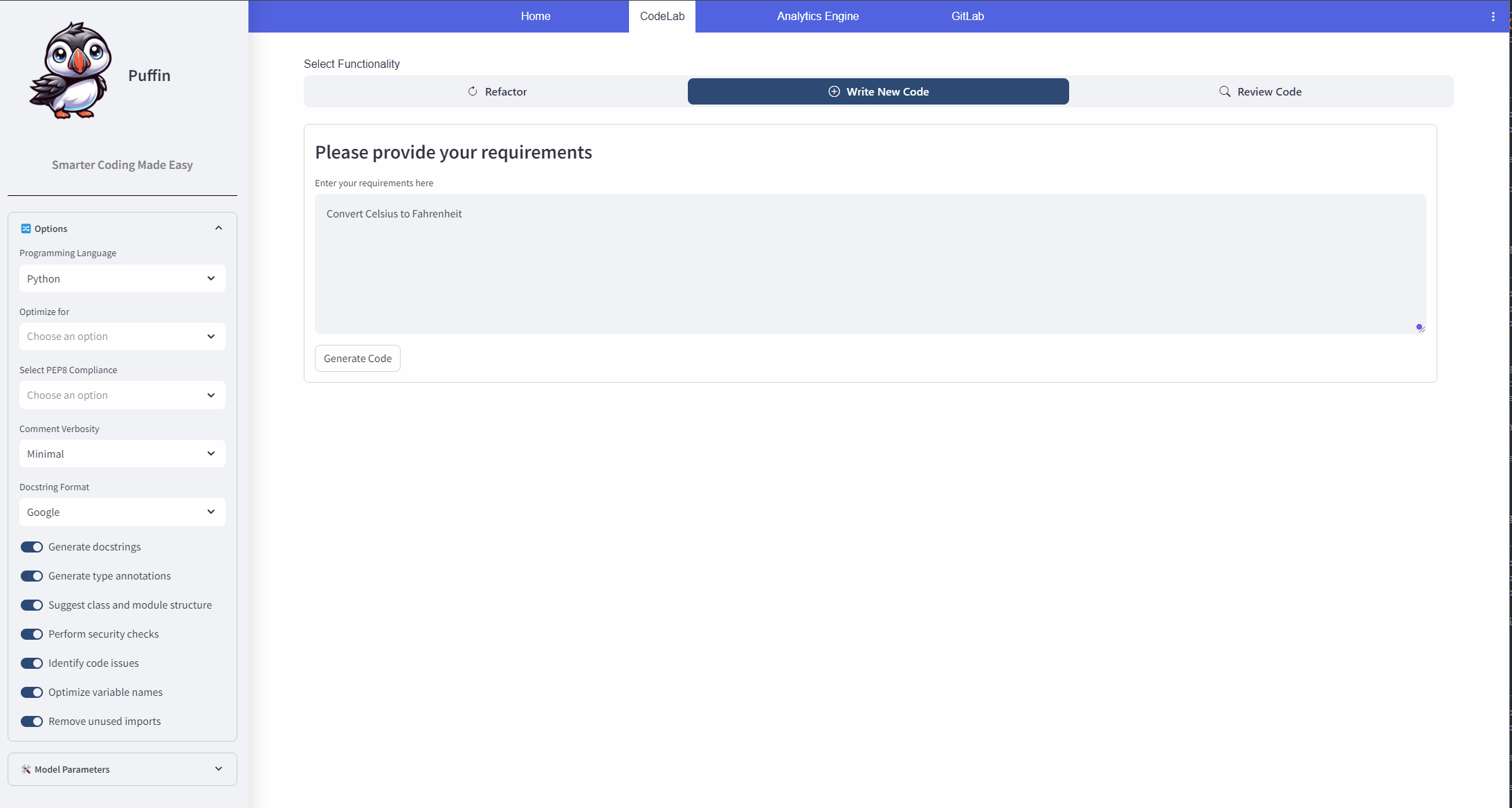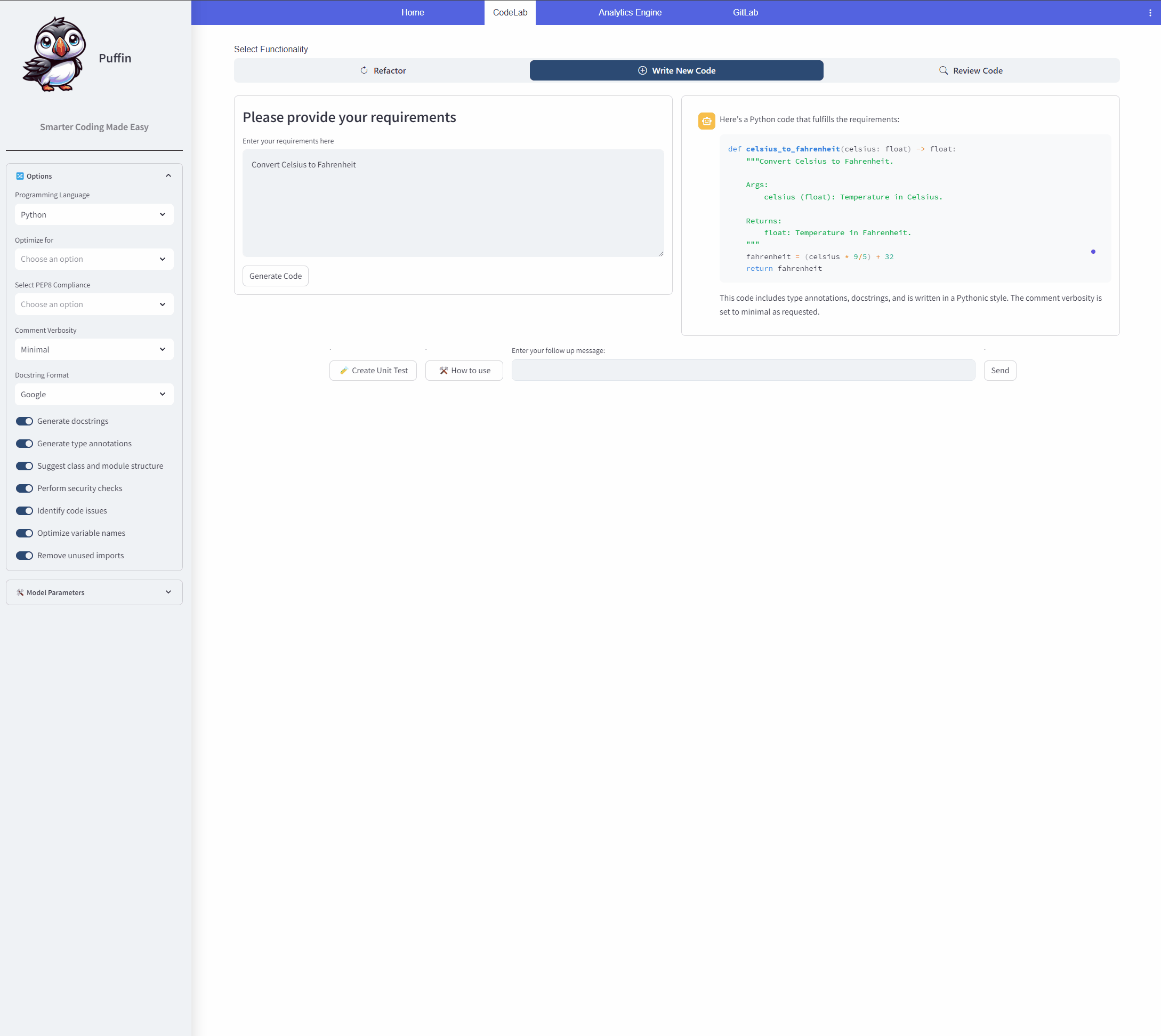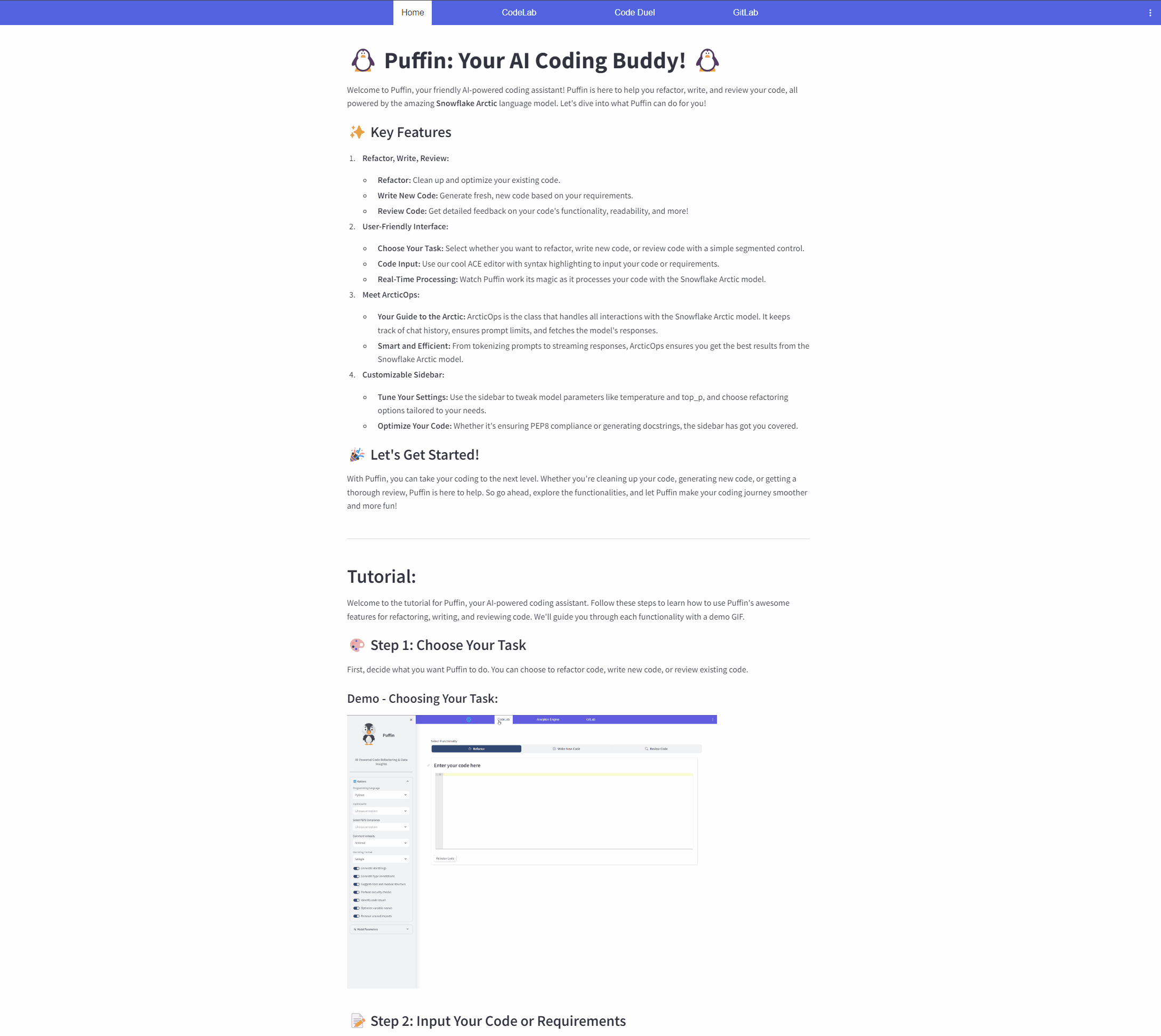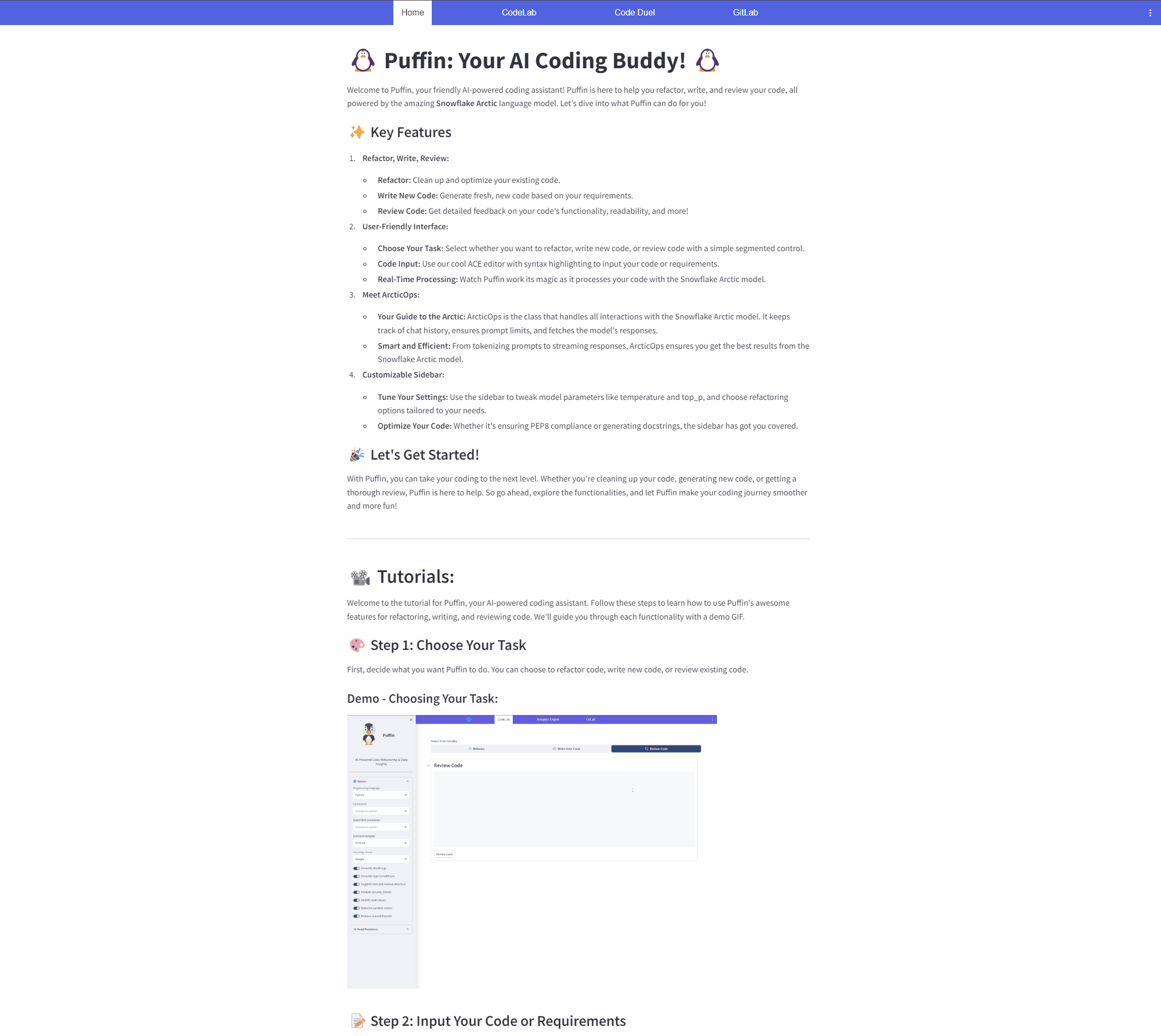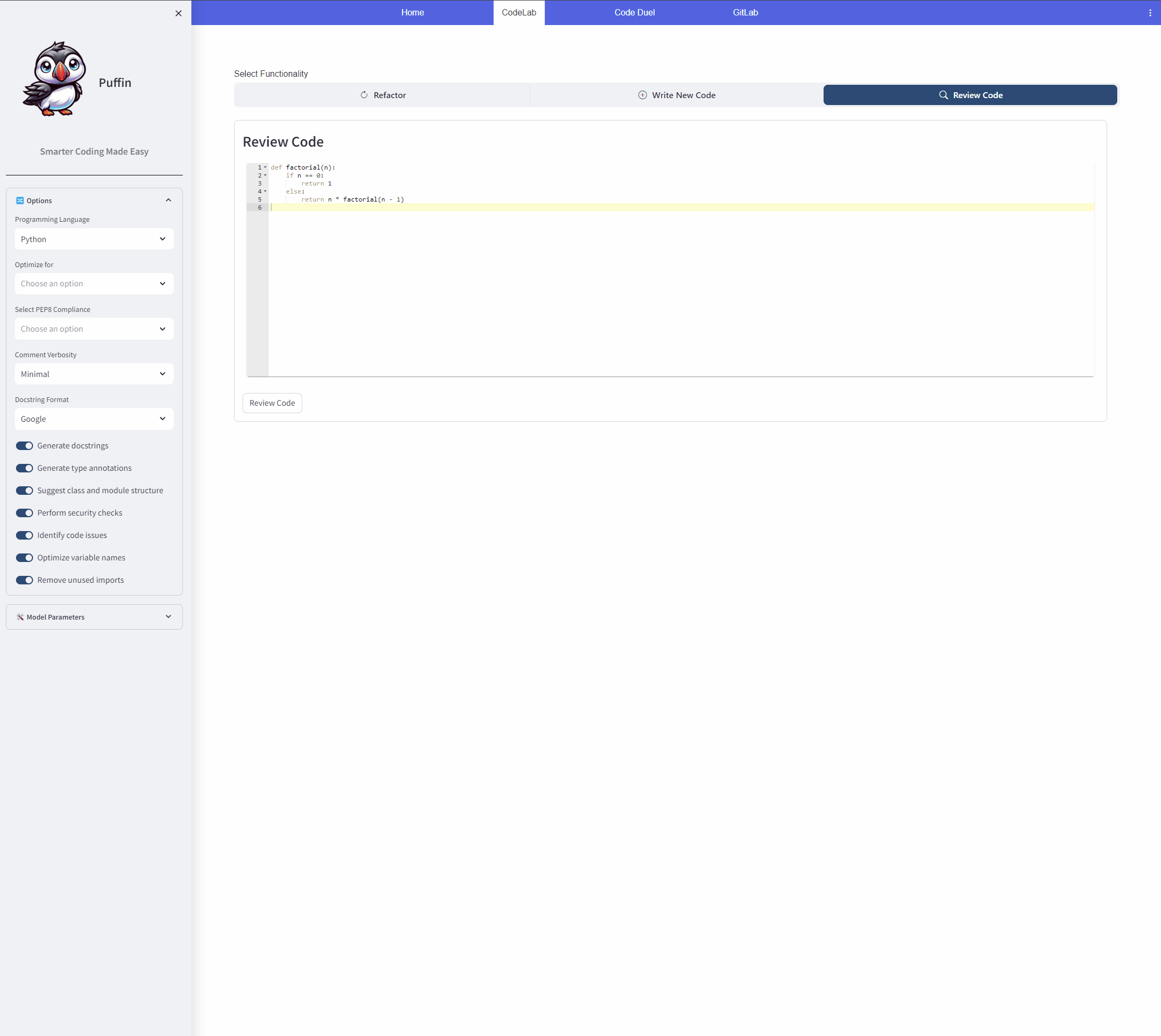-
- 4.1. Refactor Code
- 4.2. Write New Code
- 4.3. Review Code
- 4.3.1. Demo: Reviewing Code
Welcome to Puffin, your friendly AI-powered coding assistant! Puffin is here to help you refactor, write, and review your code, all powered by the amazing Snowflake Arctic language model. Let's dive into what Puffin can do for you!
-
Refactor, Write, Review:
- Refactor: Clean up and optimize your existing code.
- Write New Code: Generate fresh, new code based on your requirements.
- Review Code: Get detailed feedback on your code's functionality, readability, and more!
-
User-Friendly Interface:
- Choose Your Task: Select whether you want to refactor, write new code, or review code with a simple segmented control.
- Code Input: Use our cool ACE editor with syntax highlighting to input your code or requirements.
- Real-Time Processing: Watch Puffin work its magic as it processes your code with the Snowflake Arctic model.
-
Meet ArcticOps:
- Your Guide to the Arctic: ArcticOps is the class that handles all interactions with the Snowflake Arctic model. It keeps track of chat history, ensures prompt limits, and fetches the model's responses.
- Smart and Efficient: From tokenizing prompts to streaming responses, ArcticOps ensures you get the best results from the Snowflake Arctic model.
-
Customizable Sidebar:
- Tune Your Settings: Use the sidebar to tweak model parameters like temperature and top_p, and choose refactoring options tailored to your needs.
- Optimize Your Code: Whether it's ensuring PEP8 compliance or generating docstrings, the sidebar has got you covered.
Puffin provides several options to customize your coding experience. Here are the key functionalities and options:
-
Select Functionality:
- Refactor: Clean up and optimize your existing code.
- Write New Code: Generate new code based on your requirements.
- Review Code: Get feedback on your code’s quality.
-
ACE Editor:
- Code Input: Use the ACE editor with syntax highlighting to enter your code.
- Requirements Input: Describe your requirements for new code generation.
-
Model Parameters:
- Temperature: Adjusts the creativity of the code generation.
- Top_p: Controls the diversity of the generated output.
-
Refactoring Options:
- Optimize for: Specific areas to optimize the code.
- PEP Compliance: Ensure compliance with PEP standards.
- SQL Variant: Choose SQL variant for SQL-related tasks.
- SQL Formatting: Enforce SQL formatting rules.
- Autogenerate Docstrings: Automatically generate docstrings.
- Include Type Annotations: Add type annotations to the code.
- Identify Code Smells: Find and fix code smells.
- Variable Renaming: Optimize variable names.
- Code Organization: Suggest class and module structure.
- Remove Unused Imports: Clean up unused imports.
- Security Check: Perform security checks.
- Comment Verbosity: Set the level of comment verbosity.
- Pythonic Code: Ensure the code follows Pythonic conventions.
- SQL Compliance: Ensure the code is SQL-compliant.
-
Review Criteria:
- Functionality: Check if the code works as intended.
- Readability: Evaluate the readability of the code.
- Efficiency: Optimize for performance.
- Error Handling: Ensure proper error handling.
- Security: Check for security vulnerabilities.
- Testing: Verify the adequacy of testing.
- Best Practices: Follow coding best practices.
- Documentation: Ensure clear and complete documentation.
- Maintainability: Assess the maintainability and scalability of the code.
Explore these options in Puffin to tailor the tool to your specific needs and make the most out of your coding experience!
With Puffin, you can take your coding to the next level. Whether you're cleaning up your code, generating new code, or getting a thorough review, Puffin is here to help. So go ahead, explore the functionalities, and let Puffin make your coding journey smoother and more fun!
Welcome to the tutorial for Puffin, your AI-powered coding assistant. Follow these steps to learn how to use Puffin's awesome features for refactoring, writing, and reviewing code. We'll guide you through each functionality with a demo GIF.
First, decide what you want Puffin to do. You can choose to refactor code, write new code, or review existing code.
Depending on the task you selected, you'll need to provide some input:
- Refactor or Review Code: Enter your existing code.
- Write New Code: Describe your requirements for the new code.
Use the ACE editor for a smooth and easy coding experience.
In the sidebar, you can customize the refactoring options and model parameters. Choose your programming language, optimization criteria, and other preferences.
Click the button to let Puffin process your input. Puffin will refactor, generate, or review your code using the Snowflake Arctic model.
Puffin will display the results right in the app. You can see the refactored code, newly generated code, or detailed review of your code.
If you have more questions or need further adjustments, use the follow-up prompts to continue the conversation with Puffin.
Let Puffin clean up and optimize your existing code. Just paste your code, and Puffin will handle the rest, making it more efficient and readable.
Describe what you need, and Puffin will generate fresh, new code for you. It’s like having a personal coder at your fingertips.
Get detailed feedback on your code's functionality, readability, and more. Puffin reviews your code to ensure it meets the highest standards.