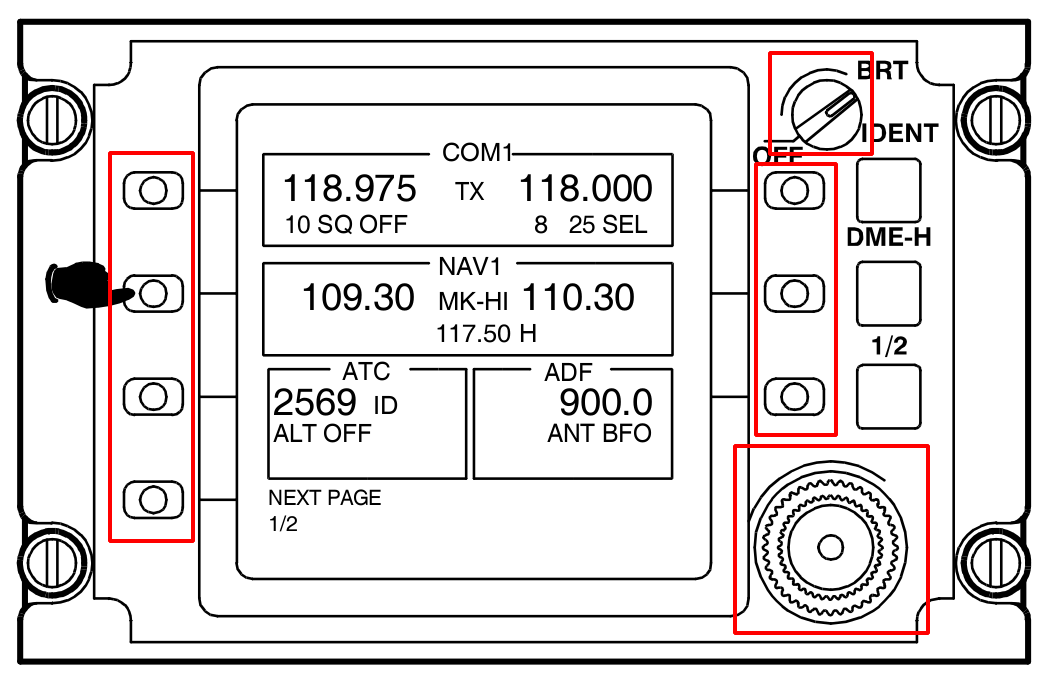Reads AW109 RTU sensor values through Arduino Nano board and send them over serial interface.
We need to implement controls in red boxes.
-
Supports potentiometer, rotary encoder and button with
on_pressandon_releaseevents -
Optimizes network traffic by sending only changed values
-
Simple, read-only, fixed protocol
-
Communication over serial interface
-
Compatible C++ code with every Arduino board
Grammar specification
start: message
message : brightness "," inner_rotary "," outer_rotary "," btnsx1 "," btnsx2 "," btnsx3 "," btnsx4 "," btndx1 "," btndx2 "," btndx3 "," a0 "," a2 "," a3 "," a4 "," a5 "," a6 "," a7
brightness: "0" | INT
inner_rotary: rotary_event
outer_rotary: rotary_event
btnsx1: button_event
btnsx2: button_event
btnsx3: button_event
btnsx4: button_event
btndx1: button_event
btndx2: button_event
btndx3: button_event
rotary_event: "-1" | "0" | "1"
button_event: "-1" | "0" | "1"
a0: INT
a2: INT
a3: INT
a4: INT
a5: INT
a6: INT
a7: INT
%import common.INT
(Using Lark grammar specification)
Example
...
961,-1,0,0,1,0,0,0,0,0
961,0,0,0,0,0,0,0,0,0
961,0,0,0,-1,0,0,0,0,0
547,0,0,0,0,0,0,0,0,0
0,0,0,0,0,0,0,0,0,0
0,-1,0,0,0,0,0,0,0,0
0,-1,0,0,0,0,0,0,0,0
0,-1,0,0,0,0,0,0,0,0
0,0,0,0,0,0,1,1,0,0
...
Or, refer to protocol.py for a demo. Remember to run
pip install lark --upgrade to install lark package.
- A1: potentiometer
- D2: button sx 1
- D3: button sx 2
- D4: button sx 3
- D5: button sx 4
- D6: button dx 1
- D7: button dx 2
- D8: button dx 3
- D9, D10: inner rotary
- D11, D12: outer rotary
-
Install PlatformIO
-
Connect your Arduino Nano board to your computer (or any other arduino board, in this case you may edit
platformio.inifile and add envornment for your board) -
Run
pio run -t upload,monitor
Luca Parolari
- Email: luca.parolari23@gmail.com
- GitHub: @lparolari
- Telegram: @lparolari
Proprietary
You CANNOT copy, edit or distribute this propgram. If you have questions or you want to use this program please contact me at luca.parolari23@gmail.com.