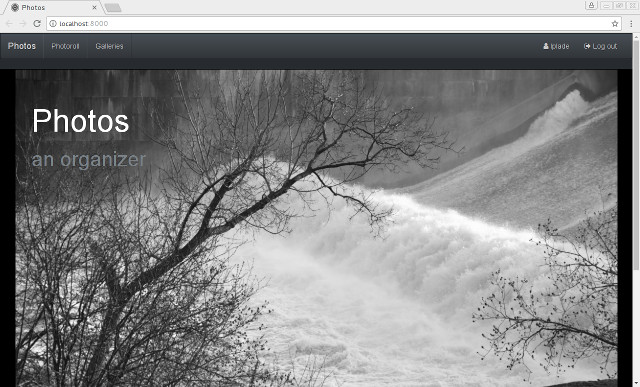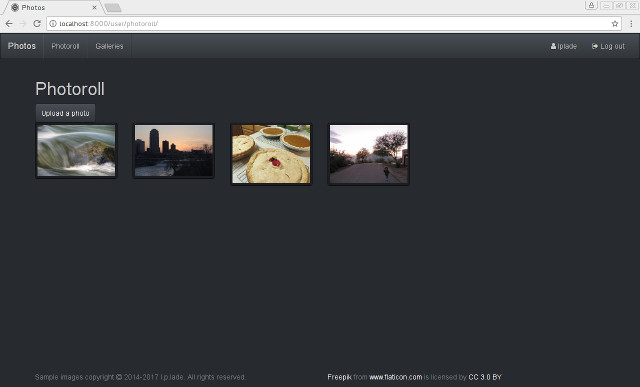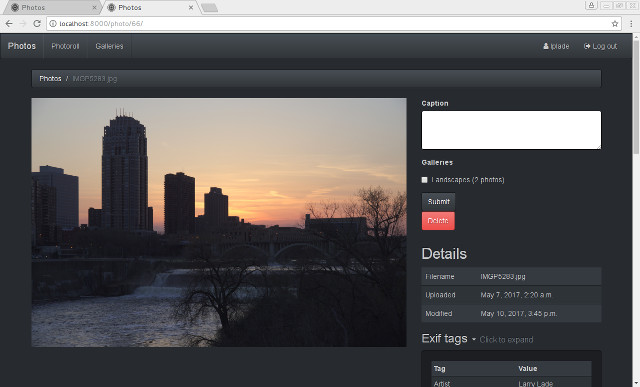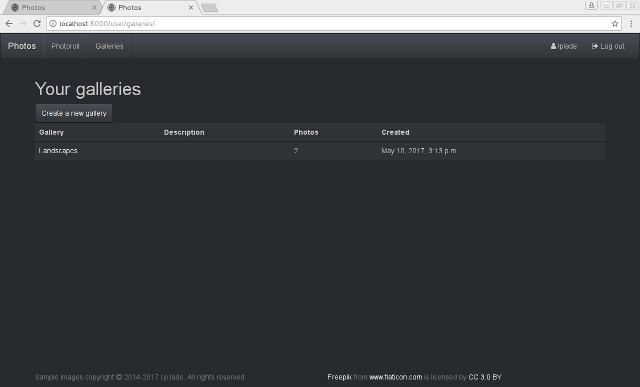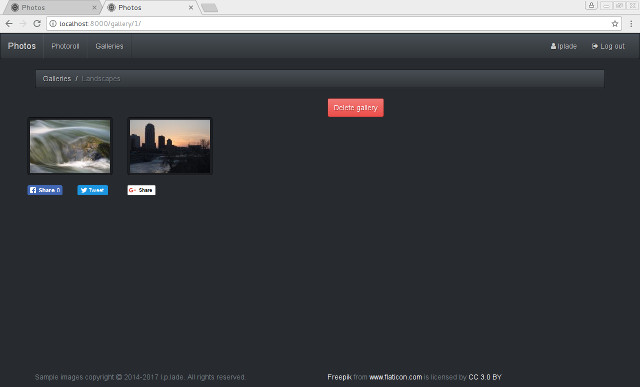(needs a catchier name)
Web-based photo content management system
Live demo at AWS Disabled due to billing
- Python 3.4
- PostgreSQL 9.4+ In Debian and derivatives, make sure postgresql-contrib is installed, it contains hstore support
- Pillow dependencies:
Designed for hosting in AWS Elastic Beanstalk
TODO just run setup script
pip install -r requirements.txt- Install PostgreSQL, run
psql:create user photo with password 'xxxx';create database photo with owner photo;- For unit testing support ONLY do: (security risk)
alter user photo createdb;(Needed for unit testing)alter role photo superuser;(Usealter role photo nosuperuser;when done)
- Otherwise do:
\c photocreate extension if not exists hstore;
- Store password in POSTGRES_PHOTO_PASSWORD environmental variable
- bash$
export POSTGRES_PHOTO_PASSWORD='xxxx'
- bash$
- Set DJANGO_SECRET_KEY before running. Can generate from Python console with
import random
print(''.join([random.SystemRandom().choice('abcdefghijklmnopqrstuvwxyz0123456789!@#$%^&*(-_=+)') for i in range(50)]))
- Set DJANGO_DEBUG=1 for debug mode
python manage.py migratepython manage.py collectstaticpython manage.py createsuperuserpython manage.py runserver- May need to log in at //localhost/admin first
- Better UX
- Merge User and Profile into single form?
- More restrictive user creation (Captcha? Invites?)
- Fine-grained file permissions for sharing files with friends and hiding from public
- Slick JavaScript-based frontend stuff (AngularJS? ReactJS?)
- Re-work to use RESTful API backend