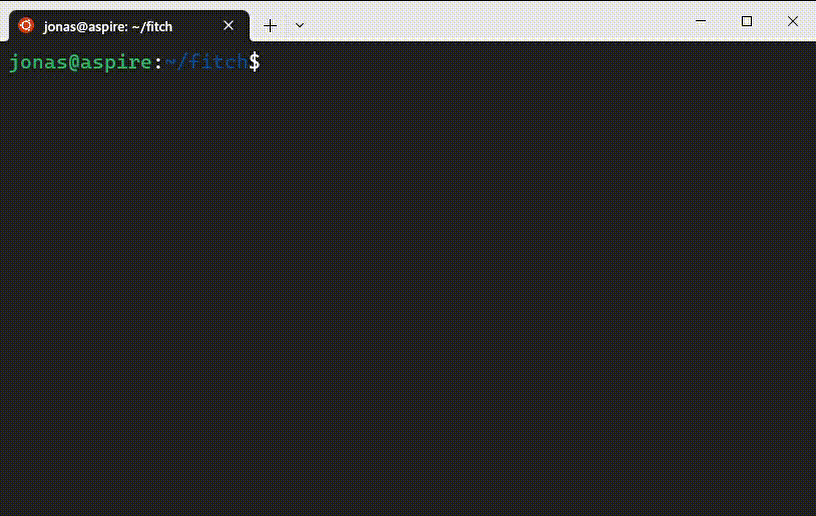Fitch
Command line system information display utility for Linux systems built with .NET (F#).
NOTE: This application should work on most Linux systems. However, it's only been tested on the following distributions:
- Arch
- Manjaro
- Debian
- Ubuntu
- NixOS. For additional guidance, see this article.
Dependencies
Installation
Prerequisites
Install from nuget
Instructions
Installation is as easy as:
dotnet tool install --global fitchBuild from source
Instructions
-
Clone fitch repo in your Linux machine
git clone https://github.com/lqdev/fitch.git && cd fitch -
Add these lines inside
<PropertyGroup>in the fitch.fsproj file<PublishSingleFile>true</PublishSingleFile> <IncludeNativeLibrariesForSelfExtract>true</IncludeNativeLibrariesForSelfExtract> <RuntimeIdentifier>linux-x64</RuntimeIdentifier>
This will generate a single executable file with all the dependencies included, a single executable file it's not supported in Nuget yet, so we need to do this manually.
-
Run the script Setup.sh
./Setup.sh
Running this script will generate an executable called
fitchin the bin/Release/net8.0/linux-x64/publish directory and copy it to the /usr/bin/ directory, so you can run the application from anywhere in your system.
Run application
-
For both cases just type
fitchin your terminalfitch
-
(Optional) Add the
fitchcommand to your shell config file to start when your shell starts
To-Dos
- Enable customization through config file
Acknowledgements
This project was inspired by Nitch, Neofetch and made with WSL 🐧

.svg)