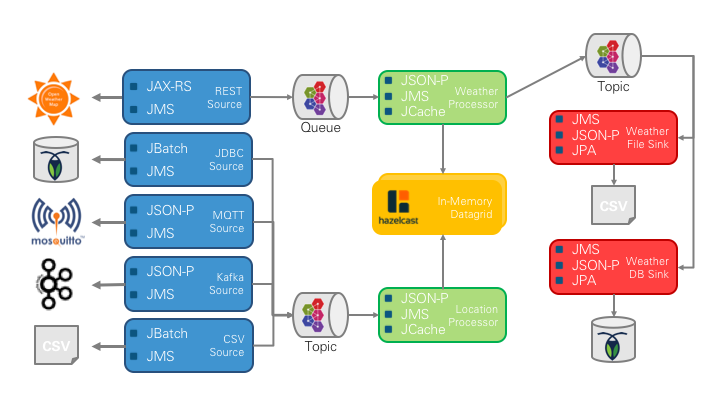This repository contains the showcase for my talk at O'Reilly Architecture Conference NY 2018. For details see: https://conferences.oreilly.com/software-architecture/sa-ny/public/schedule/detail/63967
The slides for this talk can be found on SpeakerDeck here: https://speakerdeck.com/lreimer/data-services-processing-big-data-the-microservice-way
The individual data services are all separate Gradle builds. Make sure to build these individually.
$ cd hazelcast/
$ ./gradlew clean build
$ docker-compose up --build
- Install the gcloud SDK for Mac (or Windows)
- Make sure you have a project with billing activated as well as the container engine management API
- Make sure you have
kubectlinstalled, either usinggcloudor usingbrewet.al.
$ gcloud config list project
$ gcloud config set compute/zone europe-west1-b
$ gcloud config set container/use_client_certificate False
$ gcloud container clusters create data-services --num-nodes=5 --enable-autoscaling --min-nodes=5 --max-nodes=7
$ gcloud container clusters describe data-services
$ gcloud auth application-default login
$ kubectl cluster-info
Once you are done, remember to delete the cluster again!
$ gcloud container clusters delete data-services
- Rabbit MQ
- URL: http://localhost:15672
- User: guest
- PWD: guest
- Active MQ
- URL: http://localhost:8161
- User: admin
- PWD: admin
- Cockroach DB
- URL: http://localhost:8080
- User: root
- PWD: root
Follow the instructions here: https://www.cockroachlabs.com/docs/stable/orchestrate-cockroachdb-with-kubernetes-insecure.html
Also, I have included the YAML files in kubernetes/infrastructure/. First apply the deployment.
Once everything has started, run the init job and finally create the services.
Test the cluster:
$ kubectl run cockroachdb -it --image=cockroachdb/cockroach --rm --restart=Never -- sql --insecure --host=cockroachdb-public
To test the different REST endpoints use the Postman collection: data-services.postman_collection.json
- https://speakerdeck.com/lreimer/data-services-processing-big-data-the-microservice-way
- https://docs.payara.fish/documentation/payara-micro/payara-micro.html
- http://blog.payara.fish/kubernetes-native-discovery-with-payara-micro
- https://github.com/MeroRai/payara-hazelcast-kubernetes
- https://github.com/hazelcast/hazelcast-kubernetes
- https://hub.docker.com/r/hazelcast/hazelcast-kubernetes/
- http://blog.payara.fish/payara-micro-jca-adapters-mqtt
- http://blog.payara.fish/payara-micro-jca-adapters-apache-kafka
- http://blog.payara.fish/cloud-connectors-in-payara-micro
M.-Leander Reimer (@lreimer), mario-leander.reimer@qaware.de
This software is provided under the MIT open source license, read the LICENSE
file for details.