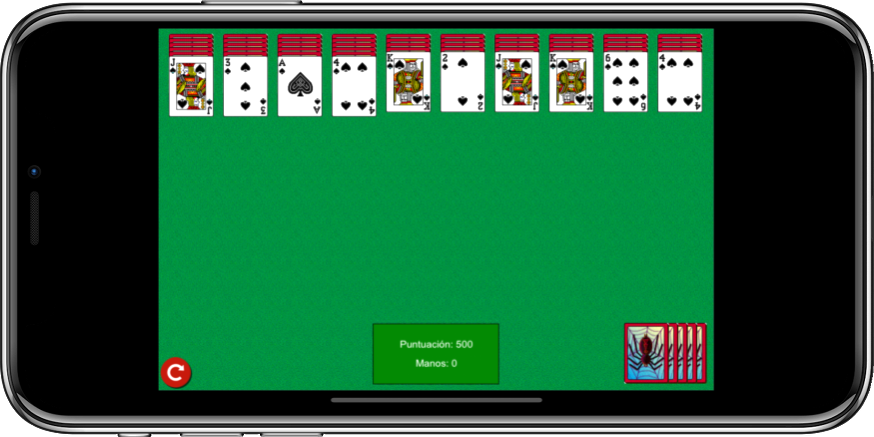Web To App
Examples of how to port a Web or HTML5 game to a native Android, iOS and Mac OS X App.
How does it work
The App has a WebView that shows you the content of a embedded HTML file. Also, you can read files from the device and write files to it. For last, in the Android version the Web file is in app/src/main/assets/SpiderGame.htm and in the iOS/Mac OS X version is in www/SpiderGame.htm.
Porting details
| PORTING TO | WORKS UNDER | READ FILES | WRITE FILES |
|---|---|---|---|
| iOS | iOS 11.0 or later | Yes | Yes |
| OS X | OS X 10.12 or later | Yes | Yes |
| Android | Android 5.0 or later | Yes | Yes |
JavaScript example - How to download a binary file
// WebToApp.min.js code added to your embedded HTML file
...
new WebToApp(myArrayBuffer, "myImageFile.jpg");JavaScript example - How to download a text file
// WebToApp.min.js code added to your embedded HTML file
...
new WebToApp("example123", "myTextFile.txt");HTML + JavaScript example - How to read a file
<input type="file" onchange="readingAFile(event.target.files);" />
<script>
function readingAFile(files)
{
var filereader = new FileReader();
filereader.file_name = files[0].name;
filereader.onload = function()
{
var myArrayBuffer = this.result;
var myFilename = files[0].name;
};
filereader.readAsArrayBuffer(files[0]);
}
</script>How to test Web To App
- Copy the file WebToApp.htm to some of the available ports to test the described features. You can modify the code of the porting that you want to use to load WebToApp.htm instead of SpiderGame.htm (or just rename WebToApp.htm).
Android porting notes
Every downloaded Blob file is automatically written in the Downloads folder. If the file already exists, a new file will be created with a suffix, for example: MyFileName(1).txt.
iOS porting notes
If your App is not going to save an image, delete the NSPhotoLibraryUsageDescription and NSPhotoLibraryAddUsageDescription keys from the Info.plist file.
OS X porting notes
Every downloaded Blob file is automatically written in the Downloads folder. If the file already exists, a new file will be created with a suffix, for example: MyFileName(1).txt.
OS X porting tutorial - How to get the .app file?
-
Open the Mac project in Xcode.
-
Click in Product.
-
Click in Archive.
-
Right click in the first item of the list and then click in Show in Finder.
-
Right click in the (ProductName).xcarchive file.
-
Click in Show package contents.
-
Go to the Products folder.
-
Go to the Applications folder.
-
There is your .app file.