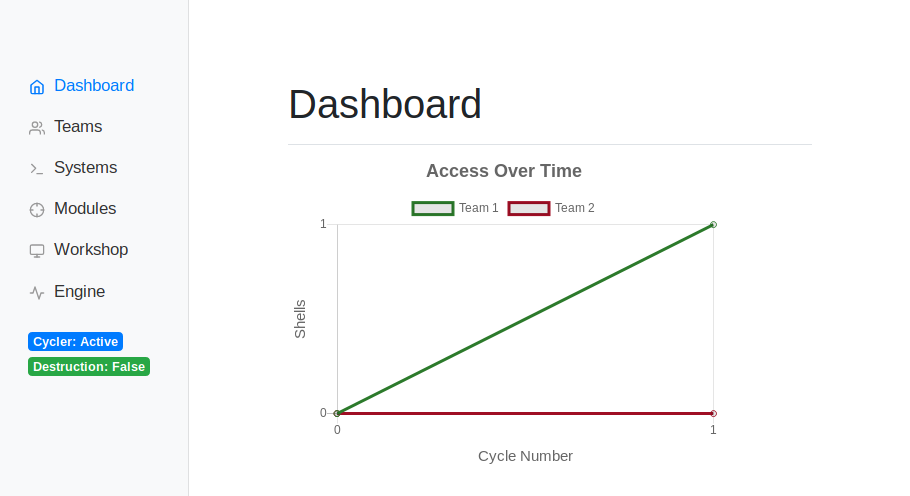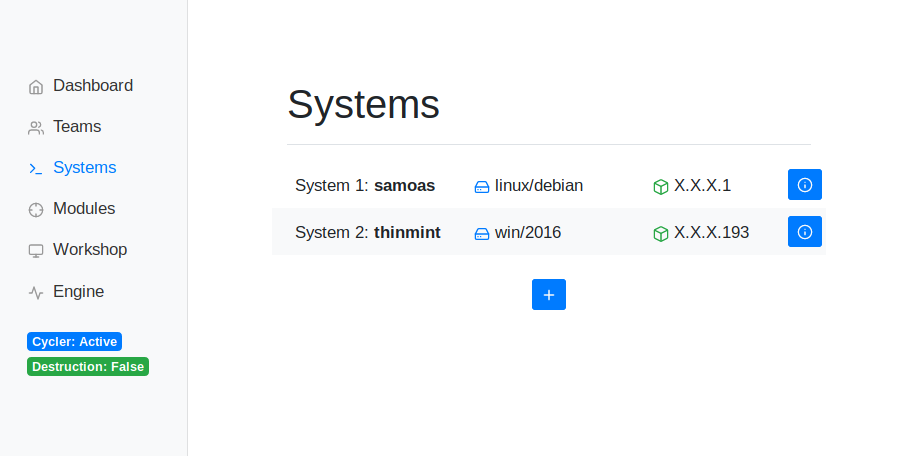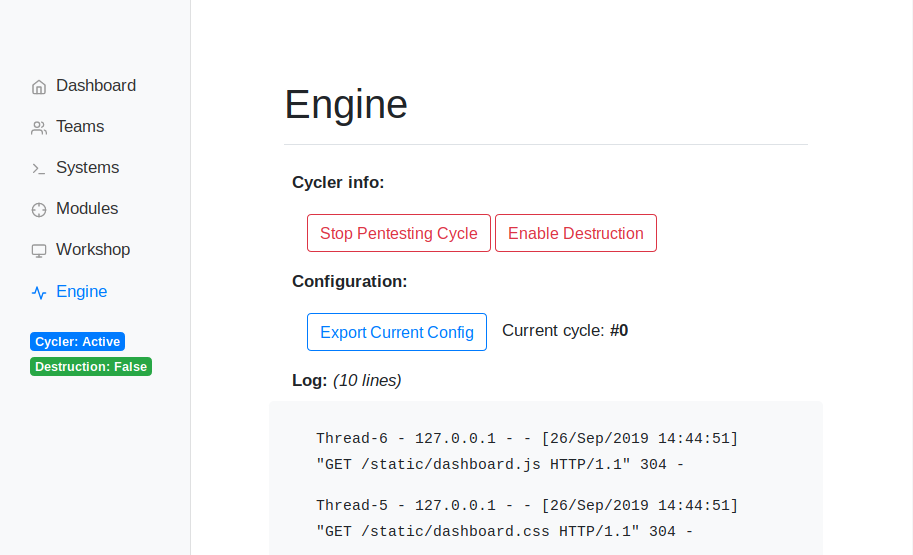A modular Python system for automating a red team for blue team cyber defense competitions.
Requirements:
- python3:
apt install python3 python3-pip python3-dev- python3 packages:
pip3 install Flask pymysql msgpack
- python3 packages:
mysqldatabase- metasploit framework
msfrpcdwith functional database (runmsfrpcdto set up)
Usage:
python3 app.py [autostart]
There are four main components to the engine.
- Web Interface: The webapp (made with Flask) supports viewing and editing information about the systems and teams.
- Pentesting Cycle: The engine will run through these steps continuously.
- Entry: The engine uses the current vulns to gain access if there are not enough current shells.
- Persisting/Post: Randomly selecting persistence modules based on os and difficulty, the engine creates more vulns and backdoors or collects loot. This is skipped if there are enough backdoors (depending on difficulty).
- Annoying: Randomly selected annoy modules (based on os and difficulty) are selected and run.
- Scanning: If any modules for the os support scanning, they are run. (#todo probably move this to run-once)
- MetaSploit Framework: The MS Framework and MSFRPC is used extensively. The MSGRPC process is threaded by the cycler, and used by modules through the
pymsfmodule. - Modules: Modular pieces of Python code allow the engine to enter, persist, or annoy on systems. More details in Modules section.
There are a few restrictions that make the engine more reliable.
- Each team always has the same set of systems.
- Each team and systems start with the same vulns (but can change as the competition progresses).
- All
entrymodules must return a MSF session.
With the universal MSFRPC entry, scripts of all types (bash, powershell, another metasploit module) can be run much easier. entry scripts can also be written in bash or powershell, but it must return a session by using the multi/handler exploit to catch the reverse shell (or some other method).
There are three types of modules:
entrymodules are used to gain code execution on the system (ex.entry_linux_ssh)handle()function takes(system, vuln, msf)
persistorpostmodules are used to create more vulns on the system or collect loot/info (expost_linux_acc).handle()function takes(system, session)
annoymodules are used to mess with the system (ex.annoy_linux_killprogs)annoymodules have adestructiveattribute ("True" / "False").handle()function takes(system, session)
Look at the example modules listed above, they can be used to create another. Make sure to set the variables at the top of the file accurately. See entry_linux_ssh for a well-commented module.
In order to interact with MSF, pymsf.py contains functions to perform actions easier than directly interacting with the RPC API. It is based on SpiderLab's python msfrpc class.
This sample configuration should be self-explanatory.
settings:
password: TripleWater
teams:
team1:
team_name: Byte Sized Falcons
prefix: 192.168.86.
difficulty: 1
team2:
team_name: CyberDogs
prefix: 192.168.1.
difficulty: 1
systems:
system1:
name: samoas
os: linux
flavor: debian
ip: 80
vulns:
vuln1:
name: entry_any_webshell
info: ('80', '/?cmd=', 'GET')
vuln2:
name: entry_linux_ssh
info: ('22', 'root', 'girlscoutssuck#123')
system2:
name: trefoils
os: win
flavor: 2008R2
ip: 91
vulns:
vuln1:
name: entry_any_webshell
info: ('80', '/?cmd=', 'GET')
See below for the commented project filesystem.
.
├── app.log # Log for everything in the project (import logging)
├── app.py # Entry point and main python file
├── config.yaml # Configuration file
├── engine
│ ├── cycle.py # Main cycler file. Responsible for executing modules
│ ├── db.creds # Credentials for database
│ ├── db.py # Database helper functions
│ ├── __init__.py # 0-byte init in order to import engine as module
│ ├── load_config.py # Script that loads the config into the db
│ ├── model.py # Data model of classes for entire project
│ └── schema.sql # Database schema (MySQL)
├── modules
│ ├── annoy_*.py # Annoy modules
│ ├── entry_*.py # Entry modules
│ ├── persist*.py # Persist/post modules
│ ├── __init__.py # Init script automatically importing modules
│ ├── module_info.py # File containing list of all modules
│ ├── pymsf.py # Python-MSFRPC helper functions
│ └── scripts
│ └── os_scriptname*.sh # All scripts for use with modules
├── README.md
├── static # Static files (js, css) for web
└── templates # Templates for web
entry_any_webshell: module for exploting php shells.- opt1:
- opt2: etc
Just follow the commetns and structure in a module type you're trying to create. Once you're done, add it to modules/module_info.py.
Thanks to Jake Hince for help :)