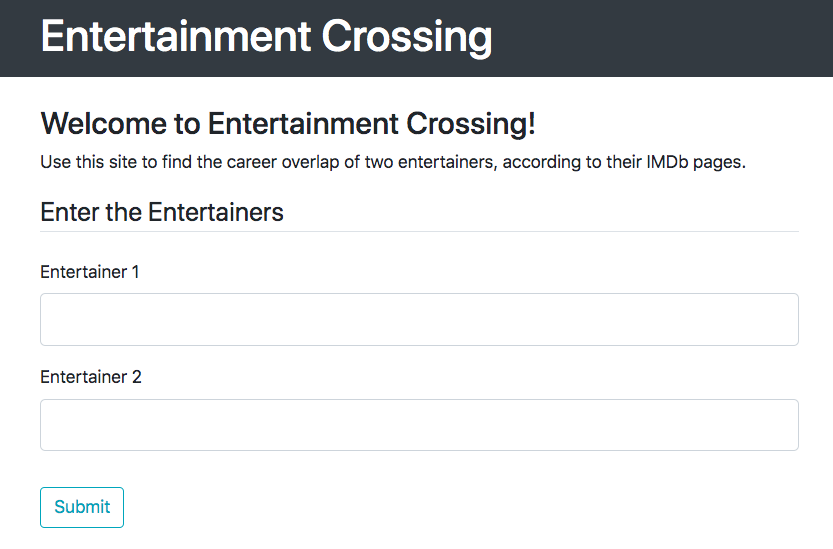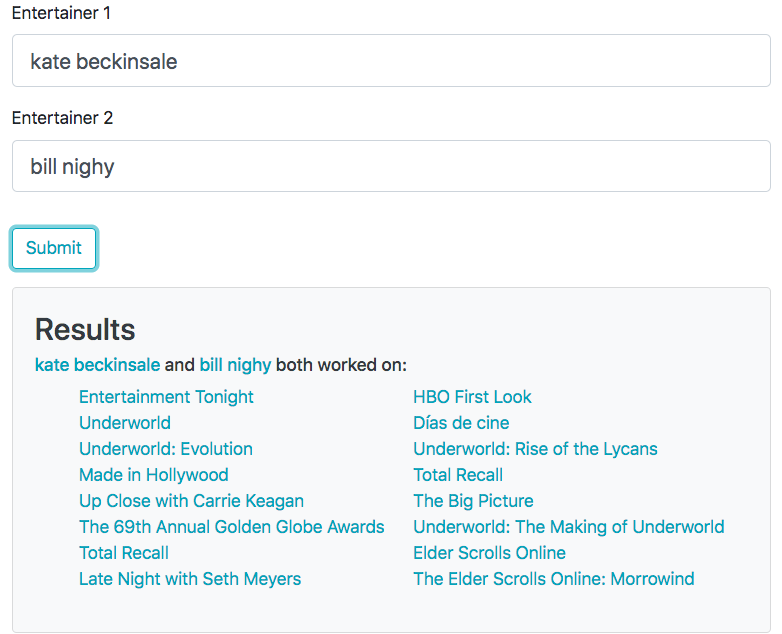Entertainment Crossing is a single page web app built using Flask, jQuery, the Python library Beautiful Soup, and Google's Search API. Use it to discover what projects entertainers have worked on together, according to their IMDb pages.
Entertainment Crossing is live and hosted on AWS's Elastic Container Service (ECS)!
NOTE There is an entertainmentCrossing folder (package) within the entertainmentCrossing folder you cloned. This is a Flask-recommended set up. You want to be in the outer entertainmentCrossing folder for all commands instructed here.
I use docker to build my site. My docker-compose file contains (private) deployment information so I haven't included it, but my file for spinning up locally, local-compose.yml does not. So, if you choose to use docker with this project, you can run it with
docker-compose -f local-compose.yml up --build
This will build a docker image using the compose file holding the local specifications at port 80. If it's working, you should see Attaching to entertainmentcrossing_web_1 in your terminal (or add the flag -d so it spins up in the background), at which point you can access the site at your localhost, http://127.0.0.1.
Alternatively if you'd prefer to just use a virtual environment, I recommend virtualenv which, once installed, can be added to the project via the terminal using
$ cd entertainmentCrossing
$ virtualenv venv
Your venv can then be activated with $ . ./venv/bin/activate. You should now see $ (venv) at the front of your command line. Now you can install all of this project's requirements into your environment by running $ pip3 install -r requirements.txt. You should see packages being Collected and Downloaded as needed (to see which packages exactly, take a look at the requirements.txt file found in the root directory of the project).
Now, you have everything you need to run the project locally. Run python3 run.py, and your server should be ready to go! Go to localhost in a browser and see how it looks! Please note, the code uses a lightweight production level server called waitress, so debug is not on.
I have installed pytest for testing the backend, but for speed of deployment I have yet to write each test (don't do this it's bad, test your code). To run any Python tests you create, call python3 -m pytest. Eventually I will also install Selenium to test the jQuery.
In the future I plan to add to the site in various ways:
- Add robust testing
- Cache recent queries (those made by the user and those found by google, to avoid IMDb scraping even if the user put in a slightly different query looking for the same person)
- If the site actually gets used, I would like to remove the scraping of IMDb and instead create a cron job that downloads their database periodically, searching through that for the crossings instead of the site itself. This would speed up the site immensely but cost money to host, so would only be worthwhile down the line.
- Rewrite the logic into an api
- Rewrite the frontend using React
- Have a toggle to compare if the entertainers' time on a project overlapped or not
- Enter more than two entertainers to compare
- Add a toggle to remove talk shows, awards shows, etc
- Add a date range to limit the search