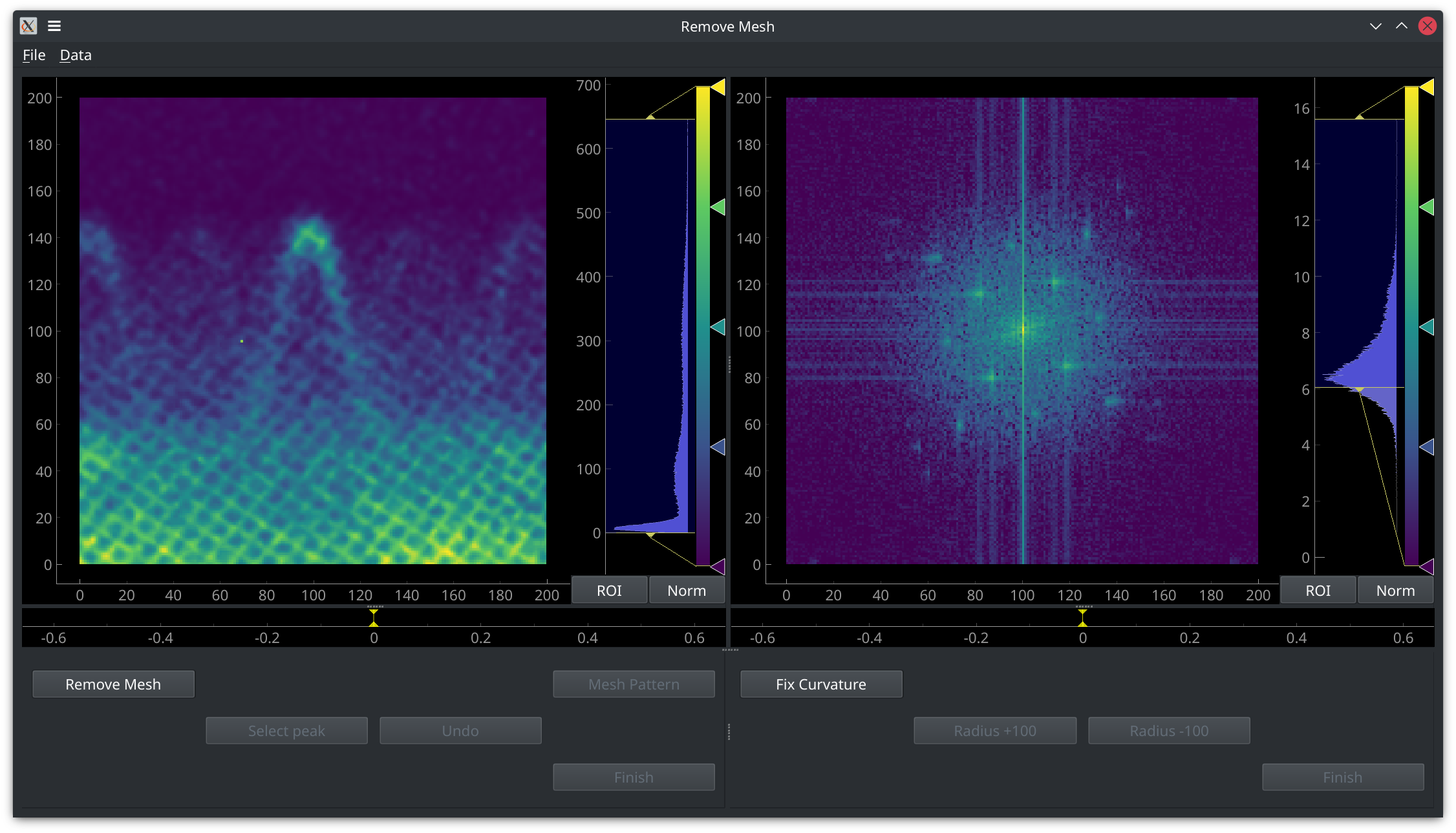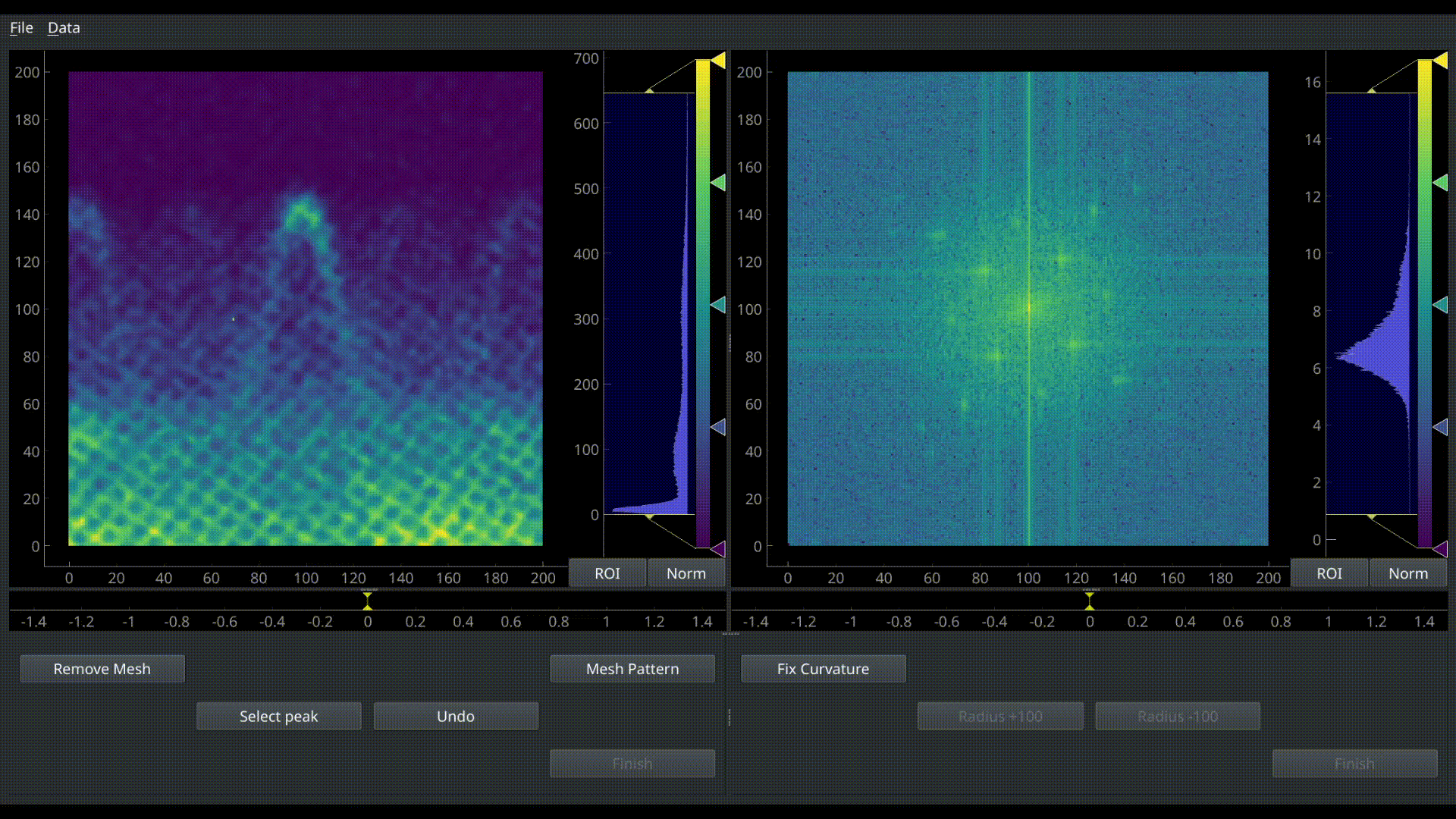Python 3 packages:
- PyQt5
- pyqtgraph
- scipy
- numpy
- numba
Use python ./RmMeshGUI.py to start the script.
All ARPES scan images should be stored as a 3D matrix in a MATLAB data file. The matrix should be of the form data(column,row,index), where the index labels different images and (row,column) labels a certain pixel in that image.
Right-click the color bar to change the color mapping.
Use File->Save... menu to save data that is displayed in the left part at any time.
Click Remove Mesh button to start this process. After selecting a peak in the left panel, click Select peak button to surpress this peak in Fourier space. You can reiterate this process to remove all visable peaks from Fourier space.
Use Mesh Pattern to finish this procedure and get a mesh template that can be applied to other scan images in the same beamline.
Use Finish to apply the mesh pattern to all the images.
After clicking Mesh Pattern, use Data->Optimize mesh template menu to improve the quality of the mesh pattern.