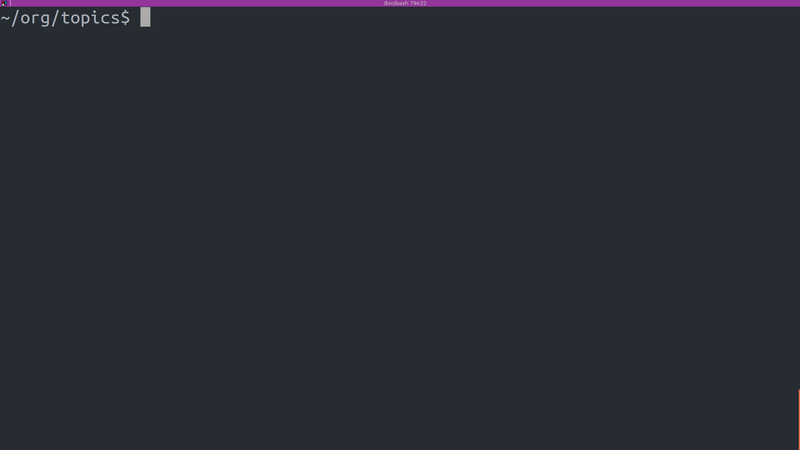This is a program that lets the user search files like with grep but debounces the search as the user types the search term. I wrote it to help me quickly find terms in files of notes that I take but it can be used for code as well.
The UI is terminal-based and is somewhat React-inspired as the different "elements"- paths of the files with matches, text in the files that contain the matches - are represented in the program by objects that are passed their state from "parent" elements and that each have a render() method.
-
go get github.com/lsimmons2/debounce-grep -
cd $GOPATH/src/github.com/lsimmons2/debounce-grep/debounce-grep -
go install
$debounce_grep (or whatever alias you like - I use dg)
As you type, files that contain the search term will appear below the prompt where the search term is being typed. You then navigate them by using Ctrl+J (down) and Ctrl+K (up) and open and close them with Ctrl+Space to see the matches highlighted in the file text. The search term being typed can be traversed with Ctrl+F (forward) and Ctrl+B (backwards). These keyboard controls are vim/emacs-inspired and are currently hard-coded.
Each config option can be specified with flags or environmental variables. Flags will override environmental variables and if neither a flag nor an environmental variable is specified for an option a default value will be used. For config options that can take multiple values you can either pass multiple flags (--ignore .git --ignore *.pyc) or have multiple values in an environmental variable separated by : (export DEBOUNCE_GREP_PATTERNS_TO_IGNORE=".git:*.pyc). Flags can be specified in any of the following, equivalent, syntaxes: -ignore=*.pyc, -ignore *.pyc, --ignore=*.pyc, or --ignore *.pyc.
| Option | Environmental Variable | Flag | Default value | Multiple Values | Description |
|---|---|---|---|---|---|
| Debounce Time (ms) | DEBOUNCE_GREP_DEBOUNCE_TIME_MS |
ms |
200 |
No | Time that program will wait after last character is typed before searching files. |
| Max Lines to Print Per Matched File | DEBOUNCE_GREP_MAX_LINES_PER_FILE |
lines |
5 |
No | Maximum number of lines with matches that will be shown for each file. |
| Directories to Search | DEBOUNCE_GREP_DIRS_TO_SEARCH |
dir |
Current working directory | Yes | Directories to search. |
| File Shebangs | DEBOUNCE_GREP_FILE_SHEBANGS |
shebang |
None - files do not need a shebang to be searched | Yes | "Shebangs" that files will need to be searched. I put in because I store a lot of my notes in files with a *study shebang at the top of the file and often use this program for searching just these files. |
| Patterns of Files/Directories to Ignore | DEBOUNCE_GREP_PATTERNS_TO_IGNORE |
ignore |
.git, venv, node_modules, bower_components, *.png, *.jpg, *.jpeg, and *.pyc |
Yes | Glob patterns to specify files and directories not to search. Follows standard described here. |
| Should Print Whole Lines | DEBOUNCE_GREP_PRINT_WHOLE_LINES |
whole-lines |
false |
No | Whether to print the entire length of each file line with a match in it. If false, text will be cut off at the end of the terminal window. |