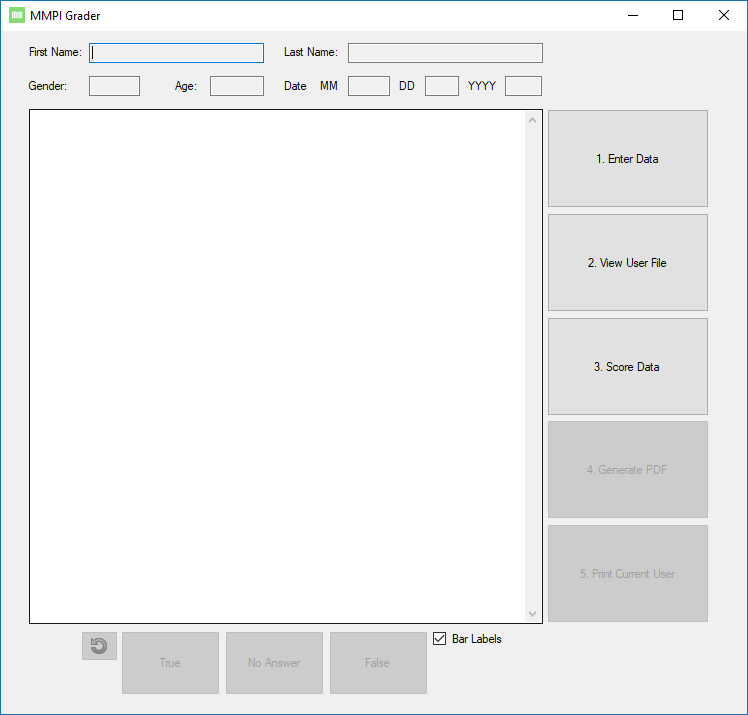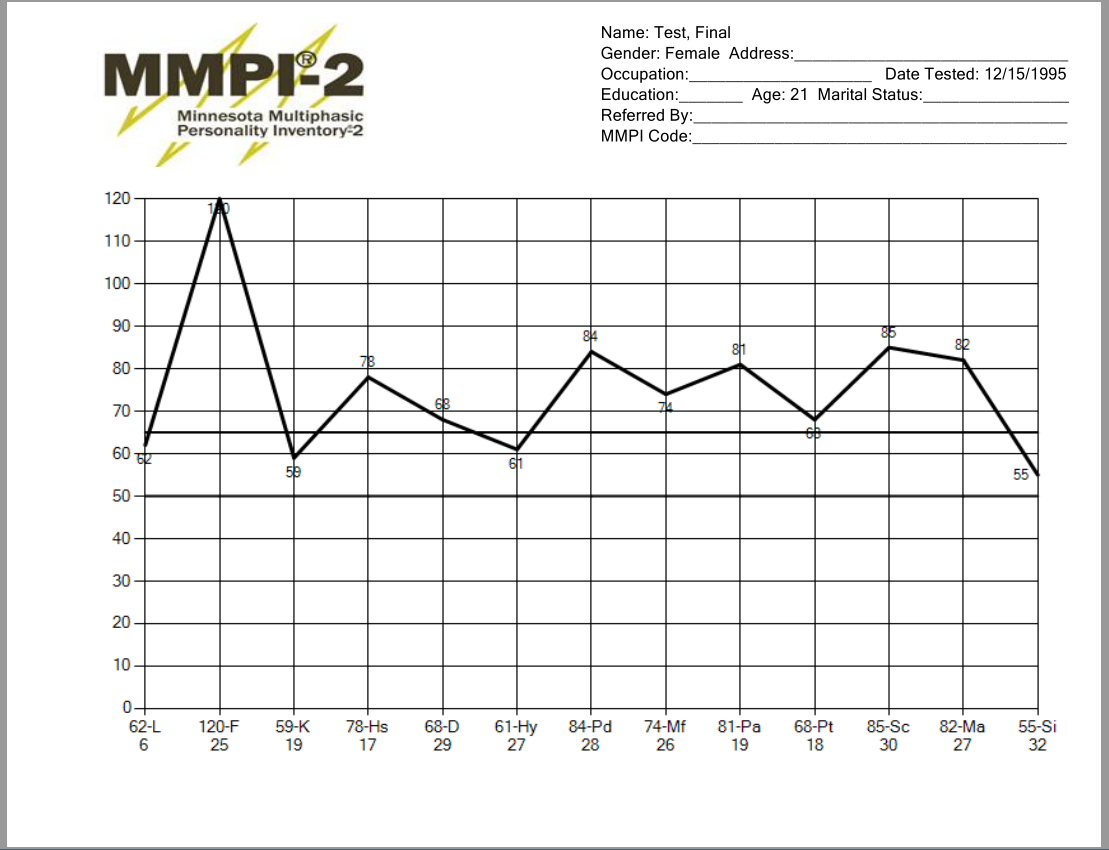UI Program to grade the Minnesota Multiphasic Personality Inventory test.
- Click "1. Enter Data" if you want to enter a new test taker
- Lock in user data when finished. A CSV file (last+first.csv) is created in C:\MMPI2
- If you want to view the csv in excel then click "2. View User File"
- Enter the test takers answers but clicking the buttons or user "[" and "]"
- To grade a specific CSV press "3. Score Data" (Only csv files in the C:\MMPI2 folder are valid) This outputs a pdf file
- If you have Adobe Acrobat installed you can open it up to a print prompt by clicking "4. Print Current User"
- Click "5. Reset" to clear out the graphs
(Optional) Uncheck the bar labels box to prevent the scale names from being displayed on the final pdf