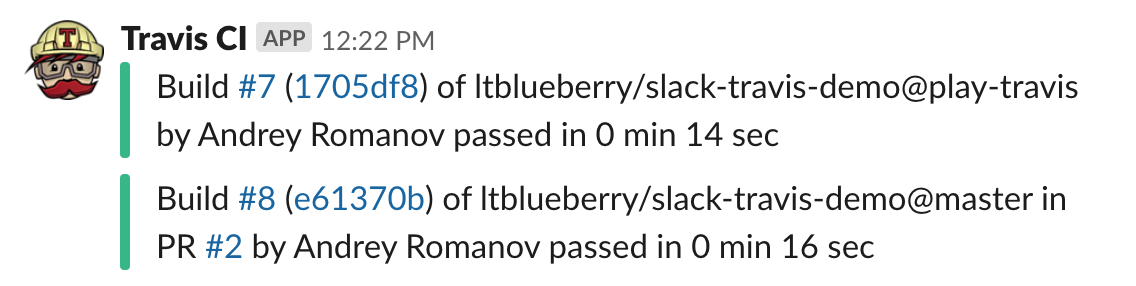Slack Travis-CI Demo Project
About
It's a simple demo project, to improve and refresh skills, and have some practice in integrating Github + Slack + Travis-CI. Contains simpliest tests in Python.
Integrate Travis-CI to Github
Just find it in Github Marketplace and follow the instructions.
Slack workspace
You need Slack workspace and account to make Slack integrations with Github and Travis-CI.
Slack integrations
In Slack just click "Add apps" button and find "Github" and "Travis-CI" apps for slack. Select channel where you want to receive notifications.
For subscription on Github repo just type subscribe command in channel
/github subscribe <owner>/<repository>
# Example. For this repo it will be
/github subscribe ltblueberry/slack-travis-demo
Add Travis-CI app to channel. You will get token, which is used in .travis.yml configuration file. You can see or regenerate this token in Slack Workspace -> Administration -> Manage apps -> Travis CI -> Configuration.
Travis CLI
We need travis cli to encrypt Slack Travis-CI App token to store in .travis.yml configuration file.
Install Travis CLI for MacOS
brew install travis
To login we need to have Github Access token. Open Github Settings -> Developer settings -> Personal access tokens and create token for travis integration. You need at least public_repo permission.
Login to Travis CLI
travis login --github-token=<token>
Project
I made simple project with one file with tests test.py in play-travis folder. Also I made bash script test.sh that executes in Travis-CI. I added configuration file for Travis-CI is .travis.yml. It had next content
dist: trusty
sudo: required
language: bash
before_install:
- bash test.sh
It's a simple config for a simple project.
Encrypting token
To add encrypted slack token to your .travis.yml configuration file you need to execute next command (switch to repository directory before command execution)
travis encrypt "<slack_workspace_name>:<slack_travis_token>" --add notifications.slack
You can find your command in Slack Travis app settings (*Encrypting your credentials section).
After that you can find next strings in your .travis.yml
notifications:
slack:
secure: <your encrypted string>
Result
PR #1 completed and there are next notifications in Slack channel.
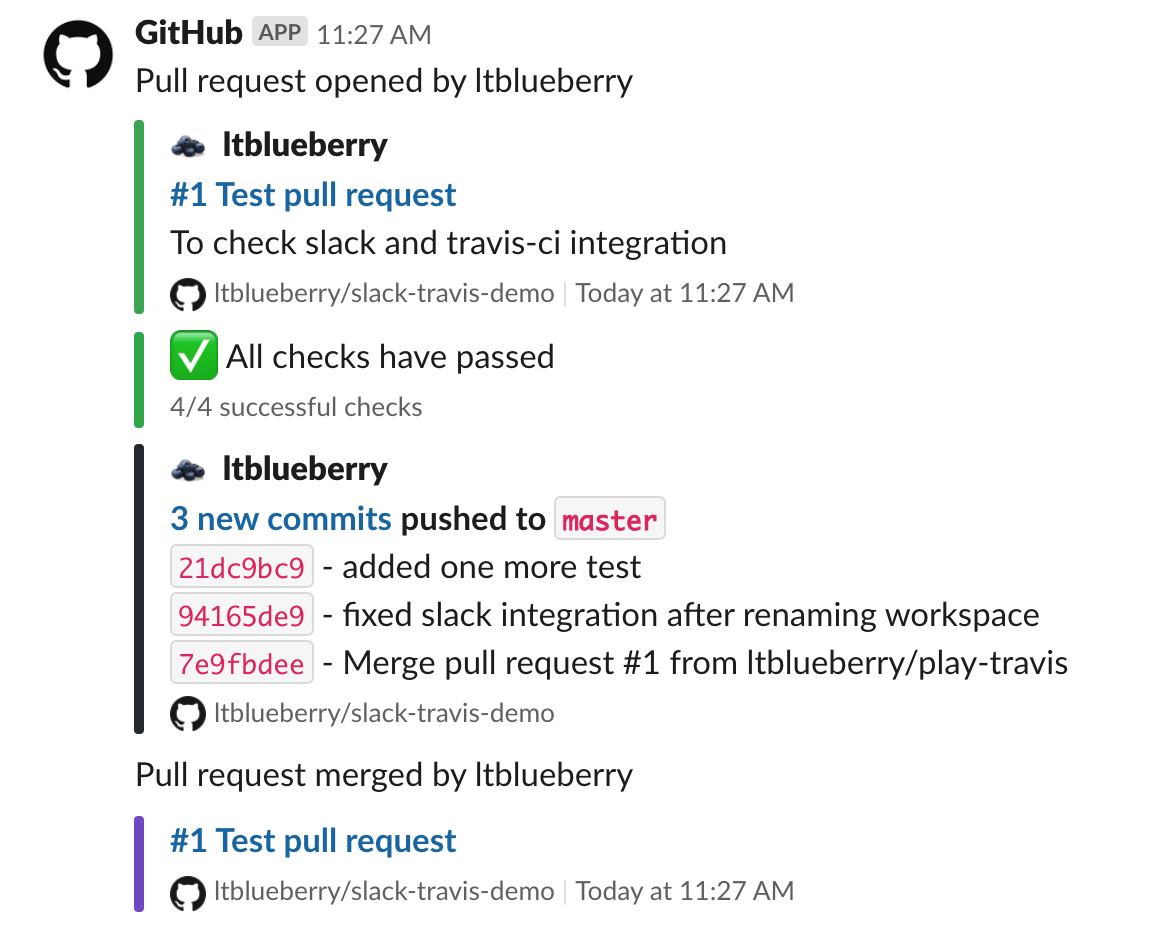
PR #2 was created. You can see it is in progress.
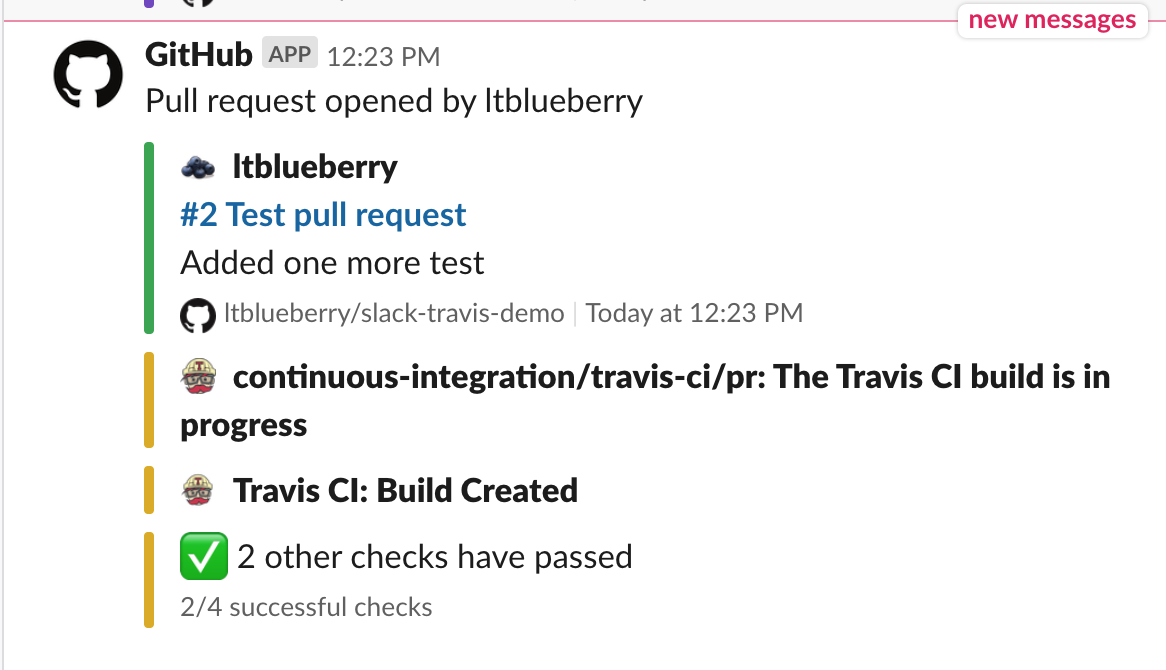 Github PR#2 info.
Github PR#2 info.
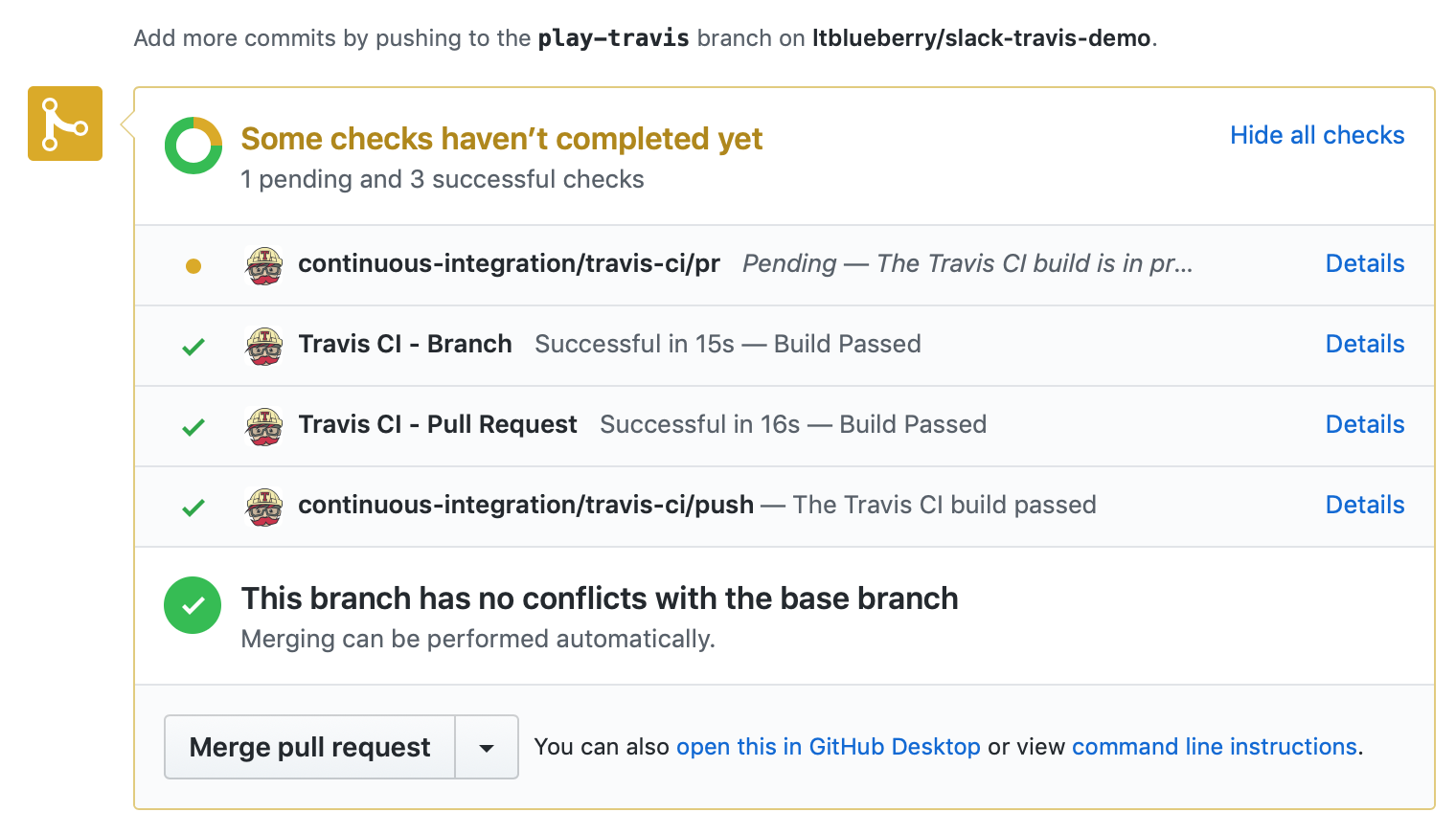
PR #2 completed and there are next notifications in Slack channel.
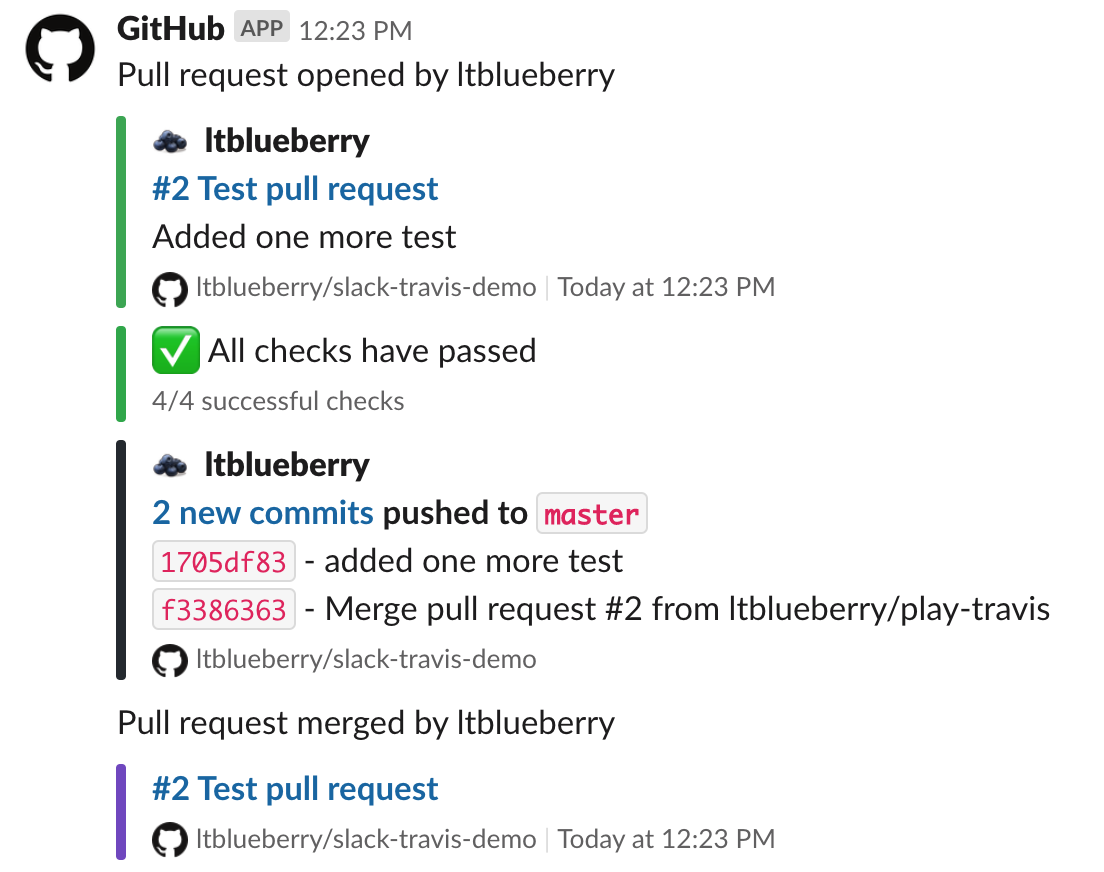
Travis notifications about commit to play-travis branch and PR #2