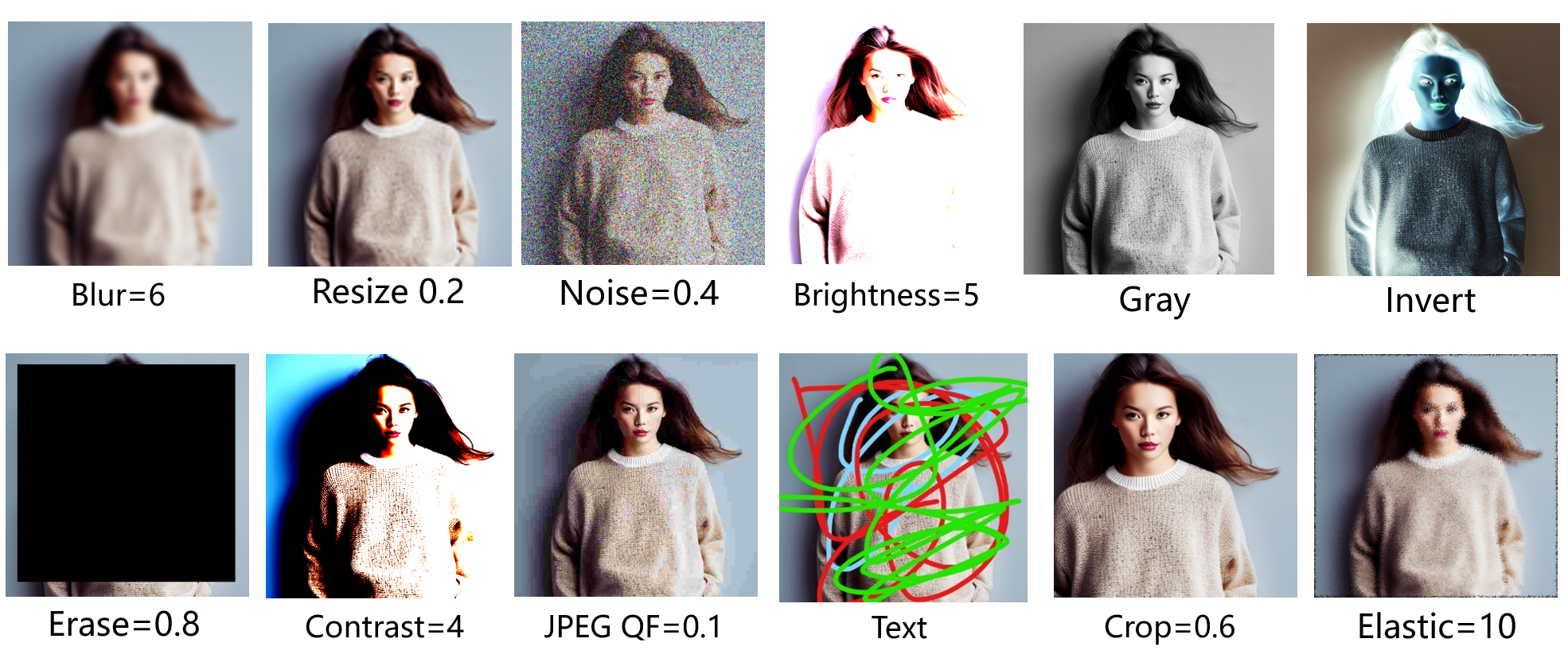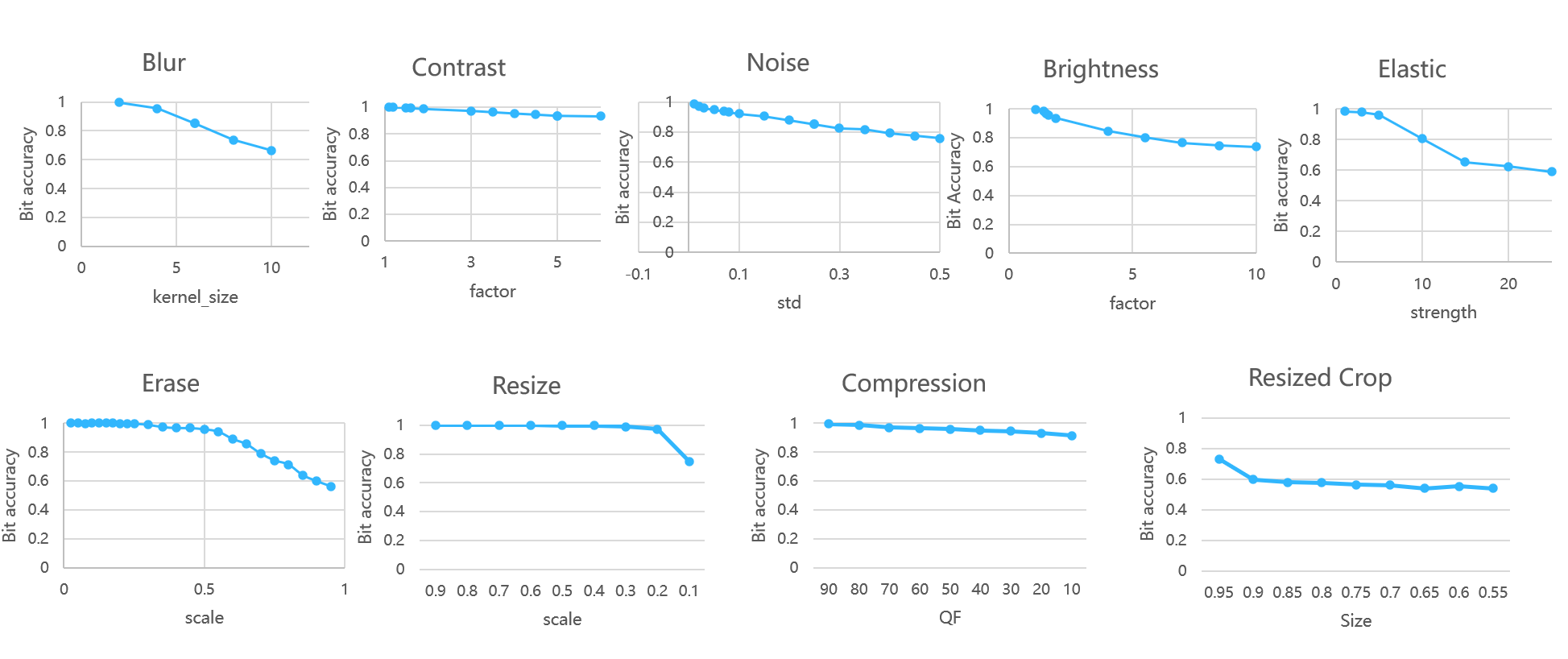中文 | English
Note
This is an unofficial implementation of the Paper by Kejiang Chen et.al. on Gaussian Shading: Provable Performance-Lossless Image Watermarking for Diffusion Models
- 100% bit accurate of extracted message under lossless conditions for watermarked images. 🎉
- Exceptional robustness against various types of high-intensity distortion attacks. E.g. an average bit accuracy rate of 90% with JPEG compression QF=10. 👍
- Compatibility with different versions of Stable Diffusion: v1-4, v2-0, v2-1. 🎉
- Both command-line SD and script for SD-webui (More recommended) are supported to use. 👍
- No additional training required. Merely modifying the initial noise with nearly no impact on image quality. ✨
- Plug-and-play ✔️
Watermarked image on the left | Image without watermark on the right
- Download and ensure the original Stable Diffusion project is able to generate images.
- Add the following codes into
txt2img.pyin thescriptsfolder of Stable Diffusion.
First, add the following codes at the end of the function parse_args()
parser.add_argument(
"--message",
type=str,
default="",
help="watermark message",
)
parser.add_argument(
"--key_hex",
type=str,
default="5822ff9cce6772f714192f43863f6bad1bf54b78326973897e6b66c3186b77a7",
help="key_hex",
)
parser.add_argument(
"--nonce_hex",
type=str,
default="05072fd1c2265f6f2e2a4080a2bfbdd8",
help="nonce_hex",
)And you will get things like this
parser.add_argument(
"--bf16",
action='store_true',
help="Use bfloat16",
)
# Here are the new codes
############################
parser.add_argument(
"--message",
type=str,
default="",
help="watermark message",
)
parser.add_argument(
"--key_hex",
type=str,
default="5822ff9cce6772f714192f43863f6bad1bf54b78326973897e6b66c3186b77a7",
help="key_hex",
)
parser.add_argument(
"--nonce_hex",
type=str,
default="05072fd1c2265f6f2e2a4080a2bfbdd8",
help="nonce_hex",
)
##############################
opt = parser.parse_args()
return optSecond, add the following codes after the line for n in trange(opt.n_iter, *desc*="Sampling"):
from gs_insert import gs_watermark_init_noise
Z_s_T_arrays = [gs_watermark_init_noise(opt,opt.message) for _ in range(opt.n_samples)]
start_code = torch.stack([torch.tensor(Z_s_T_array).float() for Z_s_T_array in Z_s_T_arrays]).to(device)It will be like
for n in trange(opt.n_iter, desc="Sampling"):
# Here are the new codes
############################
from gs_insert import gs_watermark_init_noise
Z_s_T_arrays = [gs_watermark_init_noise(opt,opt.message) for _ in range(opt.n_samples)]
start_code = torch.stack([torch.tensor(Z_s_T_array).float() for Z_s_T_array in Z_s_T_arrays]).to(device)
##############################
for prompts in tqdm(data, desc="data"):
uc = None
if opt.scale != 1.0:
uc = model.get_learned_conditioning(batch_size * [""])- Execute the command below to generate watermarked images.
python scripts/txt2img.py --prompt "a professional photograph of an astronaut riding a horse" \
--ckpt ../ckpt/v2-1_512-ema-pruned.ckpt \
--config ./configs/stable-diffusion/v2-inference.yaml \
--H 512 --W 512 \
--device cuda \
--n_samples 2 \
--key_hex "5822ff9cce6772f714192f43863f6bad1bf54b78326973897e6b66c3186b77a7" \
--nonce_hex "" \
--message "lthero"-
--ckpt: The model file for Stable Diffusion.
-
--config: The accompanying config file for Stable Diffusion.
-
--n_samples: Indicates the number of batches to generate, with 3 images being generated per batch.
-
--key_hex: The encryption key (32 bytes).
- Input in hexadecimal, used to encrypt the message using the ChaCha20 encryption algorithm.
-
--nonce_hex: The nonce (16 bytes).
- Input in hexadecimal, used for message encryption.
- If
nonce_hexis not provided, it will default to the middle 16 bytes ofkey_hex.
-
--message: The watermark message to be embedded, supports up to 256 bits (32 bytes). Messages exceeding this length will be truncated, and shorter ones will be padded.
Important
- Both
key_hexandnonce_hexcan be left unentered, in which case a random 32-bytekey_hexand a random 16-bytenonce_hexwill be generated. - The
messagecan also be left blank, in which case a random 256-bit (32-byte) content will be generated. - All the above parameters will be saved in info_data.txt (located in the root directory of the Stable Diffusion project).
- If it is the first run, just keep
key_hexandnonce_hexbe unentered, so that the code is automatically generated; Or use the following code to generatekey_hexandnonce_hex
import os
key = os.urandom(32)
nonce = os.urandom(16)
print(key.hex())
print(nonce.hex())This work implement watermark embedding functionality in the form of a script based on the Stable Diffusion-WebUI project
- Place the
GS_watermark_insert.pyfile from this project'sscriptsdirectory into thescriptsdirectory of Stable Diffusion-WebUI. - After you
restart webui, you will find the script options at the bottom of the txt2img and img2img sections - Click the script options then you can use "GS_watermark_insert".
- Key: Requires input in hexadecimal format of 32 bytes.
- Nonce: Requires input in hexadecimal format of 16 bytes.
- Message: The content must not exceed 32 bytes (Any strings are allowed).
- repeat message four times: Keep the length of message as 64bit and repeat it four times for eatch line.This can improve bit accuracy greatly,set 1 to use, 0 is not.
- use_randomSeed: Set a random seed in oder to generate the same picture with the same seed,set 1 to use, 0 is not.
- Seed: the number you want to use.
Note
- You can only fill in the Key and leave the Nonce empty; it will automatically select a Nonce.
- Both Key and Nonce can be left blank, in this case, Key and Nonce will be generated automatically.
Important
In the root directory of Stable Diffusion-WebUI, you can find info_data.txt, which records the Key, Nonce, and Message.
- After filling in the three parameters provided by the script, proceed with the image generation as usual. The generated images will have a watermark embedded.
- Modify the parameters inside
extricate.py. - Run
extricate.pywith the commandpython extricate.py.
Pass parameters through the command line:
python extricate.py \
--single_image_path "path to image" \
--image_directory_path "directory to image" \
--key_hex "xxxxxxxxxx" \
--original_message_hex "xxxxxxxxxxxxx" \
--num_inference_steps 50 \
--scheduler "DDIM" \
--is_traverse_subdirectories 0-
single_image_path: For single image processing, input the path of the image to be checked, e.g. "/xxx/images/001.png".
-
image_directory_path: For batch processing, the directory path of images to be checked, e.g. "/xxx/images".
- Only one of these two modes can be selected at a time; if both are not empty, it will only process by directory path.
-
key_hex: Input in hexadecimal, retained in info_data.txt.
-
nonce_hex: Input in hexadecimal, retained in info_data.txt.
-
original_message_hex: When you generated a picture,the input message was converted to hexadecimal and retained in info_data.txt, you can find it there easily.
-
num_inference_steps: The number of reverse inference steps, set default as 50 steps
- It's not recommended to increase further more. If the process of decoding is slow, it can be appropriately reduced to 20 steps.
-
scheduler: Choose the sampler
- with "DPMs" and "DDIM" as options, set default as DDIM.
-
is_traverse_subdirectories: Whether to recursively extract from subdirectories.
- If set to 0, it only processes images in the directory
- If set to 1, it processes images in all subdirectories (including subdirectories of subdirectories,etc).
Caution
The original_message_hex must be input in hexadecimal format, strictly following what is entered in info_data.txt.
After running extricate.py, it will output the image name and Bit accuracy:
v2-1_512_00098-3367722000JPEG_QF_95.jpg
Bit accuracy: 1.0Note
If batch processing is used, a result.txt file will be generated in the input directory, recording the results for each image.
If recursive processing is used, each subdirectory under image_directory_path will have a result.txt file, and image_directory_path will have a result.txt recording the average Bit accuracy in each subdirectory.