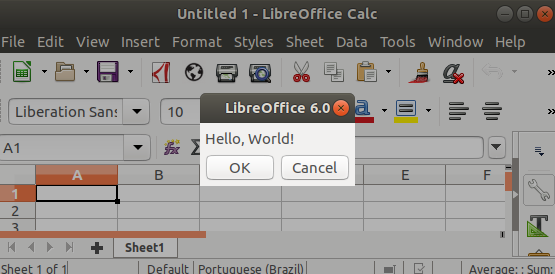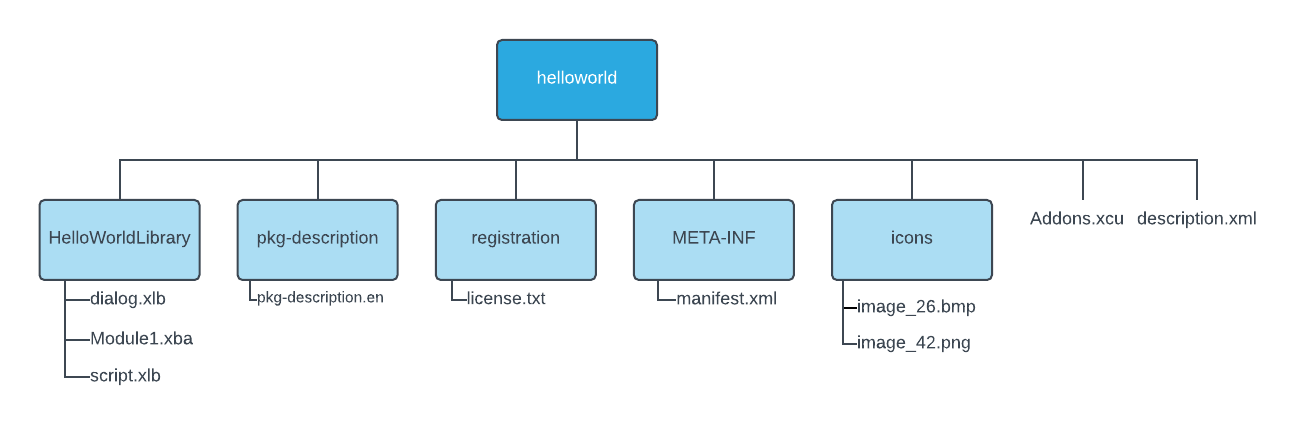Hello World LibreOffice extension (helloworld.oxt) - Adds a button to standand toolbar of LibreOffice Calc, when button is clicked, a dialog with "Hello, World!" shows. It has also a Tutorial.
- Open LibreOffice Calc.
- Go to Tools > Extension Manager
- Click ADD button, and select the extension helloworld.oxt.
- Follow the installation instructions.
- Restart LibreOffice Calc.
- Select all files inside helloworld folder (it does not work if you compress the entire folder, because description.xml must be located at the top level).
- Right-click and compress to helloworld.zip.
- Rename helloworld.zip to helloworld.oxt.