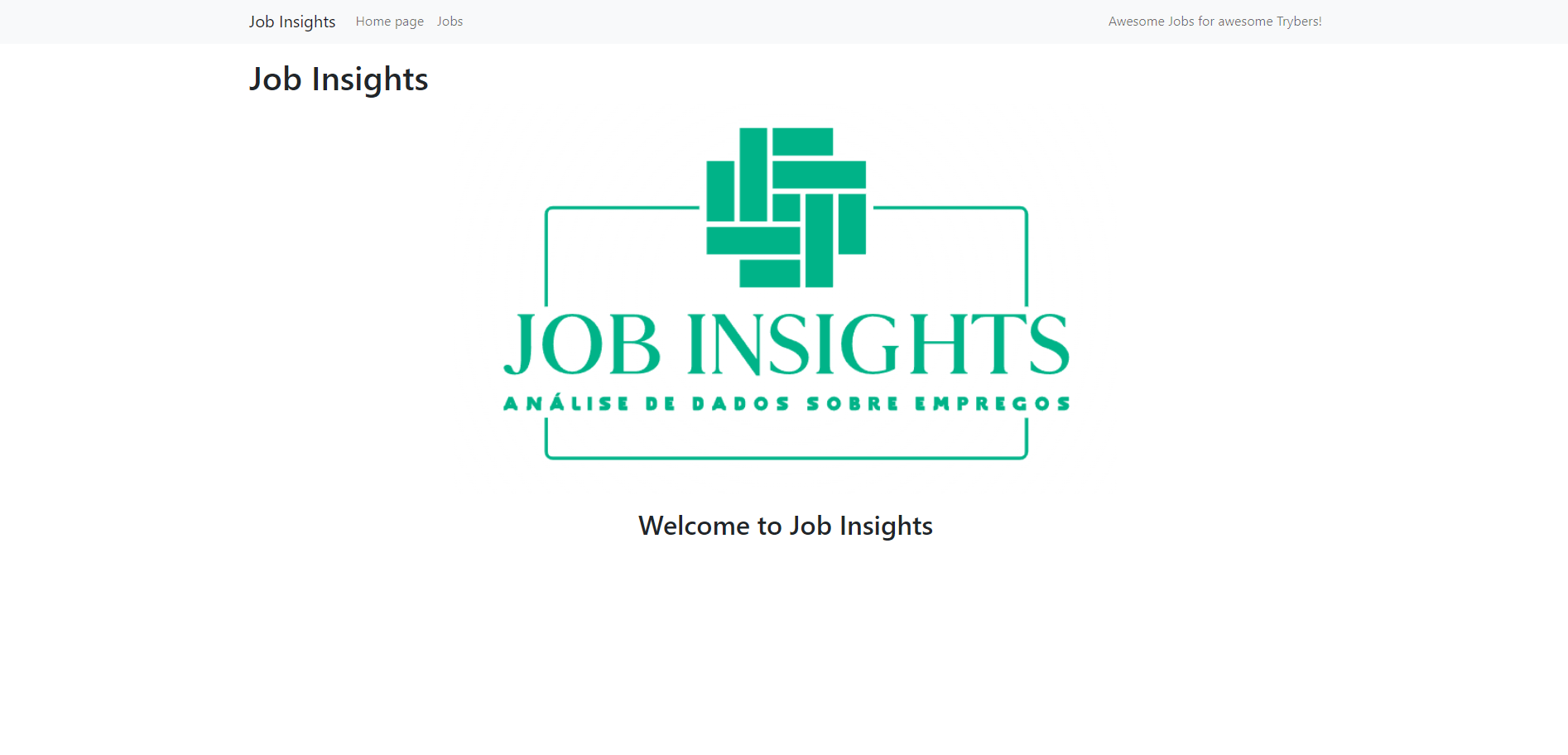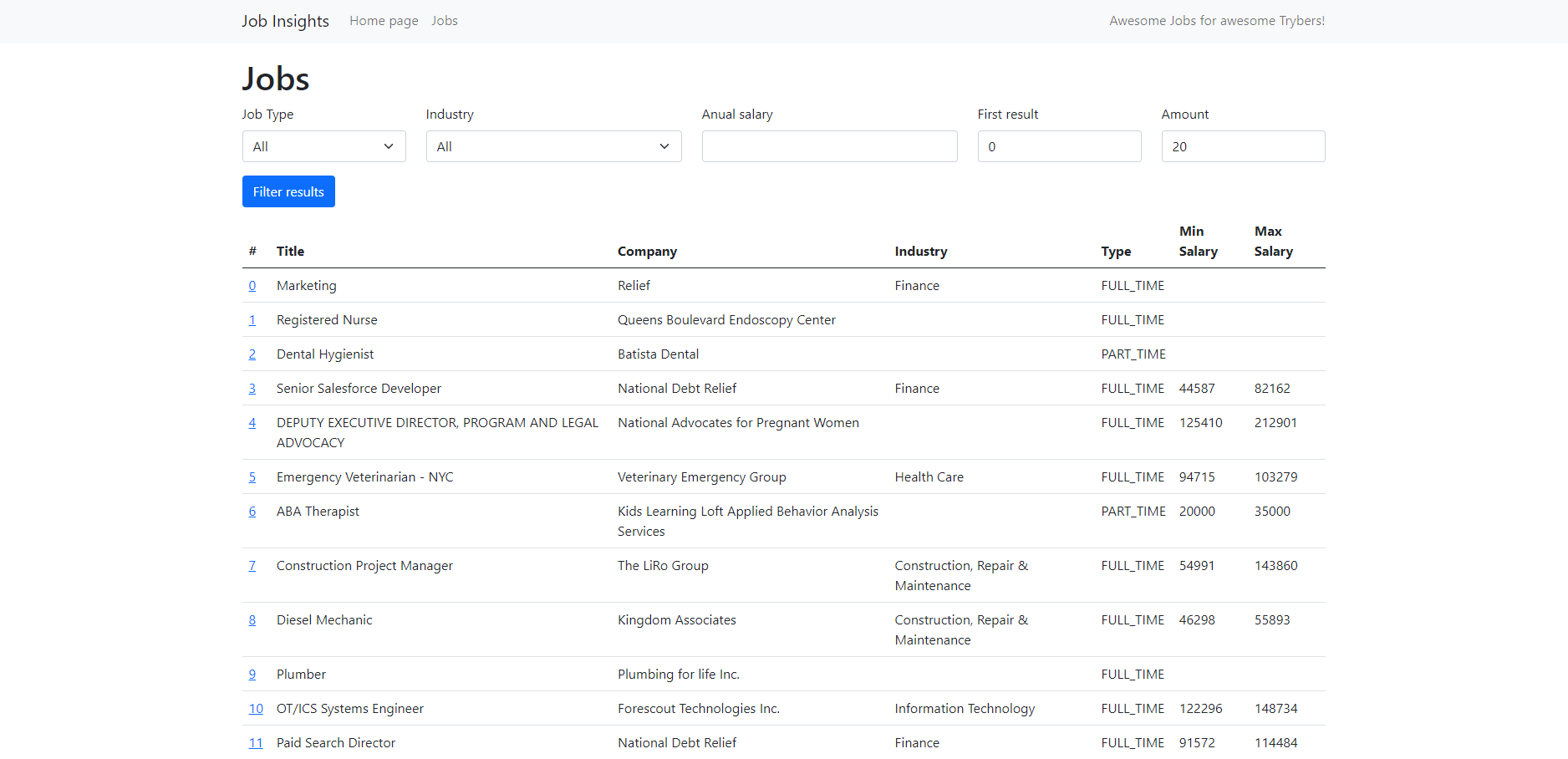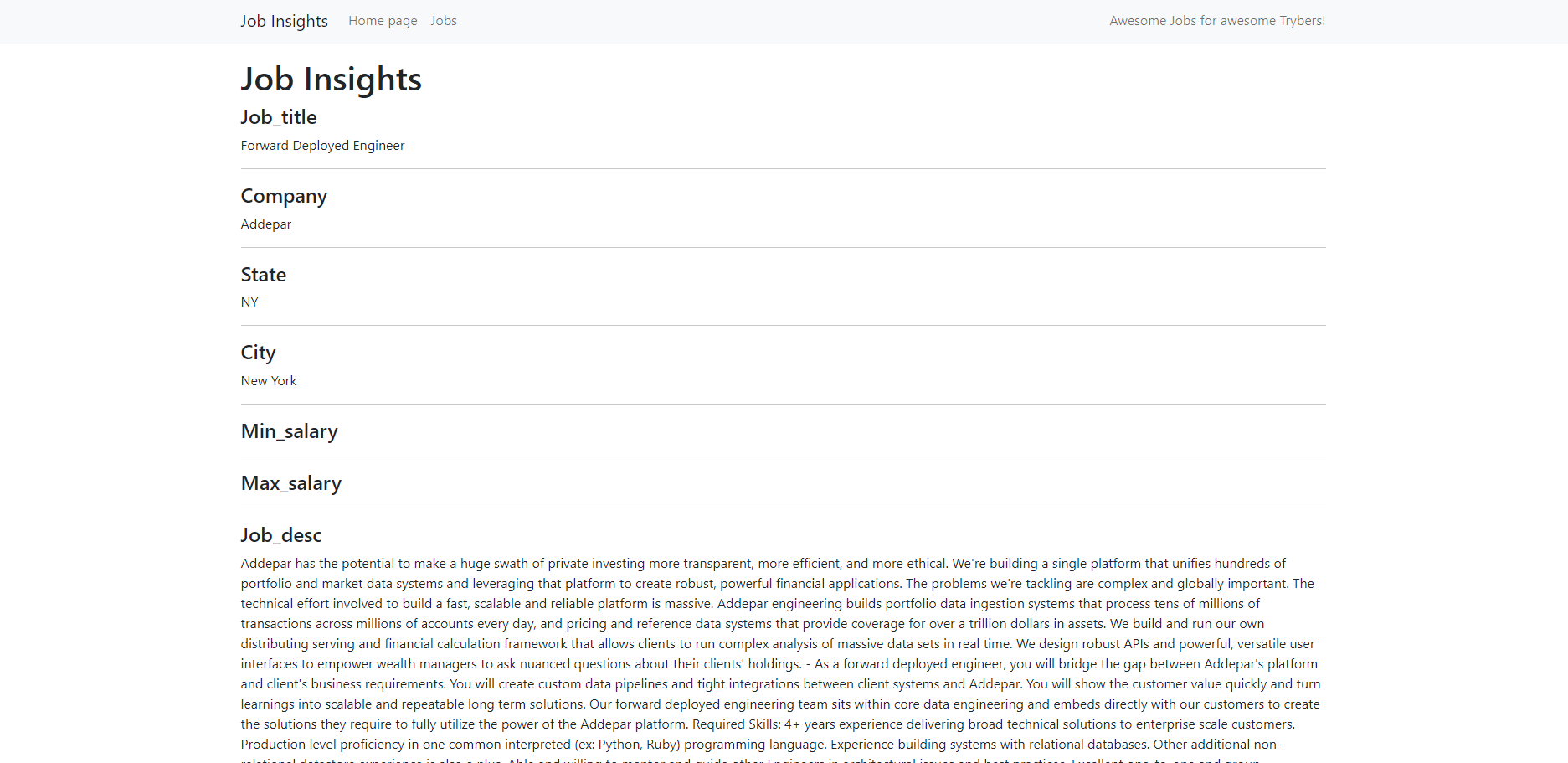Functions were developed that carry out the analysis of job data, the main ones being: read the file that contains the jobs, the types of jobs and industries, the highest and lowest salary, jobs and industries filtered by type and jobs filtered by salary. In addition to tests for these functions.
Note: The Flask framework and all Jinja2 code was developed by Trybe. Regarding Flask, I developed the /job/<index> route and the job function.
- Header bar
- Job filters
- Table of jobs
- Job details
- Python - Programming language focused on rapid development and efficient systems integration
- Pytest - Framework makes it easy to write small, readable tests
- Flask - Micro framework for building web applications
- Jinja2 - Extensible templating engine
$PROJECT_ROOT
├── README.md
├── Dockerfile
├── docker-compose.yml
├── dev-requirements.txt
├── requirements.txt
├── data
│ └── jobs.csv
├── src
│ ├── flask_app
│ │ ├── templates
│ │ │ ├── includes
│ │ │ │ └── nav.jinja2
│ │ │ ├── base.jinja2
│ │ │ ├── index.jinja2
│ │ │ ├── job.jinja2
│ │ │ └── list_jobs.jinja2
│ │ ├── app.py
│ │ ├── more_insights.py
│ │ └── routes_and_views.py
│ ├── insights
│ │ ├── industries.py
│ │ ├── jobs.py
│ │ └── salaries.py
│ └── pre_built
│ ├── brazilian_jobs.py
│ ├── counter.py
│ └── sorting.py
└── tests
├── __init__.py
├── conftest.py
├── brazilian
│ ├── __init__.py
│ └── test_brazilian_jobs.py
├── counter
│ ├── __init__.py
│ └── test_counter.py
└── sorting
├── __init__.py
└── test_sorting.py
Prerequisites: Python3
Creating and activating the Python virtual environment
python3 -m venv .venv && source .venv/bin/activate
# windows
python3 -m venv .venv && .\.venv\Scripts\activateInstalling the dependencies
python3 -m pip install -r dev-requirements.txtUploading the application
python3 -m flask runTo disable the virtual environment, use the deactivate command.