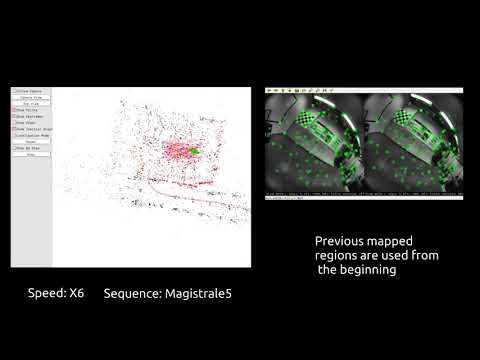The raw address: https://github.com/UZ-SLAMLab/ORB_SLAM3
Examples Monocular/Monocular-Inertial is available
Authors: Carlos Campos, Richard Elvira, Juan J. Gómez Rodríguez, José M. M. Montiel, Juan D. Tardos.
The Changelog describes the features of each version.
ORB-SLAM3 is the first real-time SLAM library able to perform Visual, Visual-Inertial and Multi-Map SLAM with monocular, stereo and RGB-D cameras, using pin-hole and fisheye lens models. In all sensor configurations, ORB-SLAM3 is as robust as the best systems available in the literature, and significantly more accurate. We provide examples to run ORB-SLAM3 in the EuRoC dataset using stereo or monocular, with or without IMU, and in the TUM-VI dataset using fisheye stereo or monocular, with or without IMU. Videos of some example executions can be found at ORB-SLAM3 channel.
This software is based on ORB-SLAM2 developed by Raul Mur-Artal, Juan D. Tardos, J. M. M. Montiel and Dorian Galvez-Lopez (DBoW2).
sudo apt install git sudo apt install g++
sudo apt install build-essential sudo add-apt-repository "deb http://security.ubuntu.com/ubuntu xenial-security main"
sudo apt update
sudo apt-get install cmake git libgtk2.0-dev pkg-config libavcodec-dev libavformat-dev libswscale-dev
sudo apt-get install python-dev python-numpy libtbb2 libtbb-dev libjpeg-dev libpng-dev libtiff-dev libdc1394-22-dev libjasper-dev
sudo apt-get install libglew-dev libboost-all-dev libssl-dev
sudo apt install libeigen3-dev cd ~
mkdir Dev && cd Dev
git clone https://github.com/opencv/opencv.git
cd opencv
git checkout 4.4.0#define AV_CODEC_FLAG_GLOBAL_HEADER (1 << 22)
#define CODEC_FLAG_GLOBAL_HEADER AV_CODEC_FLAG_GLOBAL_HEADER
#define AVFMT_RAWPICTURE 0x0020
mkdir build
cd build
cmake -D CMAKE_BUILD_TYPE=Release -D WITH_CUDA=OFF -D CMAKE_INSTALL_PREFIX=/usr/local ..
make -j 3
sudo make installDownload .tar.bz2 from : https://eigen.tuxfamily.org/index.php?title=Main_Page
tar -xvf eigen3.2.10.tar.bz2
cd eigen3.2.10
mkdir build && cd build
cmake ..
make
sudo make install cd ~/Dev
git clone https://github.com/stevenlovegrove/Pangolin.git
cd Pangolin
mkdir build
cd build
cmake .. -D CMAKE_BUILD_TYPE=Release
make -j 3
sudo make install git clone https://github.com/maxidu139/ORB_SLAM3_CVRE ORB_SLAM3
cd ORB_SLAM3
./build.sh sudo sh -c 'echo "deb http://packages.ros.org/ros/ubuntu $(lsb_release -sc) main" > /etc/apt/sources.list.d/ros-latest.list'
sudo apt install curl # if you haven't already installed curl
curl -s https://raw.githubusercontent.com/ros/rosdistro/master/ros.asc | sudo apt-key add -
sudo apt update
sudo apt install ros-noetic-desktop-full
source /opt/ros/noetic/setup.bash
echo "source /opt/ros/noetic/setup.bash" >> ~/.bashrc
source ~/.bashrc
sudo apt install python3-rosdep python3-rosinstall python3-rosinstall-generator python3-wstool build-essential
sudo apt install python3-rosdep
sudo rosdep init
rosdep update
export ROS_PACKAGE_PATH=${ROS_PACKAGE_PATH}:/home/userName/Dev/ORB_SLAM3/Examples_old/ROS
sudo apt install python-is-python3
cd ThirdPart/Sophus
mkdir build && cd build
cmake ..
make
sudo make install
cd ../../
./build_ros.shTUM-VI dataset was recorded with two fisheye cameras and an inertial sensor.
- Download a sequence from https://vision.in.tum.de/data/datasets/visual-inertial-dataset and uncompress it.
Execute the next command in ORB_SLAM3 folder :
Change {pathToDataset} to directory when you uncompress sequence.
./Examples/Monocular-Inertial/mono_inertial_tum_vi Vocabulary/ORBvoc.txt Examples/Monocular-Inertial/TUM_512.yaml {pathToDataset}/dataset-corridor1_512_16/mav0/cam0/data Examples/Monocular-Inertial/TUM_TimeStamps/dataset-corridor1_512.txt Examples/Monocular-Inertial/TUM_IMU/dataset-corridor1_512.txt dataset-corridor1_512_monoi-To save the generated map, uncomment line 7 (#System.SaveAtlasToFile: "corredor") in the file Examples/Monocular-Inertial/TUM_512.yaml. and press stop button in the viewer window.
-To load map uncomment line 4 (#System.LoadAtlasFromFile: "corredor") in the file Examples/Monocular-Inertial/TUM_512.yaml.
*Precondition : first execute save.