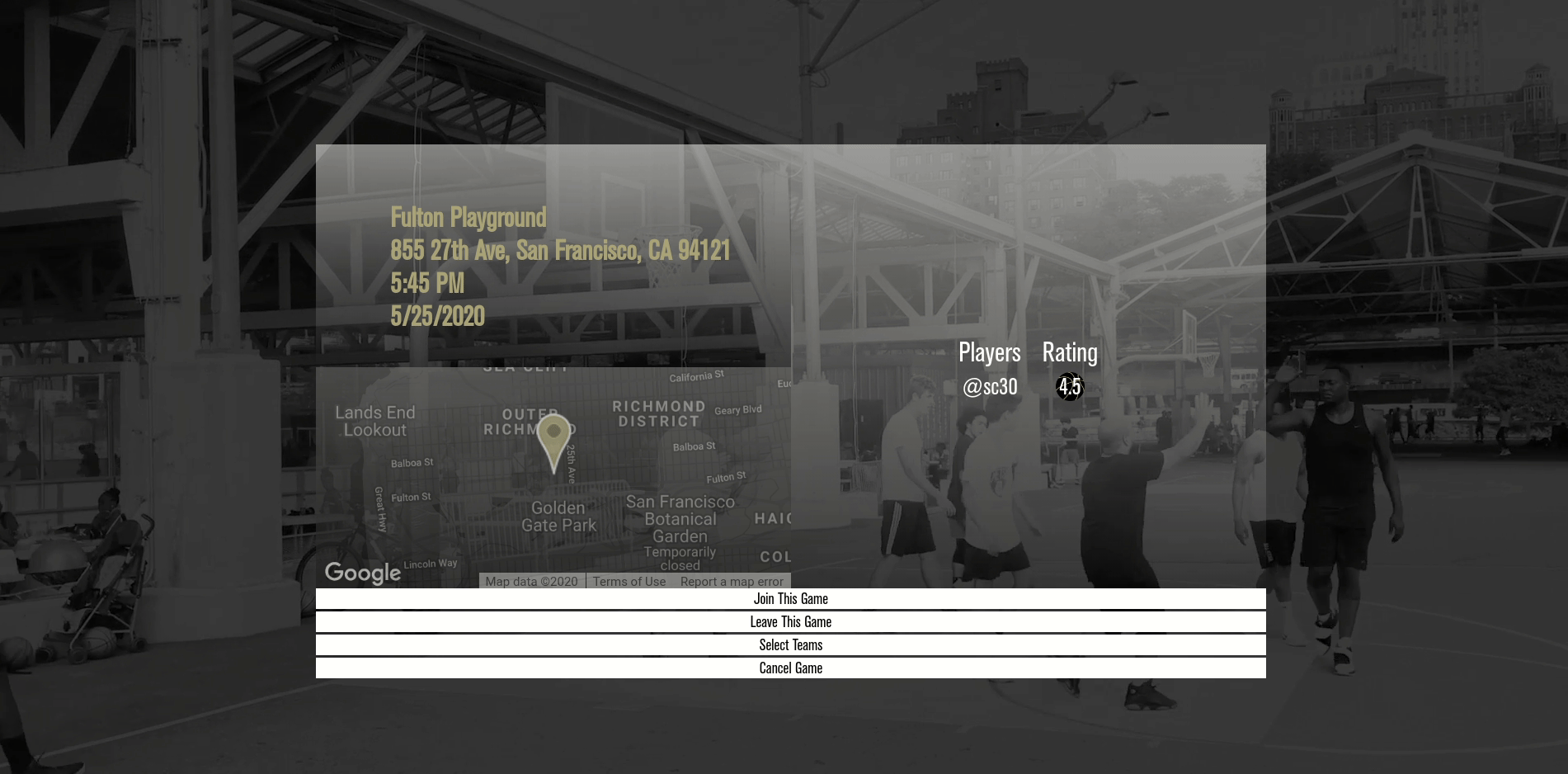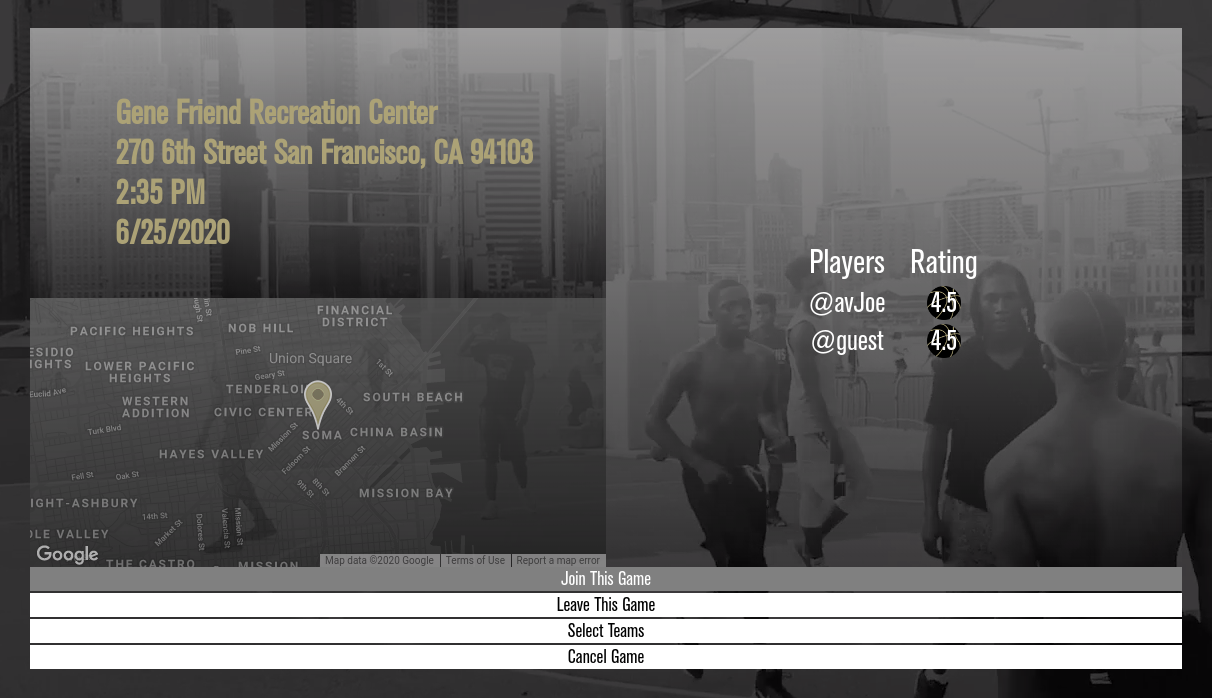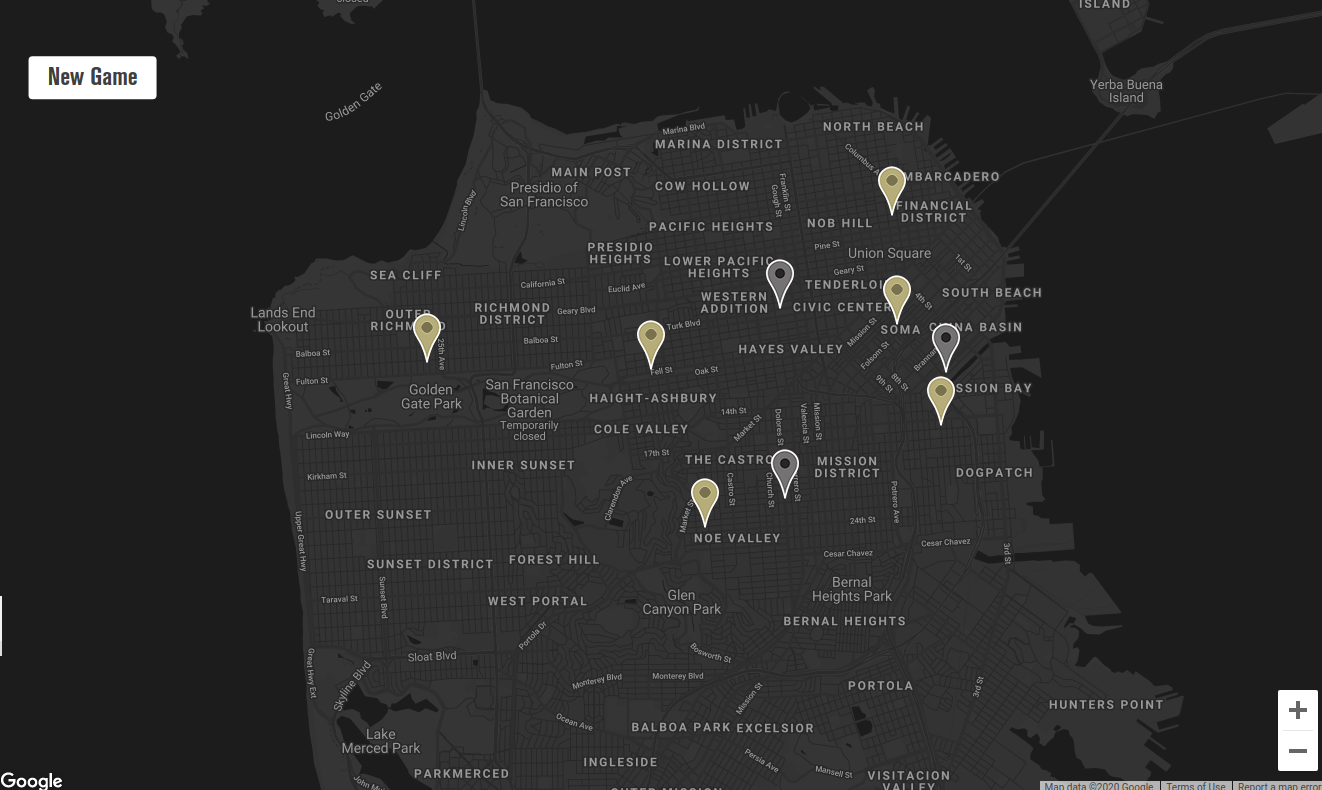Ball Up is a website for basketball players and enthusists. With this website users can create a new game and location that other players can view and join. After playing with a game, individuals can give star ratings (1 - 5) to eachother based on general conduct on the court and style of the player.
- Sign up and Login for users
- Create a new game and location
- Join a game
- Split the players into two teams with assigned positions
- Give individual players an optional rating
This project will be implemented with the following technologies:
JavaScriptMongoDBMongoose.jsReact.jsReduxNode.jsExpress.jsGoogle Maps API
There are additional features that I would like to implement for Ball UP.
- Allow players to choose which team they want to join.
- Add comments to each game.
- Player profiles.
Checks if the player has already been added to the player list and adds the player, then displays a new list of players
addPlayer(e) {
e.preventDefault();
let exists = false;
this.state.game.players.forEach( player => {
if (player.id === this.props.player.id ||
player._id === this.props.player.id) {
exists = true;
}
})
if (exists === false){
this.state.game.players.push(this.props.player);
this.props.updateGame(this.state.game);
}
}Passes an address to a Geocoding API that returns a longitude and latitude in the response that is then placed into the Google map and shown on the game show page.
setCoords(address) {
let url = `https://maps.googleapis.com/maps/api/geocode/json?address=${address}&key=***********************`;
fetch(url)
.then((response) => {
return response.json();
})
.then((data) => {
this.state.lat = data.results[0].geometry.location.lat;
this.state.lng = data.results[0].geometry.location.lng;
this.setState({ lat: this.state.lat });
this.setState({ lng: this.state.lng });
});
}