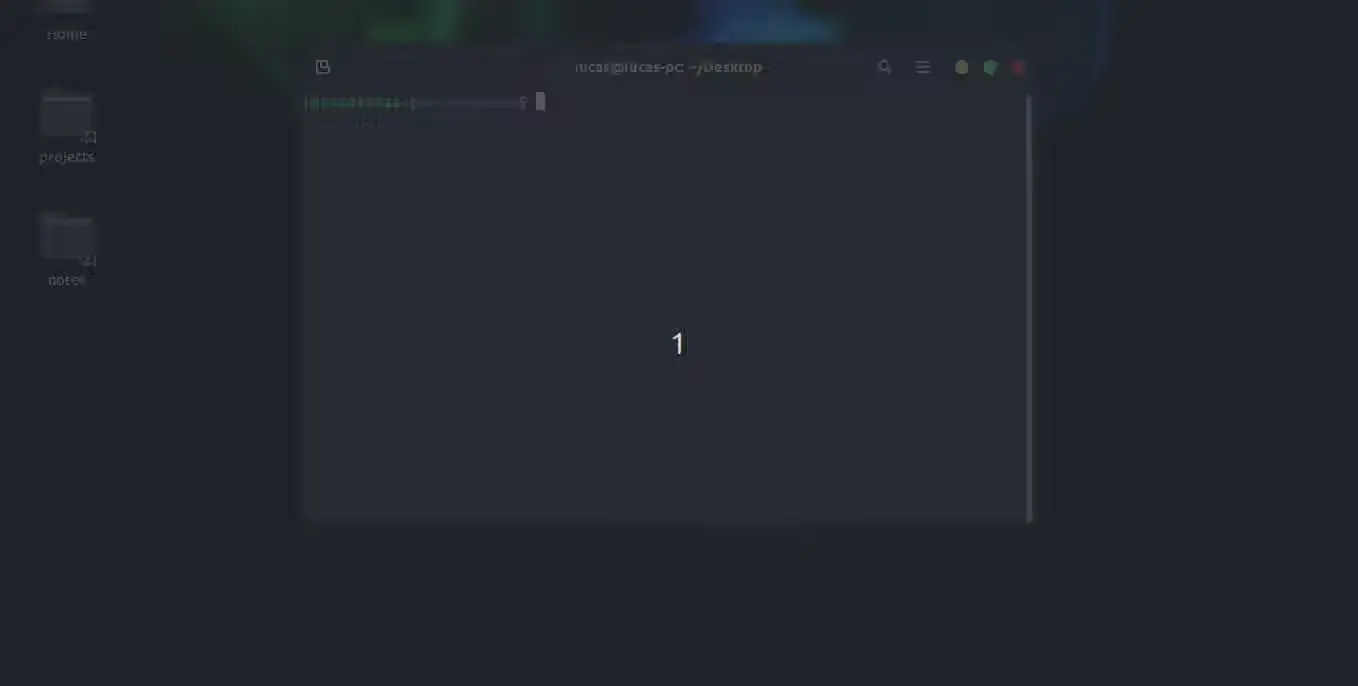Features • Requirements • Usage • Development • About
see table of content
Quickstart your projects by using a pre-configured boilerplate while also being able to manage and use your own boilerplates.
The default boilerplates available are listed from js-boilerplates and if you wish you can create your own according to boilerplates-template.
This tool was originally meant to be used only in javascript based projects, but it in fact can handle boilerplates from every other languages, such as golang-boilerplates.
✔️ choose which boilerplate to start from: the default available options are listed from js-boilerplates;
✔️ choose the boilerplate source from three options: default, github repository or local folder;
✔️ create your own boilerplates by following boilerplates-template folder structure;
✔️ supports filtering while choosing the boilerplate;
✔️ shows if there is a new version available at every run.
In order to use this project in your computer, you need to have the following items:
- npm: To install the package. Npm is installed alongside nodejs;
- nodejs: To actually run the package.
To install boilermanager in your computer, simple run this command:
# install the boilermanager npm package
$ npm install -g boilermanagerAfter that you will be able to use the cli commands, through boilermanager or bpm.
The boilermanager has the following commands:
| Scope | Command | Description |
|---|---|---|
| General | bpm -h |
Shows the help menu with all available commands. |
bpm -V |
Shows the current installed version. | |
| Select list | bpm |
Set the boilerplate source list to use the default boilerplates. |
bpm -r [user/repository] |
Set the boilerplate source list to use github repository. You can create your own boilerplates repository by forking boilermanager boilerplates template. | |
bpm -f [folder] |
Set the boilerplate source list to use the boilerplates from a specified folder. You can create your one by forking boilermanager boilerplates template. | |
| Other | bpm -l |
Shows the current boilerplate list options with additional information on a table. |
bpm -a |
sets an alternative strategy to download github folders. |
if you want to contribute to this project, setup this project in your computer by run the following commands:
# Clone this repository
$ git clone https://github.com/lucasvtiradentes/boilermanager
# Go into the repository folder
$ cd boilermanager
# Install dependencies
$ npm install
# Run the typescript code in development mode
$ npm run devThis project uses the following thechnologies:
- js-boilerplates: default javascript boilerplates available;
- golang-boilerplates: golang boilerplates;
- boilermanager-template: template repository for you create and use your own boilerplates in boilermanager;
- boilr: boilerplate template manager that generates files or directories from template repositories.
This project is distributed under the terms of the MIT License Version 2.0. A complete version of the license is available in the LICENSE file in this repository. Any contribution made to this project will be licensed under the MIT License Version 2.0.
If you have any questions or suggestions you are welcome to discuss it on github issues or, if you prefer, you can reach me in my social media provided bellow.