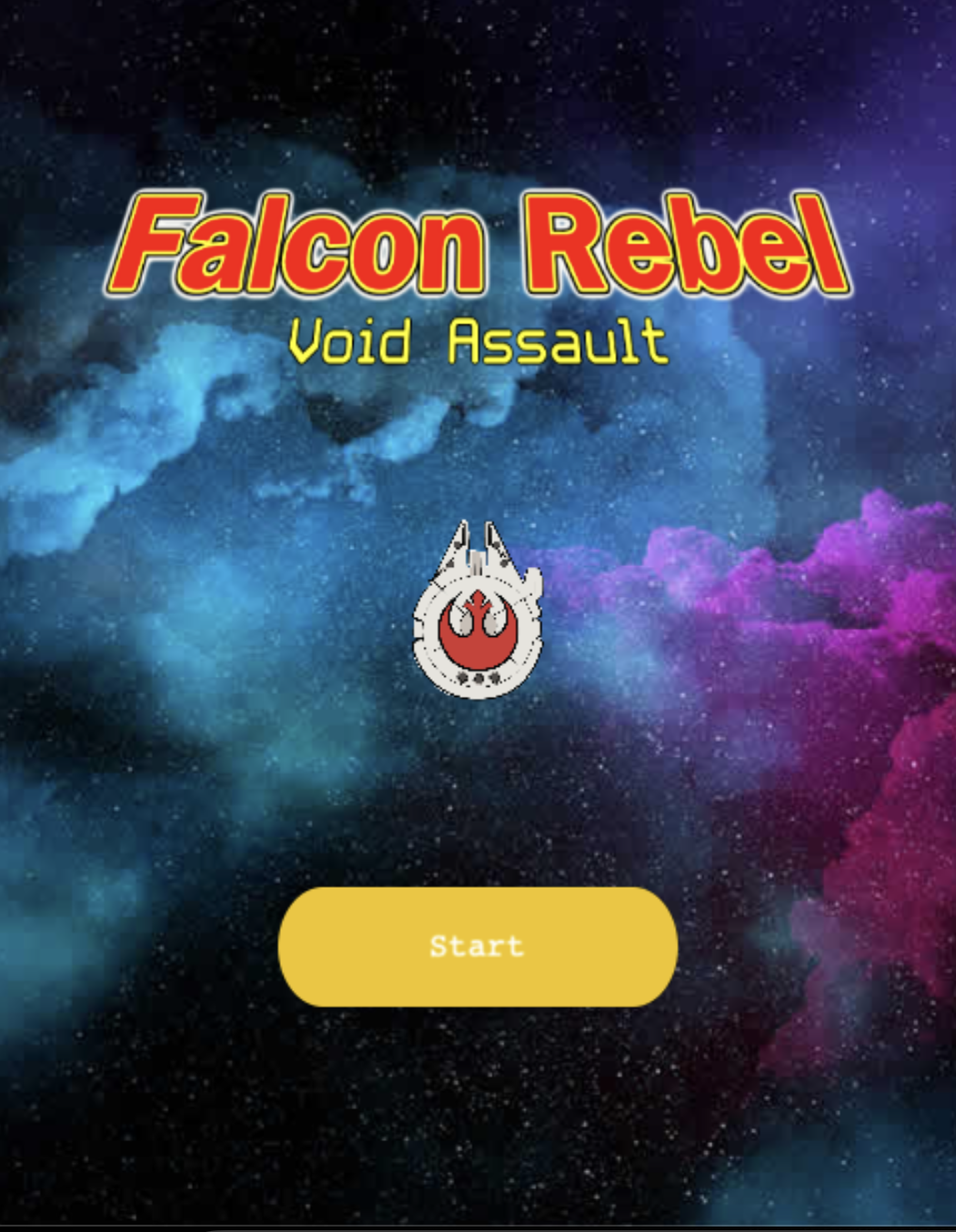Falcon shooter is a game where the goal is to defeat your enemy as fast as possible. Players and foes lose health if meteors collide with their ships or of course...with each other's lasers! Who doesn't like lasers?!
- Spacebar: Shoot lasers
- Arrow keys: Move Ship
-
My main goal, at the beginning, was to think how the game was going to be played and of course, the images to everything, ships, lasers and so on. I wanted to make a boss fight with different enemy and background music but it was taking me to long, after all Phaser was knew to me. I've also decided to let physics to affect ships (inertia), like when hit by a rock or each others lasers, since it is the space void =D.
-
Since i like games I decided to use Final Fantasy's battle theme as soundtrack, this is a masterpiece to me, it fits in ANY battle. Please enjoy! Credits and links at the end of this file.
- Phaser
- JavaScript
- Webpack
- Jest
- You'll need a package manager to install the dependencies listed in package.json in order to make the game work in your local machine.
The project was built using npm, so it's recommended to have npm installed.
- First get a local copy of the project by forking it or just clone it typing this at your terminal inside your favorite folder:
$ git clone git@github.com:luciano-ilha/falcon-shootergame-js.git
- CD into the repository
- Run
npm install
This will install the dependencies in your local machine. This process can take a few minutes.
- Run
npm run build - Run
npm start - Choose src folder
- Run
npm run test
To make sure the linters' checks using Github Actions works properly, you should follow the next steps:
- On your recently forked repo, enable the GitHub Actions in the Actions tab.
- Create the
feature/branchand push. - Start working on your milestone as usual.
- Open a PR from the
feature/branchwhen your work is done.
👤 Luciano Ilha Carbonel
- Github: @Luciano Ilha
- Twitter: @CarbonellIlha
- Linkedin: @Luciano Carbonell
Contributions, issues and feature requests are welcome!
Feel free to check the fork this repo and create pull request if you want to make changes.
Give a ⭐️ if you like this project!
- Microverse
- PhaserJS
1 . Nobuo Uematsu for this masterpiece track! link