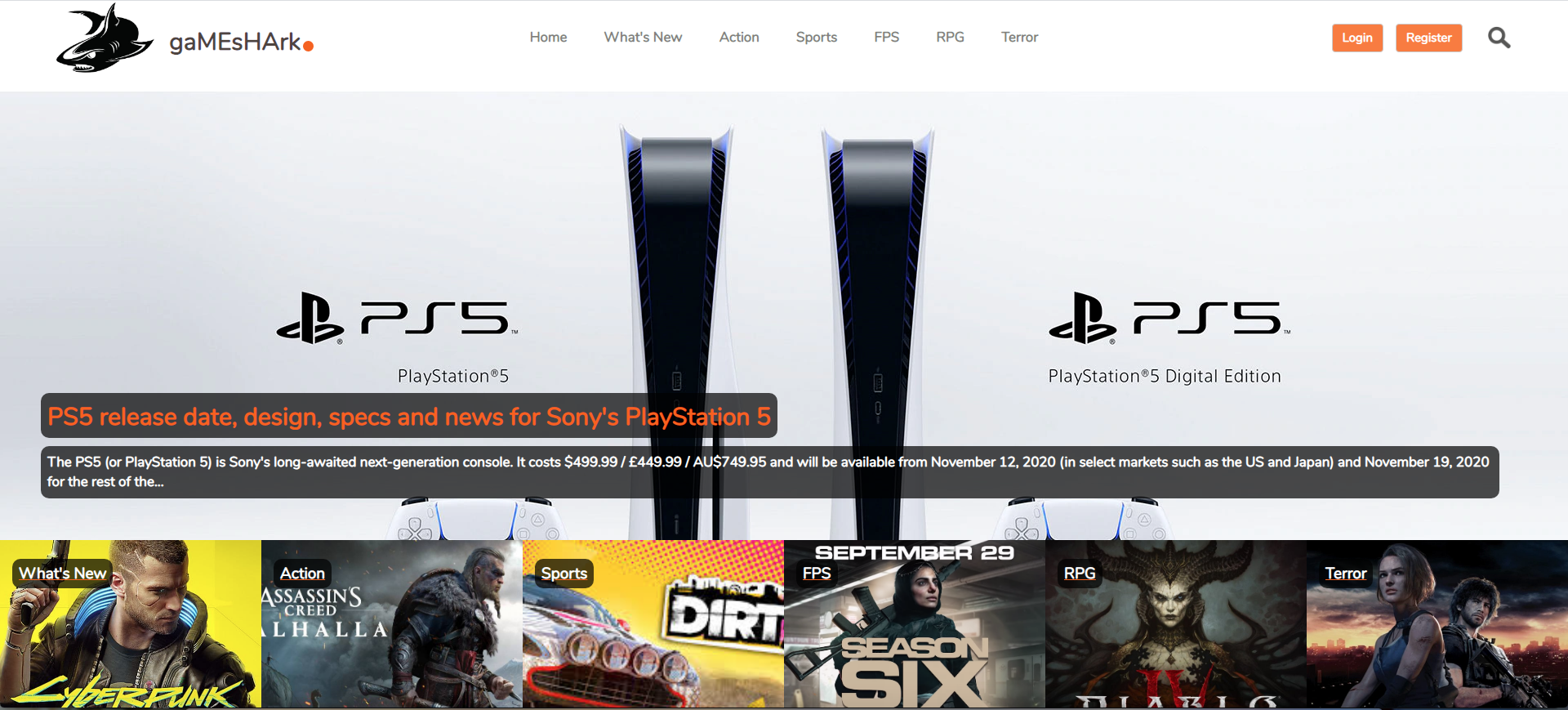A games article desktop app that allows users to post their articles in several categories, such as What's New, Action, Sports, etc. Users can read an article and upvote or downvote any created article, and each article contains the total number of votes. Users can see the articles for any particular category ordered by the most recently created, and the most recent one is displayed in the category banner on the "home" page.
- Ruby v2.7.0
- Ruby on Rails v5.2.4.4
- Postgres v13.0
- Bootstrap-sass v3.4
- Sass-rails v6.0
- Ruby: 2.6.3
- Rails: 5.2.3
- Postgres: >=9.5
- First get a local copy of the project by forking it or just clone it typing this at your terminal inside your favorite folder:
$ git clone git@github.com:luciano-ilha/gameshark_articles_ror.git
- CD into the repository
Install gems with:
$ bundle install
- Install postgress in your machine and configure
database.ymlfile properly. Example:
default: &default
adapter: postgresql
pool: <%= ENV.fetch("RAILS_MAX_THREADS") { 5 } %>
timeout: 5000
encoding: unicode
database: gameshark_articles_ror
username: lucianoilhacarbonell
password: dev12345
host: localhost
development:
<<: *default
adapter: postgresql
pool: <%= ENV.fetch("RAILS_MAX_THREADS") { 5 } %>
timeout: 5000
encoding: utf8
database: gameshark_articles_ror
username: lucianoilhacarbonell
password: dev12345
host: localhost
# Warning: The database defined as "test" will be erased and
# re-generated from your development database when you run "rake".
# Do not set this db to the same as development or production.
test:
<<: *default
adapter: postgresql
pool: <%= ENV.fetch("RAILS_MAX_THREADS") { 5 } %>
timeout: 5000
encoding: utf8
database: gameshark_articles_ror
username: lucianoilhacarbonell
password: dev12345
host: localhost
production:
<<: *default
adapter: postgresql
pool: <%= ENV.fetch("RAILS_MAX_THREADS") { 5 } %>
timeout: 5000
encoding: utf8
database: <%= ENV['DATABASE_URL'] %>
username: lucianoilhacarbonell
password: dev12345
host: localhost
- Run "db:create":
$ rails db:create
- Then migrate with:
$ rails db:migrate
- Run rails spec command:
$ rails spec
To make sure the linters' checks using Github Actions works properly, you should follow the next steps:
- On your recently forked repo, enable the GitHub Actions in the Actions tab.
- Create the
feature/branchand push. - Start working on your milestone as usual.
- Open a PR from the
feature/branchwhen your work is done.
- Start server with:
$ rails server
Open http://localhost:3000/ in your browser.
- Heroku
👤 Luciano Ilha Carbonel
- Github: @Luciano Ilha
- Twitter: @CarbonellIlha
- Linkedin: @Luciano Carbonell
Contributions, issues and feature requests are welcome!
Feel free to check the fork this repo and create pull request if you want to make changes.
Give a ⭐️ if you like this project!
- Microverse
- ThOdinProject
1 . Nelson Sakwa at Behance link