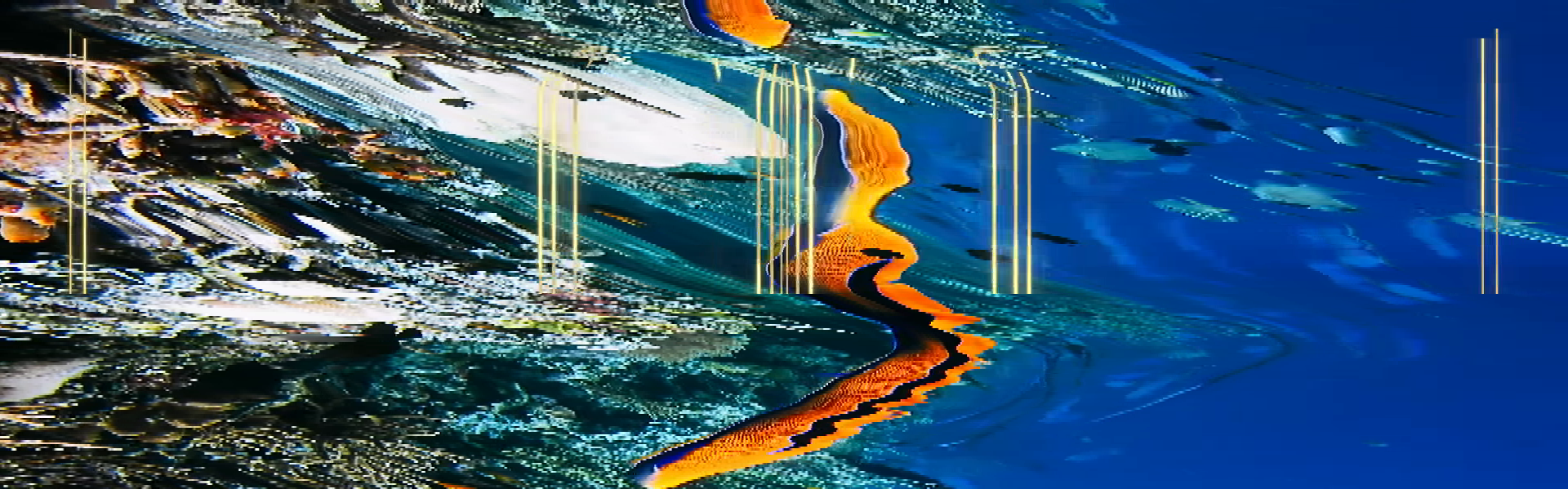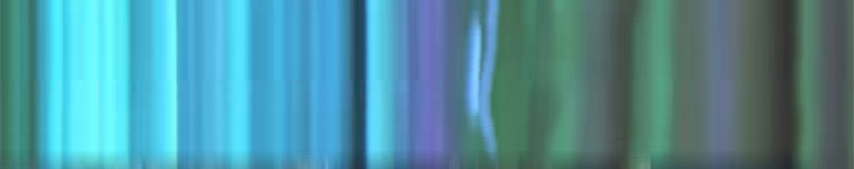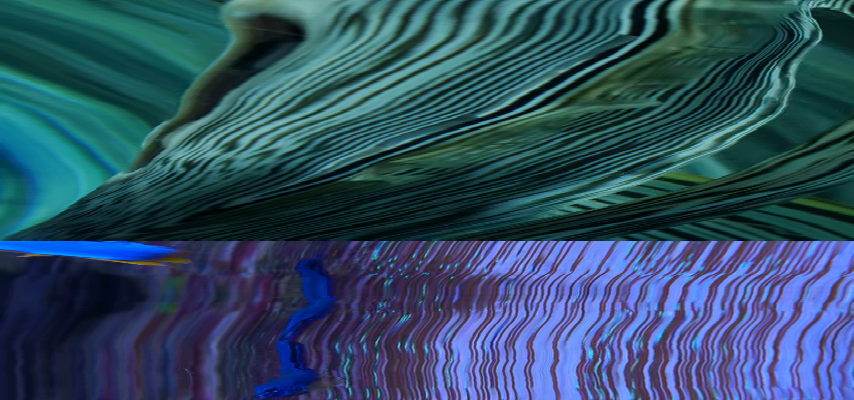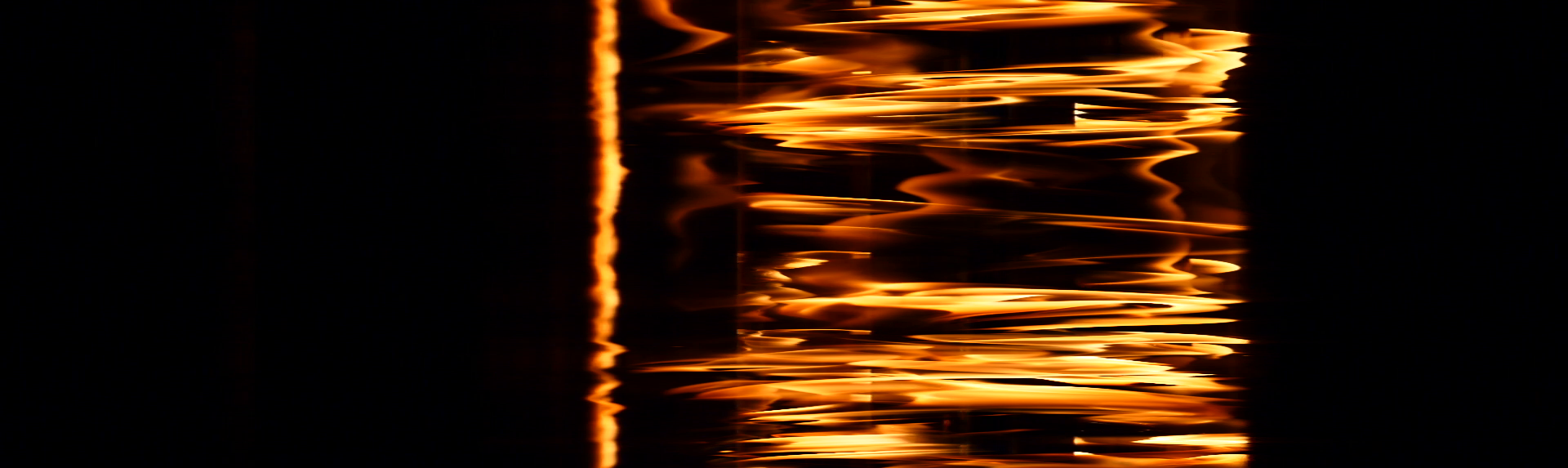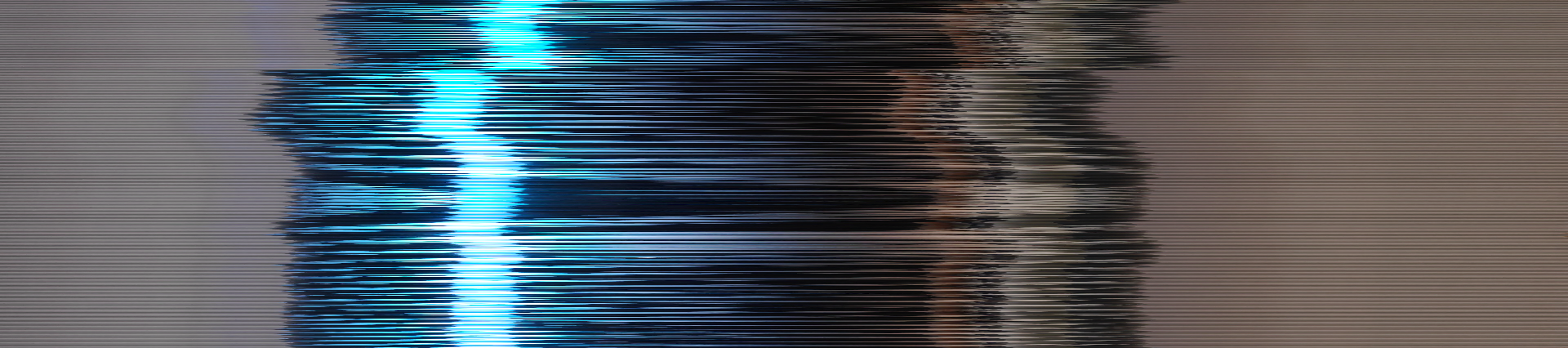Built for python 3.9.2.
If it does not work for your older python version, it might be enough to just comment out all print statements containing =}.
Assumes the frames are image files containing a single number in the filename, which is used for sorting them.
Any frames whose image file names start with weights are ignored.
python main.py v -i"N:\Temp\videodir" -r400 -o ".\example-outputs"or
python main.py visualize --inputdir "N:\Temp\videodir" --row 400 --outputdir ".\example-outputs"
#: python main.py v -h
usage: main.py visualise [-h] -i INPUTPATH [-o OUTPUTPATH] [-r R] [-n MODELNAME]
[-b FIRST_FILENAME] [-e LAST_FILENAME] [-s STRIDE]
optional arguments:
-h, --help show this help message and exit
-i INPUTPATH, --inputdir INPUTPATH
Path to the directory containing the numbered frames
-o OUTPUTPATH, --outputdir OUTPUTPATH
Path to the directory where the output should be saved in. (default:
directly in ./outputs relative to main.py)
-r R, --row R Row to visualize change of. (default: middle row)
-n MODELNAME, --name MODELNAME
Postfix with MODELNAME will be added to generated files.
-b FIRST_FILENAME, --start FIRST_FILENAME, --begin FIRST_FILENAME
Any files before this filename will be ignored.
-e LAST_FILENAME, --end LAST_FILENAME
Any files after this filename will be ignored.
-s STRIDE, --stride STRIDE
How many frames to skip in each step. (default 1)Mainly for my own repeated usage for visualizing the results of multiple models:
-
Specify the
BASEPATHvariable in the script to a place where directories exist like{basepath}/{modelname}/video{vid}/clip{clip}/ -
Modify the
the_dictinforallmodelsto map yourmodelnames to your model's directory. Themodelnamewill be used for further displaying, file naming, and interaction. -
python main.py r -v1 -c0 -r200 # runs the visualization of all specified modelname's video1 clip0 on row 200 # specifying row is optional # synonymous: python main.py runall --video 1 --clip 0 --row 200
#: python main.py r -h
usage: main.py runall [-h] -v V -c C [-r R]
optional arguments:
-h, --help show this help message and exit
-v V, --video V Number of the video
-c C, --clip C Number of the clip
-r R, --row R Which row. Default is the middle row.# get a video
youtube-dl https://www.youtube.com/watch?v=Mci4m-6WoyM -f bestvideo
# split it into frames
ffmpeg -i Under\ The\ SEA\ 4K\ Underwater\ Wonders\ +\ Amazing\ Music\ -\ Coral\ Reefs\ \&\ Colorful\ Sea\ Life\ in\ UHD\ 🐟\ 🌊\ 🐠\ \[Mci4m-6WoyM\].webm frame%05d.png
# move the video file out of the way, it would confuse the script
mv Under\ The\ SEA\ 4K\ Underwater\ Wonders\ +\ Amazing\ Music\ -\ Coral\ Reefs\ \&\ Colorful\ Sea\ Life\ in\ UHD\ 🐟\ 🌊\ 🐠\ \[Mci4m-6WoyM\].webm ../video.webm
# take every frame (-s1) from the input directory (-i "N:\Temp\ocean")
# that lies between(inclusive) the frame00001.png (-b) and the frame00600.png (-e)
# and save
# to the output directory (-o ".\example-outputs") an image file that shows
# how the middle row (omission of -r ROWNUMBER) changed over time
# with filename postfixed with ocean1 (-n)
python main.py v -i "N:\Temp\ocean" -n ocean1 -o ".\example-outputs" -b frame00001.png -e frame00600.png -s 1
main() finished row=540 for naming_postfix='ocean1'This runs a while.
Same video, but this time with lower resolution, so it's faster.
# get video
youtube-dl https://www.youtube.com/watch?v=Mci4m-6WoyM -f 'bestvideo[height<=480]'
# this time we limit the threads to avoid the cpu being used at 100%
ffmpeg -threads 2 -i Under\ The\ SEA\ 4K\ Underwater\ Wonders\ +\ Amazing\ Music\ -\ Coral\ Reefs\ \&\ Colorful\ Sea\ Life\ in\ UHD\ 🐟\ 🌊\ 🐠\ \[Mci4m-6WoyM\].webm frame%05d.png
# we could also delete the video now, instead of moving it away
rm Under\ The\ SEA\ 4K\ Underwater\ Wonders\ +\ Amazing\ Music\ -\ Coral\ Reefs\ \&\ Colorful\ Sea\ Life\ in\ UHD\ 🐟\ 🌊\ 🐠\ \[Mci4m-6WoyM\].webm
# run the visualizer again, this time we want a square image.
# according to the output of the youtube-dl command, we've actually got a 854x480 video although we said the height should be at most 480 ??!
# so we make sure the range contains 480 frames I guess.
# I want to start at frame 12519.png and thus stop at frame 12999.png
# because I'm still using a stride of 1.
python main.py v -i "N:\Temp\ocean2" -n ocean2 -o ".\example-outputs" -b frame12519.png -e frame12999.png -s 1The below images all used the video here as source material:
Also have a look at row540__oceanb.png which is too long for nice displaying in this readme, but should be found here.
The following images use the video material from here:
Video by Motion Places - Free Stock Video from Pexels
Videos I recorded myself.