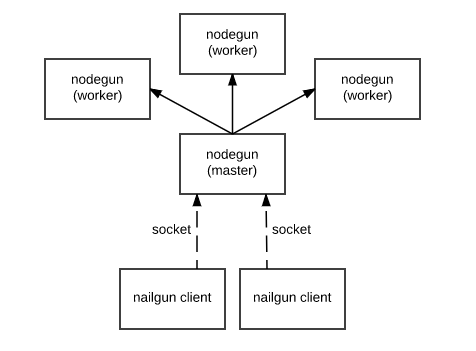Nailgun for Node.js
Nodegun improve start up overhead for Node.js programs.
// helloworld.js
console.log('Hello world');$ time node helloworld.js
Hello world
real 0m0.102s
$ time ng helloworld.js
Hello world
real 0m0.004sNodegun is inspired by Nailgun, a system for reducing startup overhead of Java programs. Users invoke a small executable (written in C), which connects to a long-running JVM server where the work is actually performed.
Nodegun is a Node.js server implementation of the Nailgun protocol. Users connect with the same native client, which submits work to the server.
Nodegun can run either as a single process, as master-worker for parallelized workloads:
- Install the nailgun client, either from source or from your package manager. E.g. for Ubuntu,
$ apt-get install nailgun- Install and run nodegun.
$ npm install -g nodegun
$ nodegun- Create a Node.JS program to run (aka a "nail").
// example_nail.js
console.log(process.argv.slice(2).join('-'));- Run the client
$ ng example_nail The Fast and the Furious
$ # (or ng-nailgun ...)
The-Fast-and-the-FuriousMost Node.JS programs should work as nails without modification. Nodegun adjusts the runtime environment, including
process.argvprocess.envprocess.exitprocess.stdin,process.stdout,process.stderr
The most significant requirement: Nails must clean up after themselves. They must not corrupt state, create memory leaks, etc.
The root nail module and re-run each time. Modules required by the nail module are run only once. In both cases, code
is cached via the standard require mechanism. The server must be restarted if nails are updated on disk.
Nodegun resolves the requested nail
- As
nodewould do, i.e. relative to the current directory. - As
requirewould do from nodegun process.
Each worker process (or the main process, if there are no workers) runs only one nail at a time.
Nodegun comes with a few built-in nails, including
ng ./examples/hello- PrintHello Worldng ./examples/info- Print arguments and working direcotryng ./examples/echo- Copy stdin to stdout
We use Nodegun in our build system. A fast CLI to Node.js amenable to in concurrent, polyglot build systems.
In this way, it is similar to Nailgun, which is used in build tools like Buck and Pants.
usage: main.js [-h] [-v] [--tcp [TCP] | --local [LOCAL]]
[--status-tcp TCP | --status-local LOCAL] [--workers [WORKERS]]
Node.js server that supports the Nailgun protocol.
Optional arguments:
-h, --help Show this help message and exit.
-v, --version Show program's version number and exit.
--workers [WORKERS] If present, number of worker processes to start. A
flag with no argument starts one per CPU.
Transport:
Transport and address. TCP is used by default.
--tcp [TCP] TCP address to listen to, given as ip, port, or
ip:port. IP defaults to 0.0.0.0, and port defaults to
2113.
--local [LOCAL] Local address to listen to. Defaults to /tmp/nodegun.
sock.
Status:
Optionally expose internal status information via HTTP server.
--status-tcp TCP TCP address to listen to for status, given as ip,
port, or ip:port. IP defaults to 0.0.0.0.
--status-local LOCAL Local address to listen to for status.