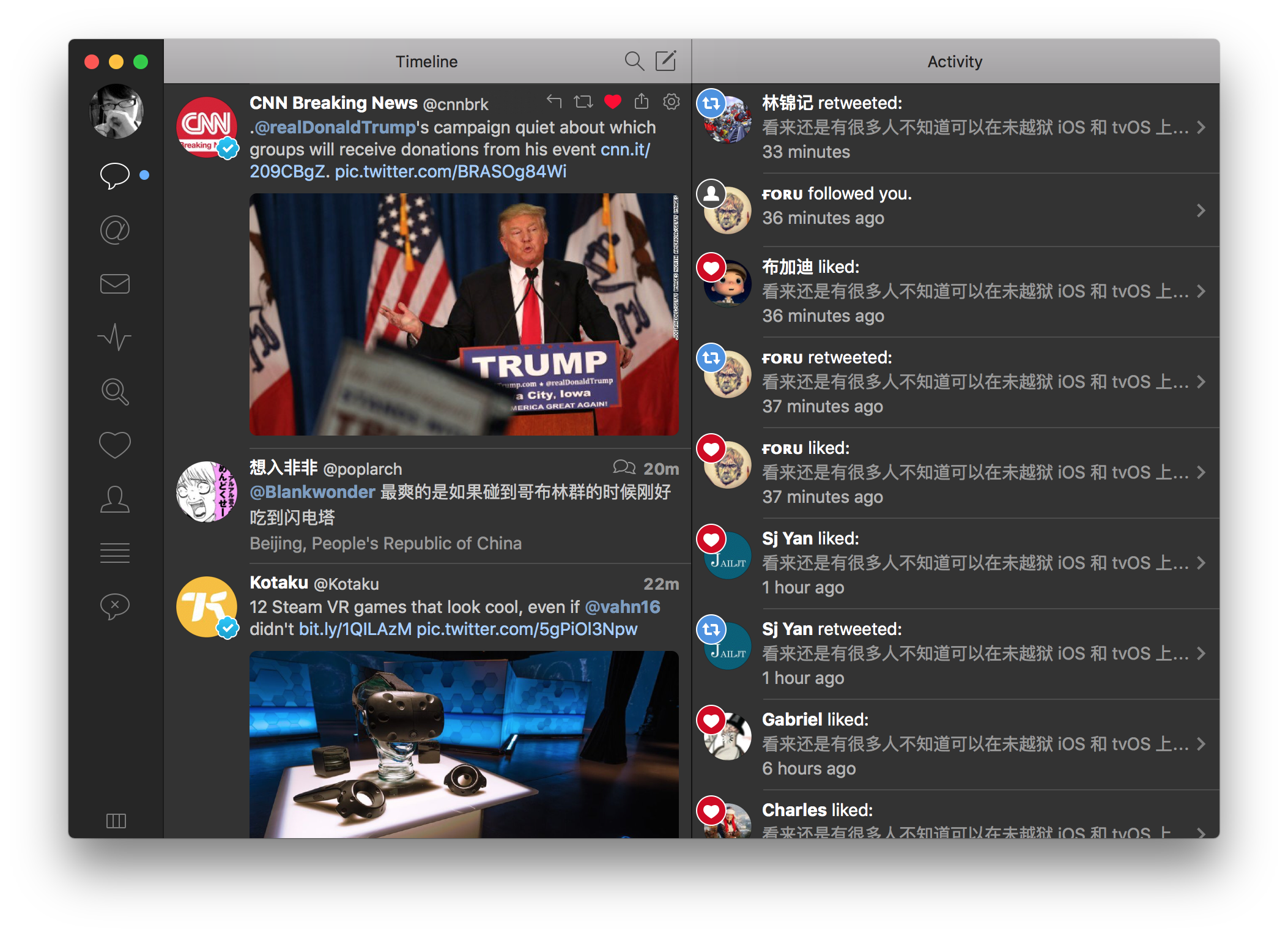Colors.plist for Tweetbot for Mac 2.x.
The Night theme is based on the iOS version.
- Download the Colors.plist file.
- Go to
/Applications/Tweetbot.app/Contents/Resources/. Either by right clicking on Tweetbot.app and choosing "Show Package Content" or by pressingCmd+Shift+Gin Finder and pasting the path in. - Backup the original file
/Applications/Tweetbot.app/Contents/Resources/Colors.plistto a safe place. - Copy the downloaded Colors.plist and paste it into
/Applications/Tweetbot.app/Contents/Resources/. You might need to enter your Administrator's password. - Restart Tweetbot and enjoy.
- It's NOT thoroughly tested. There might be some unmatched colors.
- Pull requests welcome.