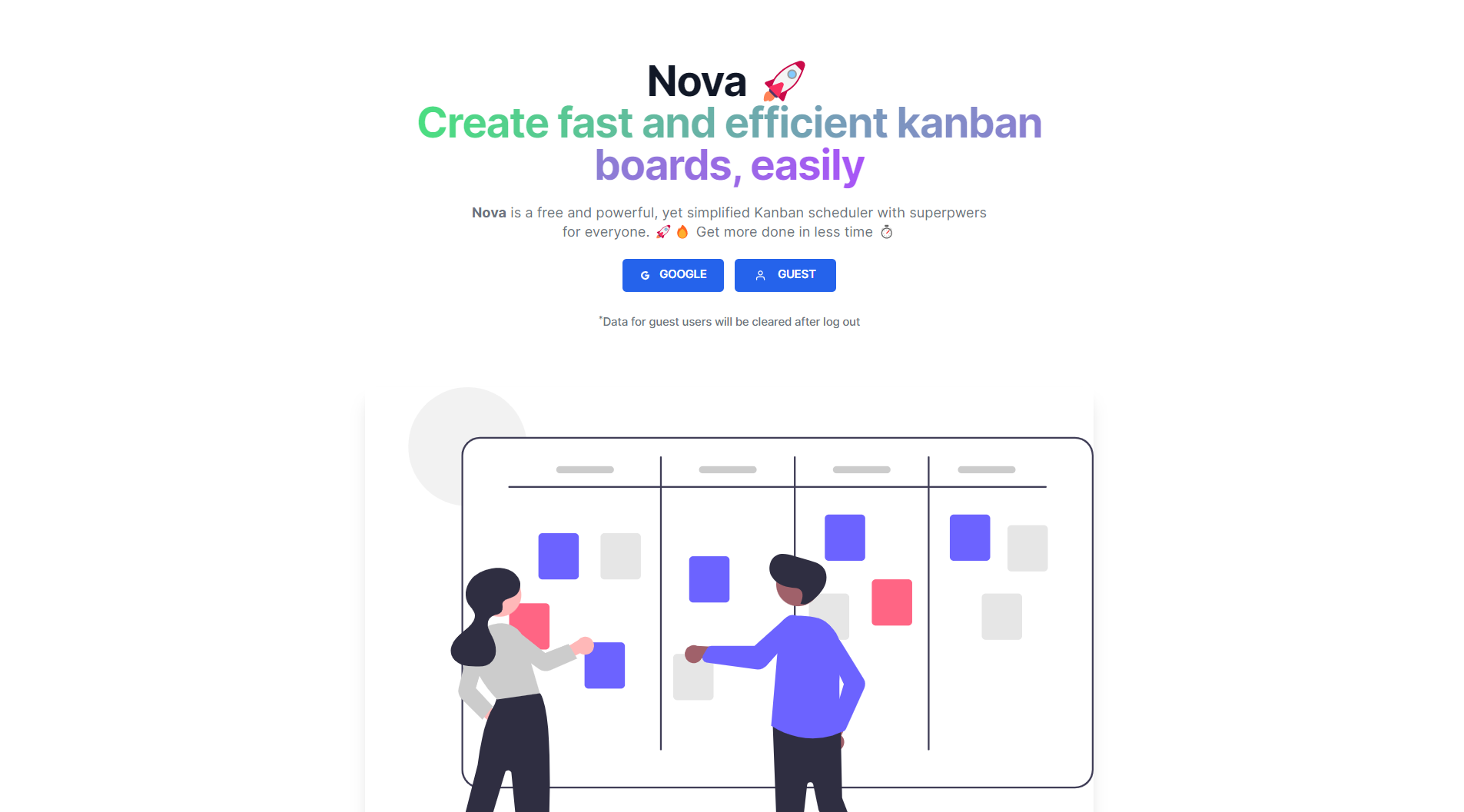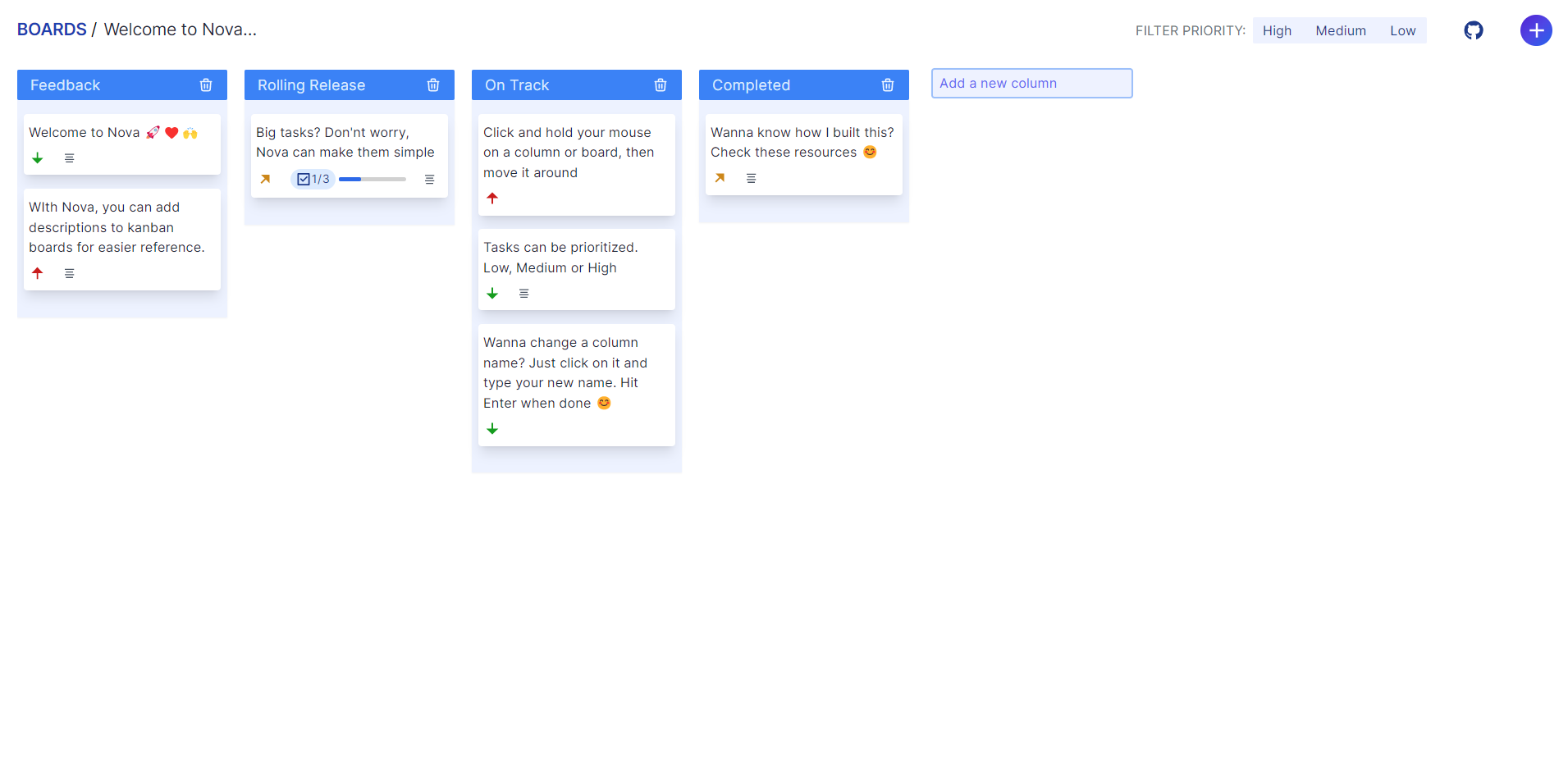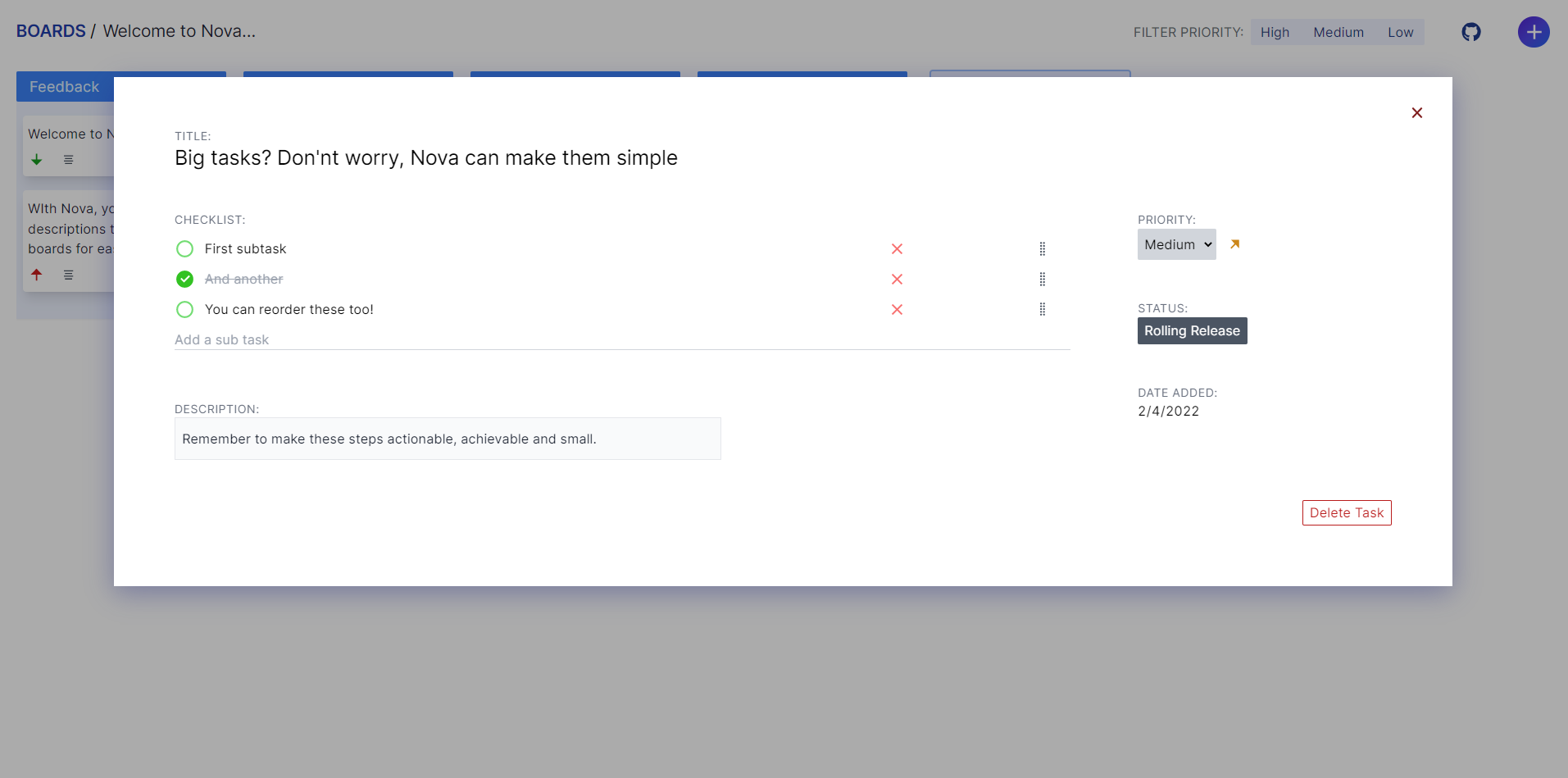Create fast and efficient kanban boards, easily ✅❤️🔥
- Plain text/markdown notes - take notes in an efficient way
- Markdown preview - preview Markdown before saving
- Drag and drop - drag and drop a column or a board
- Persistence - all user data is stored in Firebase database
Nova🚀 is a kanban board for productivity. It is a web based kanban planner with superpowers. Want to get some todos listed? We got you! What about some sorting of work? We got you there too! Our drag and drop feature allows you to move items anywhere you like, making them your own 👍 Make use of our markdown editor too, it's pretty useful. Oh and, it also has a preview for markdown files built-in. 🤯
- I wanted something fancy for my portfolio 🤩
- I wanted to try out drag-n-drop libraries out there in the wild. I used
react-beautiful-dnd - I wanted something that I could rely on to save simple notes while working in the browser
- I wanted to know more firebase
- I was curious about how people made it, so I decided to use the same resources to make mine
I'm leaving the code available so you can feel free to host your own Nova🚀 instance or study the code for learning purposes. If you got any questions, just hit me up:
Nova was created with React and Firebase.
A screenshot of all the columns you create with their boards
"This app is truly fire, like no cap 😂" — Likem
"Nice one, champ 🤝" — Kenneth
"Awesome work bro 🔥" — @devkobie
This app runs by default on port 3000.
git clone git@github.com:lucky-chap/nova
cd nova
npm i- Log in to your firebase console
- Create a new project
- Enter the details of the project. Disable
Google Analytics for this project - After the project is created, click on the web app icon (
</>) to add an app - Register the nickname of the app. Make sure not to enable
Also set upFirebase Hosting for this app - After the app is generated, the second step is to add the firebase SDK
- Copy the generated firebase SDK code
- Specifically copy the contents of the
firebaseConfigobject - Now go into .env.example
- In the
firebaseConfigobject, replace the values of every key accordingly - For example
REACT_APP_FIREBASE_API_KEY= 'the value of the firebaseConfig.apiKey' - Do the same for the rest
Run the following command
npm startOpen your browser to localhost:3000 to see the app running live 👍
Demo screenshot when editing a board
This project is open source and available under the MIT License.