🎉 UPDATE 2021-Nov-3: Opensea officially updated their API. You can get accurate realtime floor prices from this endpoint: https://api.opensea.io/api/v1/collection/{slug}/stats:
const axios = require("axios");
async function getFloorPrice(slug) {
try {
const url = `https://api.opensea.io/collection/${slug}/stats`;
const response = await axios.get(url);
return response.data.stats.floor_price;
} catch (err) {
console.log(err);
return undefined;
}
}
await getFloorPrice("lostpoets");
await getFloorPrice("treeverse");
await getFloorPrice("cool-cats-nft"); If you need floor prices, please use the official API (see above 👆👆👆). This scraper still can be used to scrape additional information about offers (tokenId, name, tokenContractAddress and offerUrl) as well as the ranking.
npm install opensea-scraperℹ slug is the human readable identifier that opensea uses to identify a collection. It can be extracted from the URL: https://opensea.io/collection/{slug}
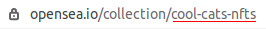
ℹ options is an object with the following keys
debug[Boolean] launches chromium locally, omits headless mode (default:false)logs[Boolean]: display logs in the console (default:false)sort[Boolean]: sorts the offers by lowest to highest (default:true)browserInstance[PuppeteerBrowser]: bring your own browser instance for more control
const OpenseaScraper = require("opensea-scraper");
// which nft project to scrape?
const slug = "cool-cats-nft";
// options
const options = {
debug: false,
logs: false,
sort: true,
browserInstance: undefined,
}
// get basic info (from the opensea API)
const basicInfo = await OpenseaScraper.basicInfo(slug);
// get offers from opensea. Each offer includes the floor price, tokenName,
// tokenId, tokenContractAddress and offerUrl
let result = await OpenseaScraper.offers(slug, options);
console.dir(result, {depth: null}); // result object contains keys `stats` and `offers`
// get offers from opensea using a custom link
// Opensea supports encoding filtering in the URL so this method is helpful for getting
// a specific asset (for example floor price for a LAND token from the sandbox collection)
const url = "https://opensea.io/collection/sandbox?search[sortAscending]=true&search[sortBy]=PRICE&search[stringTraits][0][name]=Type&search[stringTraits][0][values][0]=Land&search[toggles][0]=BUY_NOW";
result = await OpenseaScraper.offersByUrl(url, options);
console.dir(result, {depth: null}); // result object contains keys `stats` and `offers`
// scrape all slugs, names and ranks from the top collections from the rankings page
// sorted by all time volume => https://opensea.io/rankings?sortBy=total_volume
// `nbrOfPages` specifies how many pages should be scraped (1 page = 100 collections)
const nbrOfPages = 2;
const ranking = await OpenseaScraper.rankings(nbrOfPages, options);To investigate an issue turn on logs and debug mode (debug: true and logs: true):
const result = await OpenseaScraper.offers("treeverse", {
debug: true,
logs: true
});if you want to customize the settings for your puppeteer instance you can add your own puppeteer browser instance in the options:
const puppeteer = require("puppeteer");
const myPuppeteerInstance = await puppeteer.launch(myCustomSettings);
const result = await OpenseaScraper.offer("cool-cats-nft", {
browserInstance: myPuppeteerInstance
});npm run demoOpen PR or issue if you would like to have more features added.