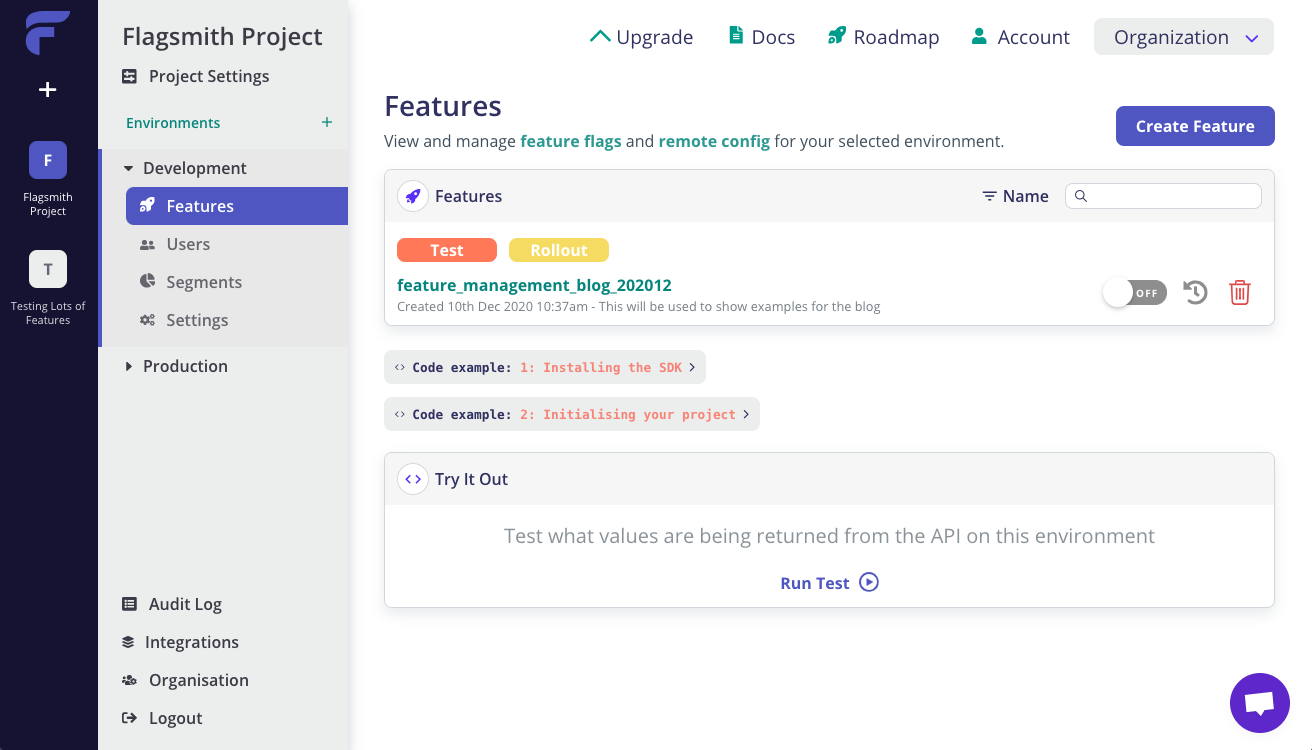Flagsmith is an open source, fully featured, Feature Flag and Remote Config service. Use our hosted API, deploy to your own private cloud, or run on-premise.
Flagsmith
Flagsmith makes it easy to create and manage features flags across web, mobile, and server side applications. Just wrap a section of code with a flag, and then use Flagsmith to toggle that feature on or off for different environments, users or user segments.
Get up and running in 1 minute with:
git clone git@github.com:flagsmith/flagsmith.git
docker-compose -f flagsmith/docker/docker-compose.yml upFeatures
- Feature flags. Release features with confidence through phased rollouts.
- Remote config. Easily toggle individual features on and off, and make changes without deploying new code.
- A/B and Multivariate Testing. Use segments to run A/B and multivariate tests on new features. With segments, you can also introduce beta programs to get early user feedback.
- Organization Management. Organizations, projects, and roles for team members help keep your deployment organized.
- Integrations. Easily enhance Flagsmith with your favourite tools.
Trying Flagsmith
Flagsmith hosted SaaS
You can try our hosted version for free at https://www.flagsmith.com/
Flagsmith Open Source
The Flagsmith API is built using Python 3, Django 2, and DjangoRestFramework 3. You can try the application out using:
We also have options for deploying to AWS, GCP and Azure. If you need help getting up and running, please get in touch!
Overview
This repository is formed of 2 core components, the REST API (found in /api) and the web-based administrator dashboard
(found in /frontend) that you can use to manage Flagsmith. Please consult the readme in those folders to get further
information on how to set up for each component.
These two components run as separate applications. The web-based dashboard is a single page app that communicates via REST calls to the API.
Docker
You can run the entire Flagsmith with Docker by running the following command:
docker-compose -f docker/docker-compose.yml upThis will use some default settings created in the docker/docker-compose.yml file. These should be changed before
running in any sort of production environments.
Resources
- Website
- Documentation
- If you have any questions about our projects you can email support@flagsmith.com