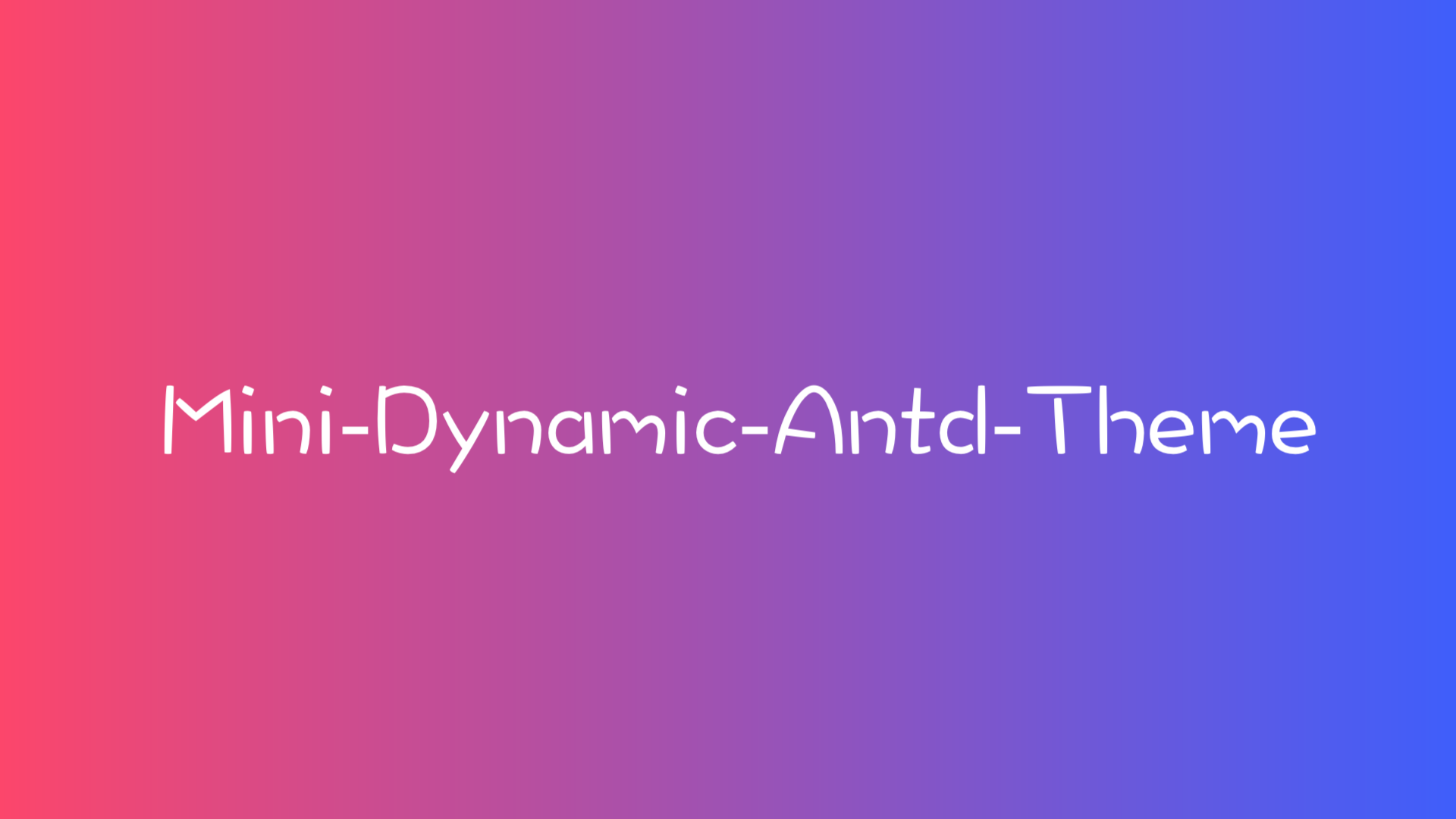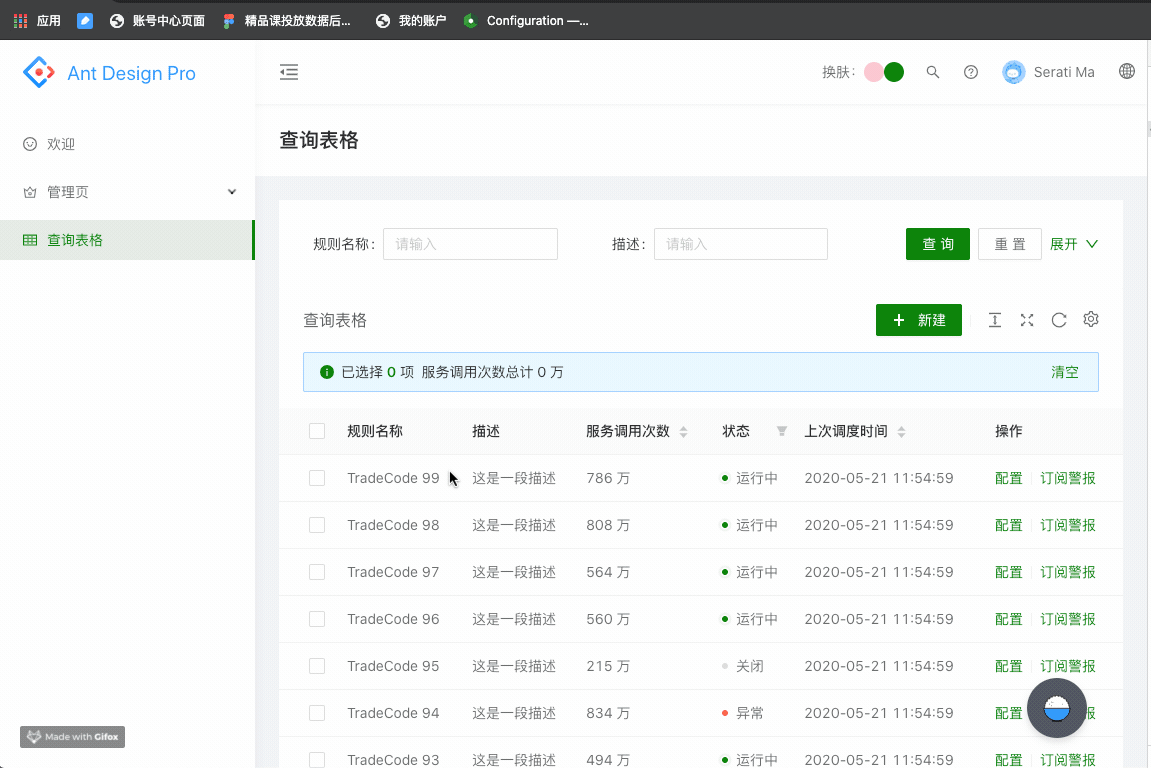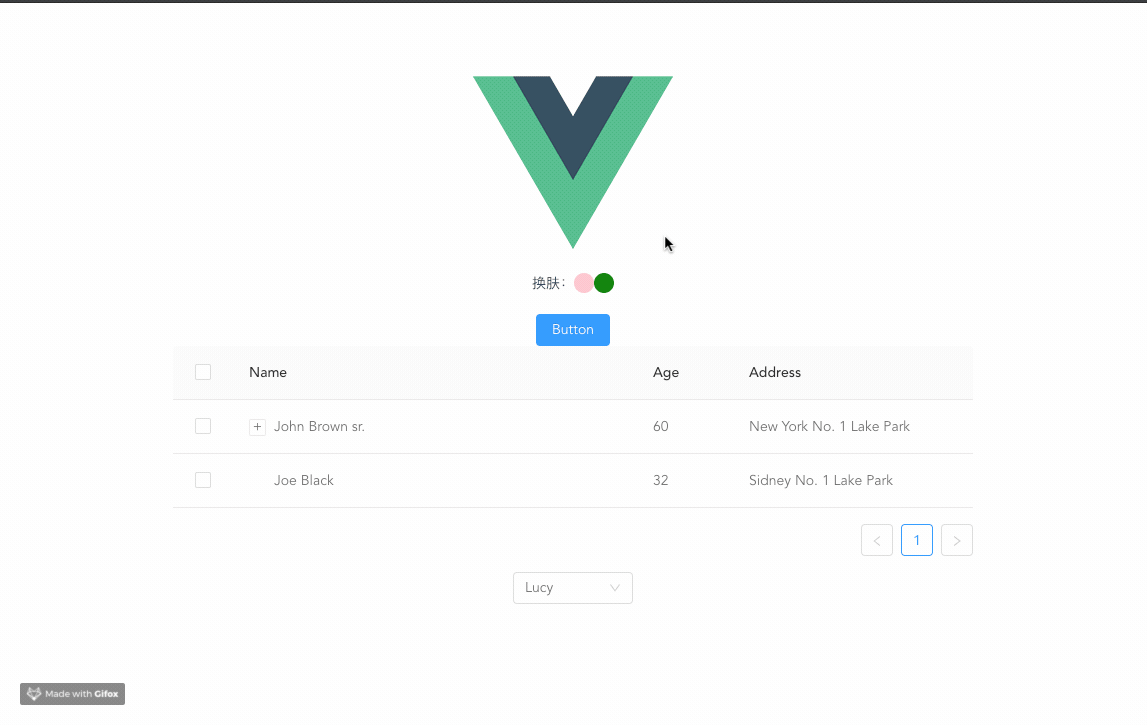A simple plugin to dynamic change ant-design || ant-design-vue theme whether less or css.
 |
 |
 |
 |
 |
|---|---|---|---|---|
| Chrome 39.0+ ✔ | Edge 12.0+ ✔ | Firefox 30.0+ ✔ | IE 11+ ✔ | Safari 9.1+ ✔ |
npm install mini-dynamic-antd-theme or yarn add mini-dynamic-antd-theme
import { changeAntdTheme } from 'mini-dynamic-antd-theme';
<div className={styles.themeContainer}>
Change theme:
<span
className={styles.theme_color_pink}
onClick={
() => changeAntdTheme('pink')
}
/>
<span
className={styles.theme_color_green}
onClick={
() => changeAntdTheme('green')
}
/>
</div>
<template>
<div class="theme-container">
Change Theme:
<span @click="changeThemeColor('pink')" class="theme-color-pink" />
<span @click="changeThemeColor('green')" class="theme-color-green" />
</div>
</template>
<script>
import { changeAntdTheme } from 'mini-dynamic-antd-theme';
...
export default {
name: 'App',
methods: {
changeThemeColor (color) {
changeAntdTheme(color)
}
}
};
</script>
The mini-dynamic-antd-theme will store the primary-color value in the localStorage named mini-dynamic-antd-theme-color after the theme color is changed.
// When the theme color has changed, we can change the dom that id = 'header_bar' bg color.
document.getElementById('header_bar').style.backgroundColor
= window.localStorage.getItem('mini-dynamic-antd-theme-color');
| export | Description |
|---|---|
| changeAntdTheme | param: (color, options), change the antd theme. The options specific attributes are as follows: - storageName: This can be configured to set storageName when not using picker . - customCss: custom Css |
This solution is easy to use, so it is prone to problems. We hope you can give us timely feedback. For example, if there is a problem with any component, we will fix the updated version as soon as possible.
After the version_4.0, ant-design has lots of changes. So the plugin could have some problems, you can find and give me a issue. I'll fix it as soon as possible.