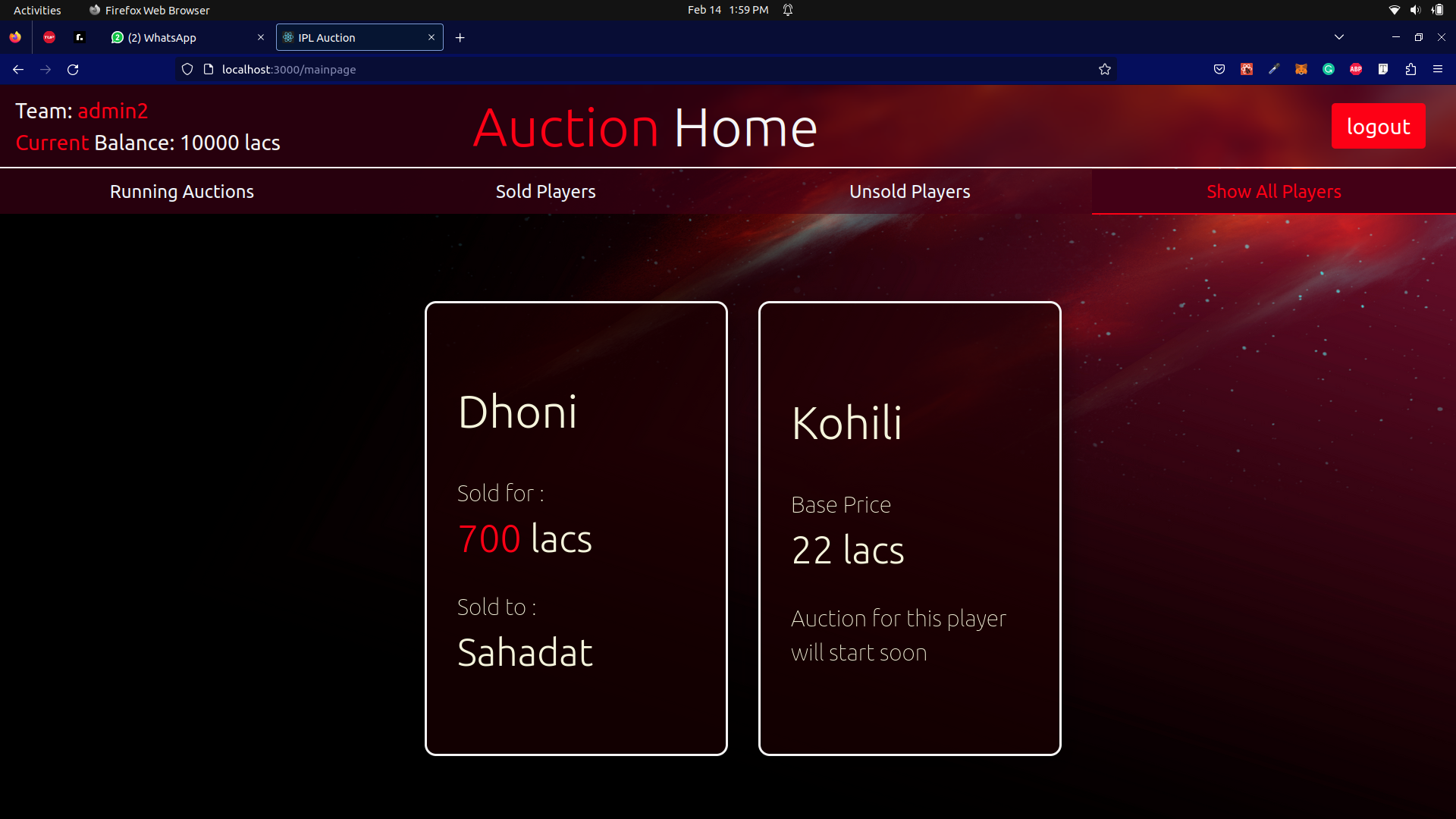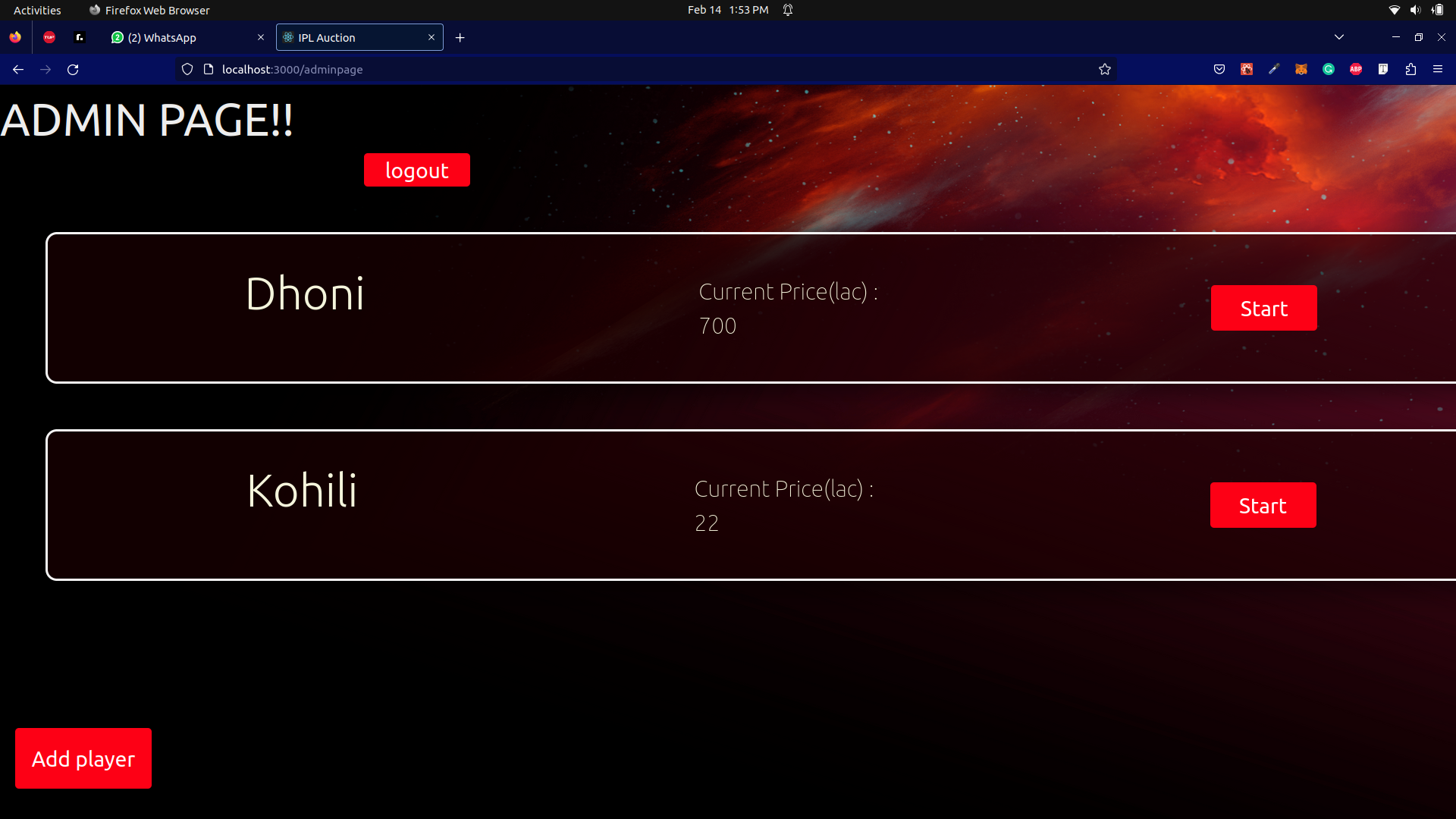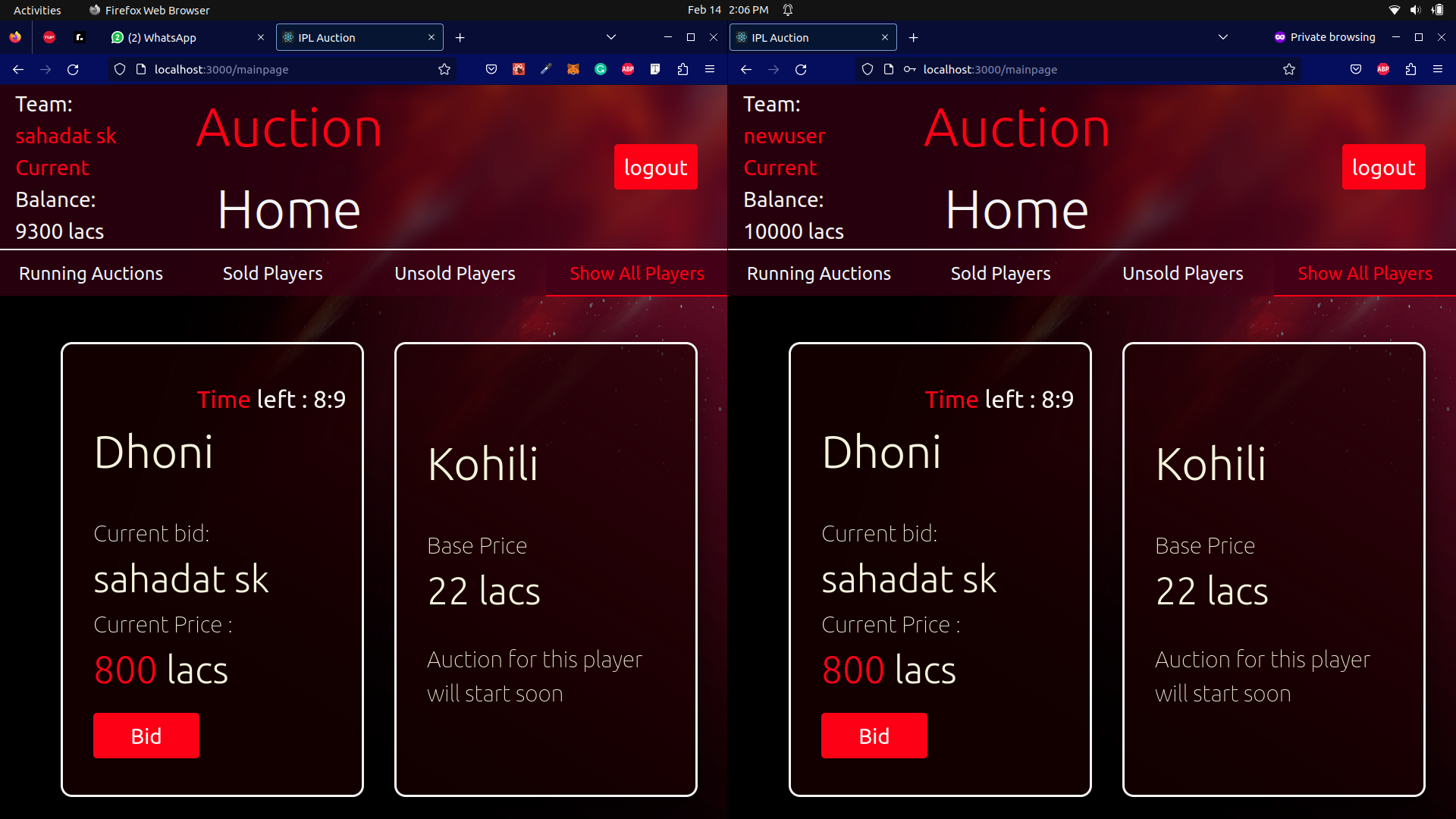This is a realtime auction application, using Node.js as backend, React.js as frontend and MongoDb as Database.
use the following steps to run the projects to run this project in your local system.
Install Node.js in your system from here.
You can download MongoDb for your system form here. If you do not want to install it in your local system your can use Mongodb Atlas to get a MongoDb URI. Find out more about MongoDb Atlas here
clone the project in your local system.
git clone https://github.com/lugnitdgp/GSOC-HEAT-Ipl_Auction_App.gitNow you have to install the depedencies. In your terminal cd into the frontend directory and type
npm installnow cd into the backend directory and type
npm installInstall nodemon globally to run the
Create a .env file inside your project directory, And set up your environment variables. You can see .env.example for reference.
Run the Node.js server, First cd into backend and run
nodemon startRun React frontend, cd into frontend and run
npm startNow you the view the project by going to http://localhost:3000/
Check out CONTRIBUTING.md file to know more about contributing.