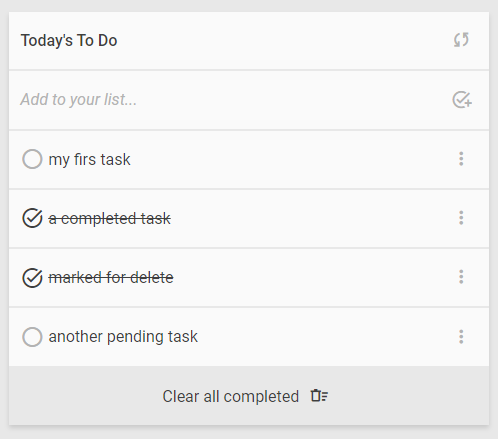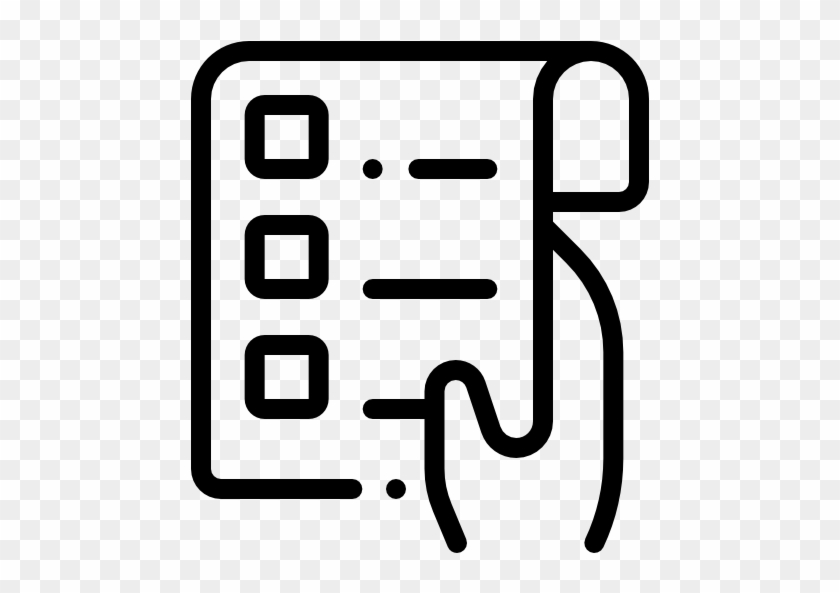
This is a simple minimalist ToDo App which you can use to track your daily pending tasks. Adding, Deleting or Marking a task as done in its very intuitive interface.
[Minimalist ToDo-List] is an App that you can use to track your daily tasks. It allows you to Add/Mark as done/Delete a task, or you can Mark as done several tasks and Delete all of the marked tasks at once with the "Clear all completed" button.
- Extensive DOM Manipulation for Adding/Deleting tasks from the list.
- Dinamically adds tasks at loading.
- Mark a task as done.
- Delete a task.
- Delete all your completed tasks at once.
To get a local copy up and running, follow these steps.
In order to run this project you need git locally installed. Please got to Getting Started - Installing Git guide and follow the steps described for your system to install git.
Clone this repository to your desired folder:
cd my-folder
git clone git@github.com:luigirazum/mv-mintodolist-JSbp.gitInstall this project with:
cd mv-mintodolist-JSbp
npm installTo build the project, execute the following command:
npm run build To run tests, run the following command:
npm startYou can deploy this project using:
npm deploy👨💻 Luis Zubia
- GitHub: @luigirazum
- Twitter: @LuigiRazum
- LinkedIn: Luis Raul Zubia Maciel
- Reorder the list, dragging the list items.
In order to improve this project, contributions, issues, and feature requests are welcome!
Feel free to check the issues page.
I really enjoyed making this project, so, if you like it, I appreciate your support giving me a ⭐.
-
Why should you use this project?
- Because you can realize what you can achieve using this amazing tool.
-
Why did I make this project?
- In order to start putting in practice the use of WebPack to create better projects.
This project is MIT licensed.
NOTE: we recommend using the MIT license - you can set it up quickly by using templates available on GitHub. You can also use any other license if you wish.