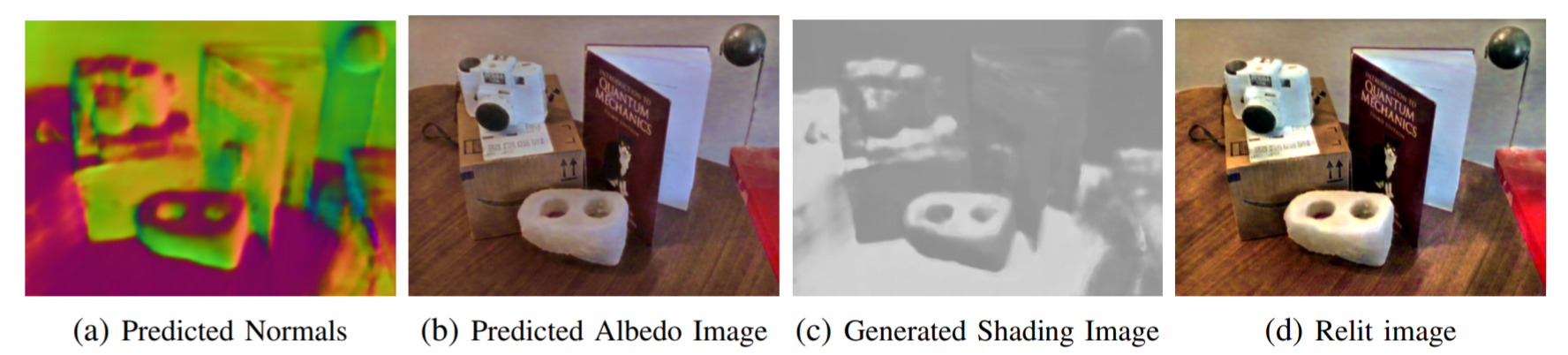The goal of this project is to take a source video with unknown lighting conditions and apply new lighing to the video under any target illumination. The project report can be found here and the project video can be viewed here.
The code can be run using video_scripts/video.py using the following command line arguments.
| Argument | Default Value | Description |
|---|---|---|
--video_name |
face_video.mp4 |
Name of the video to process |
--image |
None |
Name of a single image to process |
--lighting |
None |
Name of the target lighting to use |
--intrinseg_weights_loc |
../intrinsic_image_decomposition/intrinseg/experiment/ synthetic_trained/checkpoints/final.checkpoint |
Model location for the intrinsic image decomposition |
--normal_weights_loc |
./normal_weights/ExpNYUD_three.ckpt |
Model location for the normal estimation network |
--cmap_file_loc |
./normal_weights/cmap_nyud.npy |
Color map location |
--output_file |
relit_video.mp4 |
Output filename |
--visualize |
False |
Set this flag to visualize each frame as the video processes |
--benchmark |
False |
Set this flag to run an entire dataset of images |
--gt_normals |
False |
Set this flag to use ground truth normals from a microsoft Kinect sensor |
--gt_lighting |
False |
Set this flag to the use groud truth target lighting for error calculations |
--kinect |
False |
Set this flag to use RGB images from a Microsoft Kinect sensor. They will be cropped to the coverage area of the depth sensor. |