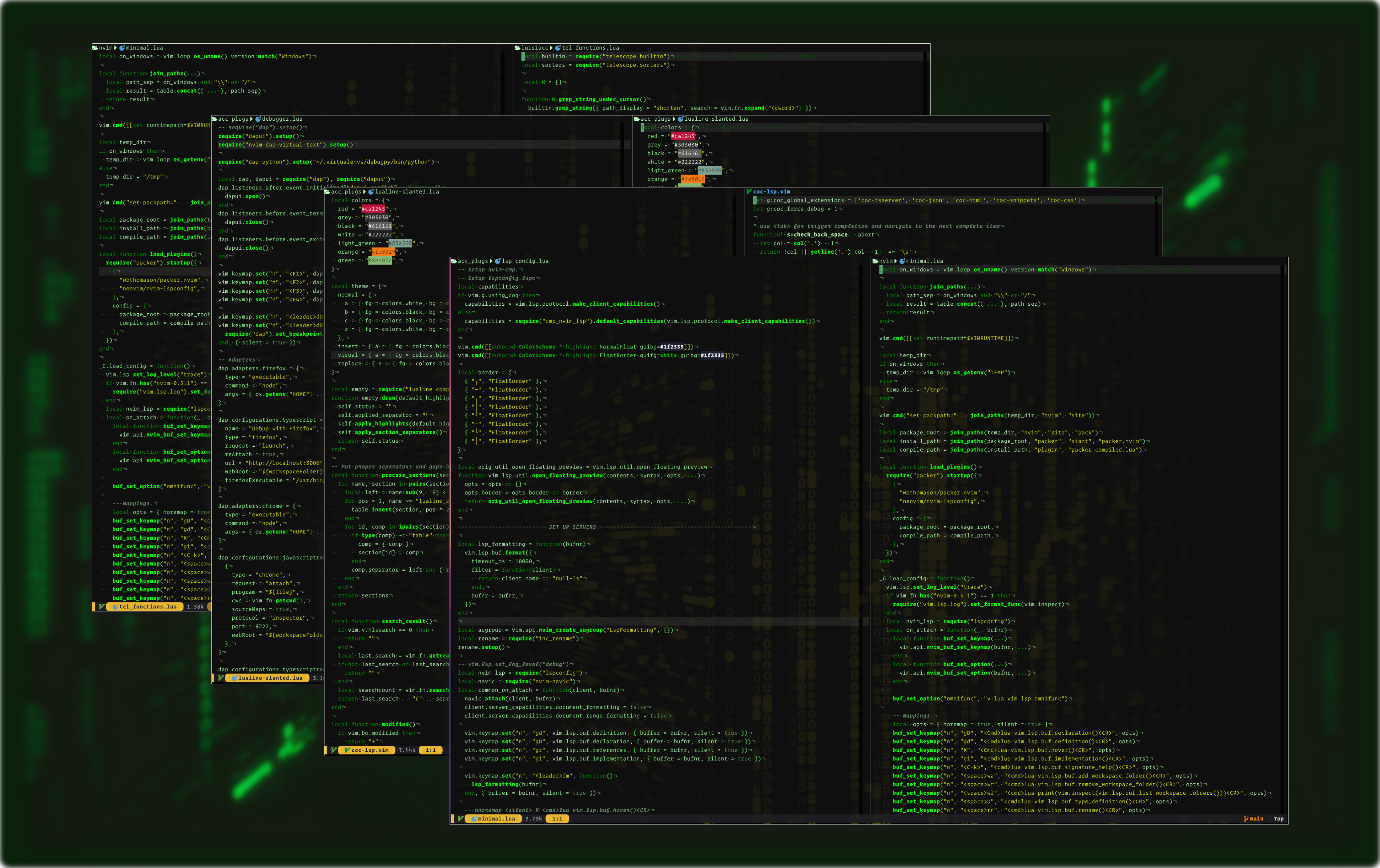The Matrix Theme with full support for treesitter!
Because it's The Matrix!
Plug 'luisiacc/thematrix'
...
colorscheme thematrix❗️ configuration needs to be set BEFORE loading the color scheme with
colorscheme thematrix
| Option | Default | Available options |
|---|---|---|
| background_color | medium |
medium, dark |
| transparent_mode | false |
false, true - sets background colors to None |
| comment_style | italic |
see :h attr-list |
| keyword_style | italic |
see :h attr-list |
| string_style | nocombine |
see :h attr-list |
| function_style | bold |
see :h attr-list |
| variable_style | NONE |
see :h attr-list |
| highlights | {} |
override highlights with your custom highlights |
| color_overrides | {} |
override color palette with your custom colors |
-- Example config in Lua
vim.g.thematrix_function_style = "NONE"
vim.g.thematrix_keyword_style = "italic"
-- Each highlight group must follow the structure:
-- ColorGroup = {fg = "foreground color", bg = "background_color", style = "some_style(:h attr-list)"}
-- See also :h highlight-guifg
-- Example:
vim.g.thematrix_highlights = {Normal = {fg = "#123123", bg = "NONE", style="underline"}}
-- Enable telescope theme
vim.g.thematrix_telescope_theme = 1
-- Enable transparent mode
vim.g.thematrix_transparent_mode = 1
-- Load the colorscheme
vim.cmd[[colorscheme thematrix]]If you enable the telescope theme, I recommend using it with this borderchars config:
telescope.setup({
defaults = {
...
borderchars = {
prompt = { "─", " ", " ", " ", "─", "─", " ", " " },
results = { " " },
preview = { " " },
},
}
})" Example config in VimScript
let g:thematrix_function_style = "NONE"
let g:thematrix_keyword_style = "italic"
" Enable telescope theme
let g:thematrix_telescope_theme = 1
" Enable transparent mode
let g:thematrix_transparent_mode = 1
" Load the colorscheme
colorscheme thematrixIf you want access to the palette you have to do this:
local colors = require("thematrix.colors").config()
vim.g.thematrix_highlights = {Normal = {fg = colors.orange}}- https://github.com/mhinz/vim-startify
- https://github.com/nvim-treesitter/nvim-treesitter
- https://github.com/kyazdani42/nvim-tree.lua
- https://github.com/phaazon/hop.nvim
- https://github.com/lukas-reineke/indent-blankline.nvim
- https://github.com/hrsh7th/nvim-cmp
- https://github.com/nvim-telescope/telescope.nvim
- https://github.com/nvim-lualine/lualine.nvim