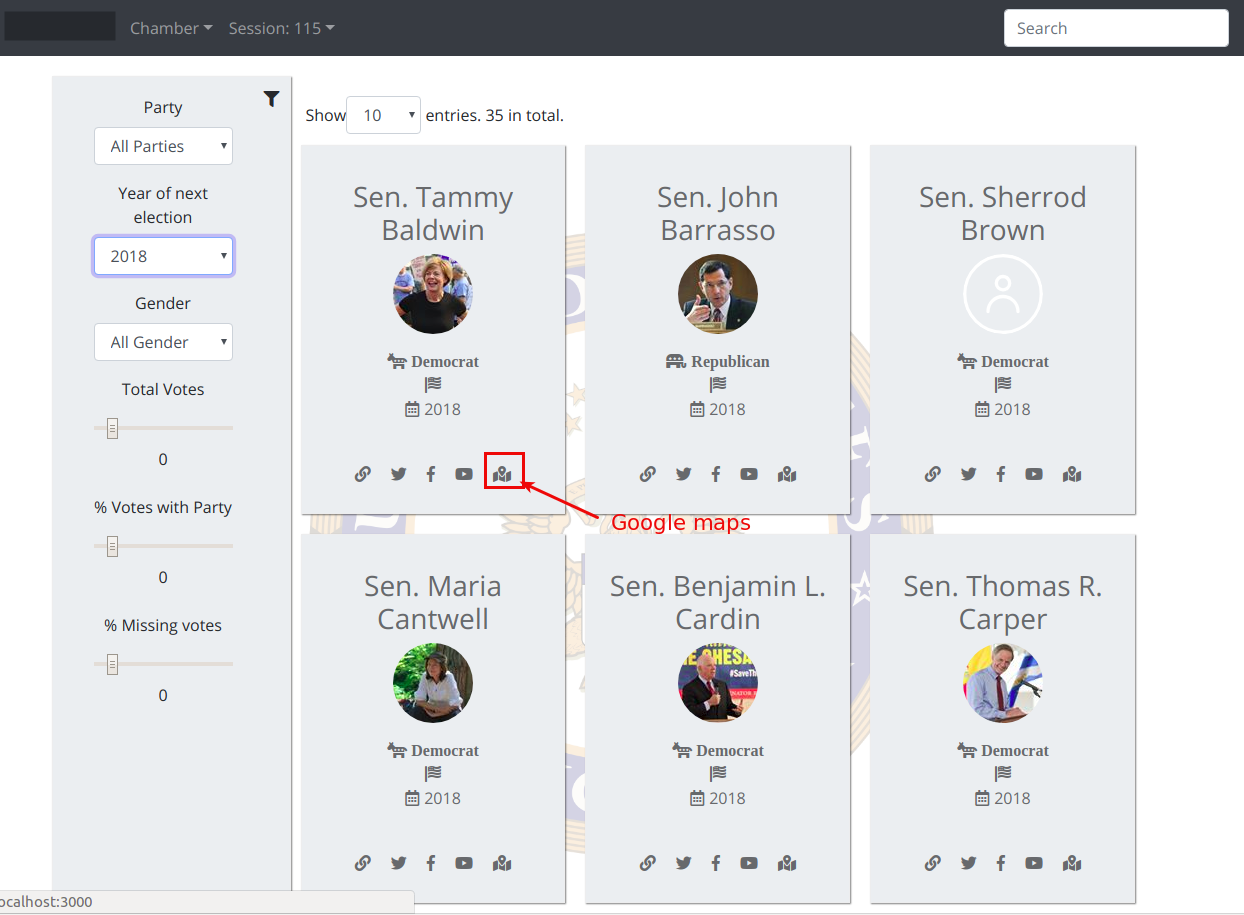This project was created with create-react-app
This app, use API call to ProPublica Congress API. You can review their documentation for more info on the structure of congressperson data.
You can get a Pro publica API Key for free at their website. You can get a Google Maps API from Google Console
The api keys can be set at src/settings/settings.js
static API_KEY: string = 'PROPUBLICA API KEY';
static MAPS_API_KEY: string = 'GOOGLE MAPS API KEY';
You can run the app by running yarn start. It supports most ES6 syntax, comes with bootstrap, and will live-reload while developing.
npm install
yarn start
-
Propublica Api requests to fetch data.
-
Congresspeople list view: which contains for each congressperson:
- A full name,
- Social media links
- party
- their district/state,
- the next year in which they are up for election.
-
Congressperson Detail view: which calls the detailed API for that congressperson and shows additional information on their roles/committee membership when the user clicks on a specific list item.
-
Searching Bar for Senators or Representatives by name.
-
UI for filtering: to filter data of congresspeople by:
- various characteristics (e.g. party, year of next election, gender, etc)
- Filters components to change the parameters that are being passed to the API -- i.e. chamber (
houseorsenate) and congressional session (the default is115), and reload the list with the new data.
-
Loading UI (Spinner) while data is being fetched from the API.
-
A slider UI that allows the user to drag along a scale to hide/show congresspeople who satisfy the criteria for data points that are ranges or percentages like
total_votesorvotes_with_party_percentage. -
Cache on local device: cache for the data on the device so that we don't need to make redundant calls to the API for data we have fetched previously.
-
Google Maps API to show a map with a pin for the office location when the user clicks on a specific list item.
-
Routing mechanism so that each search property is encoded in the URL, such that we can refresh the page and still see the same result.
-
Testing
-
APP Settings: I have included a Settings module to centralized all configurations for the app. For custom app settings, refer to settings/settings
course: https://www.udemy.com/react-the-complete-guide-incl-redux
spinner sytle https://projects.lukehaas.me/css-loaders/
articles https://scotch.io/tutorials/build-custom-pagination-with-react https://jsramblings.com/2018/01/15/3-ways-to-test-mapStateToProps-and-mapDispatchToProps.html
https://bootsnipp.com/snippets/featured/contact-list
How to Make a Google Map with React.js? - A Step-by-Step Tutorial
https://www.youtube.com/watch?v=LRptz31H0vI
(Geocoder) tomchentw/react-google-maps#324
Resources for deploy https://medium.com/ovrsea/deploy-automatically-a-react-app-on-amazon-s3-iam-within-minutes-da6cb0096d55
aws configure
npm run build
npm run deploy