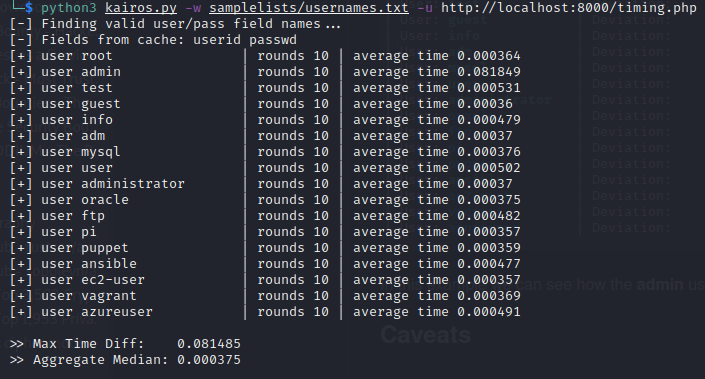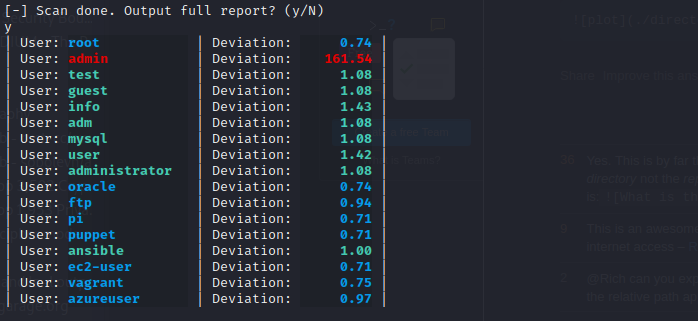Kairos
Kairos is a vulnerability assessment tool for the web based on side-channel timing attacks. This tool allows the researcher to find valid user names on a target web URL, given that the website login is flawed by design.
Installation
- Clone this repo:
git clone https://github.com/luisrowley/Kairos- Navigate to project folder:
cd Kairos- Install project's dependencies with just:
python3 -m pip install -r requirements.txtUsage
python3 kairos.py [-h] [-w WORDLIST] [-u URL] [-n ROUNDS] [-X HTTP_METHOD] [-d FIELD_DATA]How does it work?
This assessment tool relies on a structural flaw on the design of a login system in which the existence of a user is checked beforehand. In a vulnerable web, once a first call to check if a user exists is made to the backend, only then the system checks if the password matches and hashes the plain-text password submited by the user:
<?php
// get user from DB based in POST param
$user = $db->query('SELECT * FROM users WHERE username="'.$_POST['userid'].'"');
// check user exists
if ($user) {
...
// calculate password hash from POST
$pass = hash_password($_POST['passwd']);
// get user data
$db_password = mysqli_fetch_row($user)['db_password'];
// check if received password matches with one stored in the database
if ($pass === $db_password) {
// user login is valid
...
} else {
// error: wrong password
...
}
} else {
// error: user doesn't exist
...
} Therefore the extra time it takes for the backend system to compute the password hash allows us to determine if a user exists or not in the system independently of any log messages.
Requirements
See it in action
Launch sample Request
python3 kairos.py -w samplelists/usernames.txt -u http://mysite.com/loginThis repository includes a short wordlist of usernames for testing purposes (under samplelists/ folder). For a more in-depth analysis please consider providing a more complete list of your choice as long as it follows the same format.
URL targets should be pages with standard login forms. Kairos will try to guess which user and password parameters are correct for as form input names and then it will craft the request based on these. If a correct user/pass combination is found, then the results are cached for that given URL domain and reused next time.
Kairos sends the request for a given user/pass multiple times (n=10 by default) and then calculates the median of those values to avoid network connection issues generating outliars. The value of rounds n can be set higher to gain more robust statistics on the results:
python3 kairos.py -w samplelists/usernames.txt -u http://mysite.com/login -n 50Please consider that incrementing the factor n will be very noisy on the target network, so use with precaution.
Optionally you can also manually indicate the name and password input fields for the request like this:
python3 kairos.py -w samplelists/usernames.txt -u http://mysite.com/login -n 50 -d userfield,passfieldRemember you can find these by intercepting the request with Burp or Chrome Devtools -> Network tab for instance.
Understanding the results
After sucessful page requests have been made, a small report is shown as the output:
The data is divided in three columns, with number of requests made (rounds) and average time for these. At the bottom we can find additional values such as the Maximum time difference between the longest and shortest time spans and the Median of all requests.
We can optionally get a detailed report in which the most relevant values are highlighted in different colors:
In the detailed report we calculate how each average time value deviates from the aggregate median, giving us a Deviation factor.
In this example we can see how the admin user takes the longest time, highlighted as a found user.
Caveats
As with many other tools, there are challenges to overcome. One of them could be that the web application has in place some tipe of Web-based firewall or WAF limiting the number of requests for automated scripts.
There is also the possibility of a web app system that is well-designed in a way that is not vulnarable to this attack, for instance calculating the password hash also beforehand, thus fixing response time to worst case execution time (this would have a very negative performance impact on the application).
Disclaimer
For educational purposes only. The author(s) are not responsible for any misuse or damage caused by this tool to any user(s) or third parties.