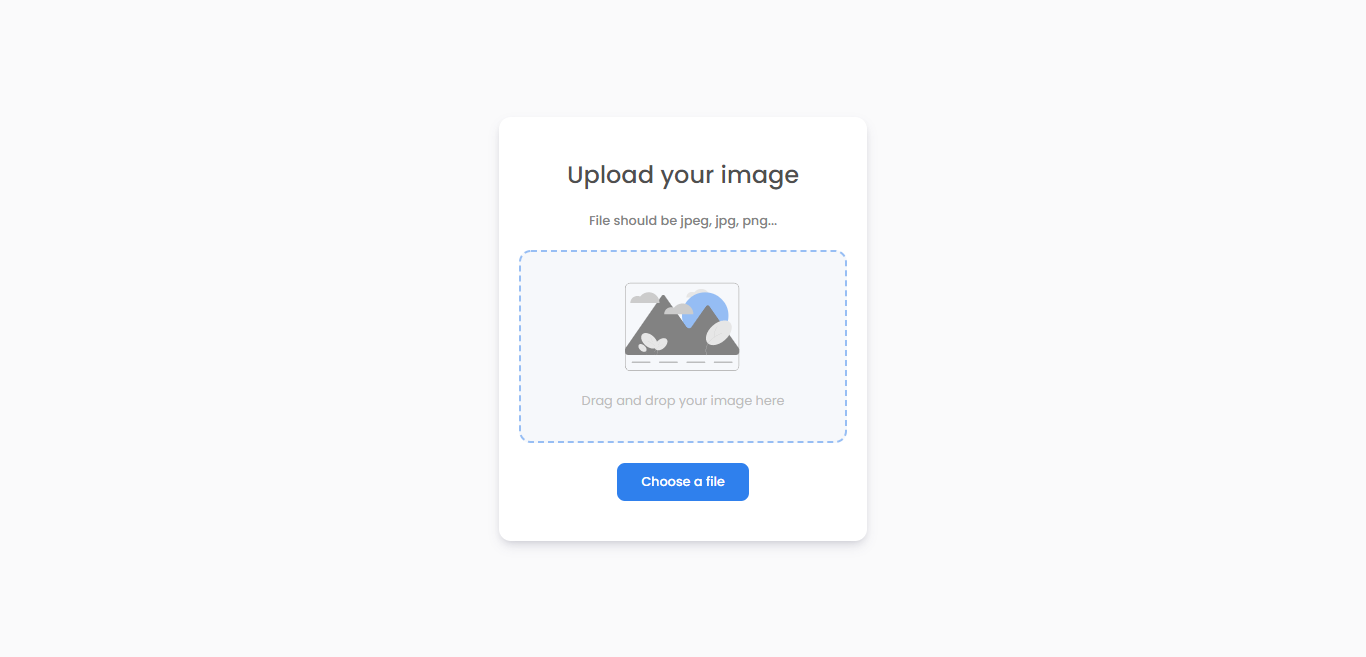Challenges to be certificated as a fullstack developer by devchallenges.io
- Clone this repository
- Open the repository in a command prompt and type
cd Image_uploader/backend - Run
npm installandnpm run devto initialize the server onhttp://localhost:3001 - Open a new command prompt and type
cd Image_uploader/frontend - Run
npm installandnpm startto initialize the application onhttp://localhost:3000
Create an Image Uploader application.
Use any front-end libraries of your choice.
Create your API. Don’t look at the existing solution.
User story: I can drag and drop an image to upload it
User story: I can choose to select an image from my folder
User story: I can see a loader when uploading
User story: When the image is uploaded, I can see the image and copy it
User story: I can choose to copy to the clipboard