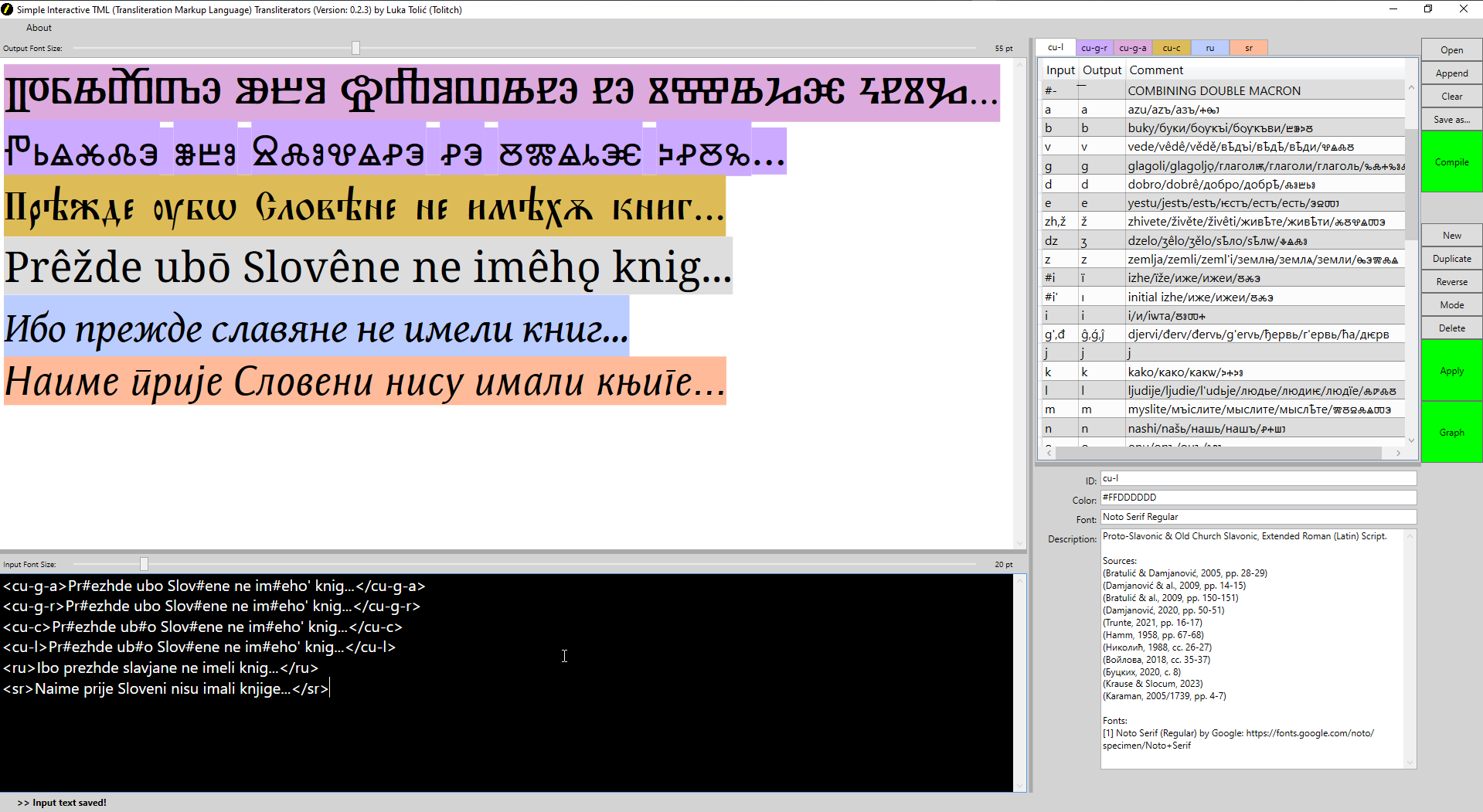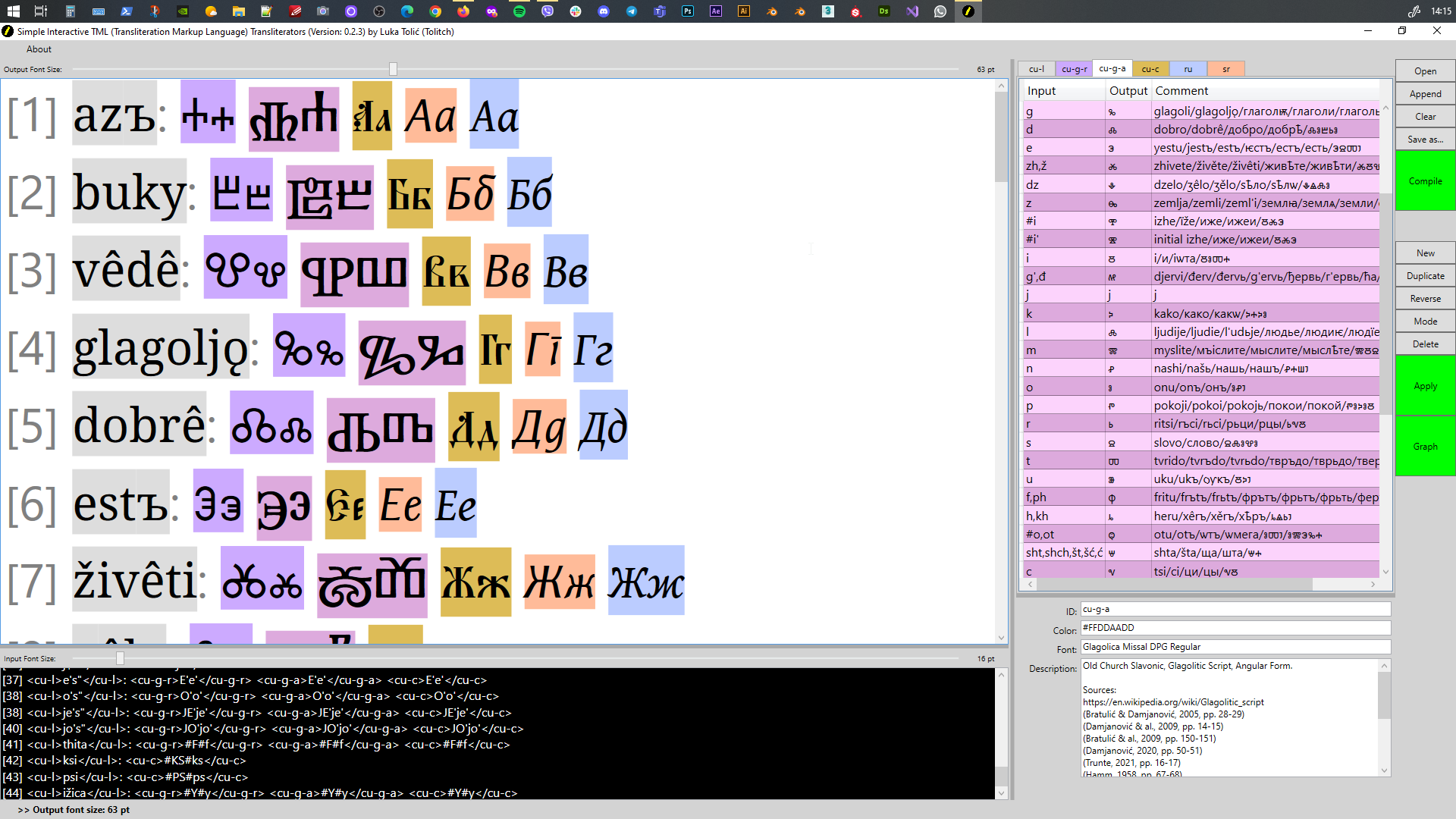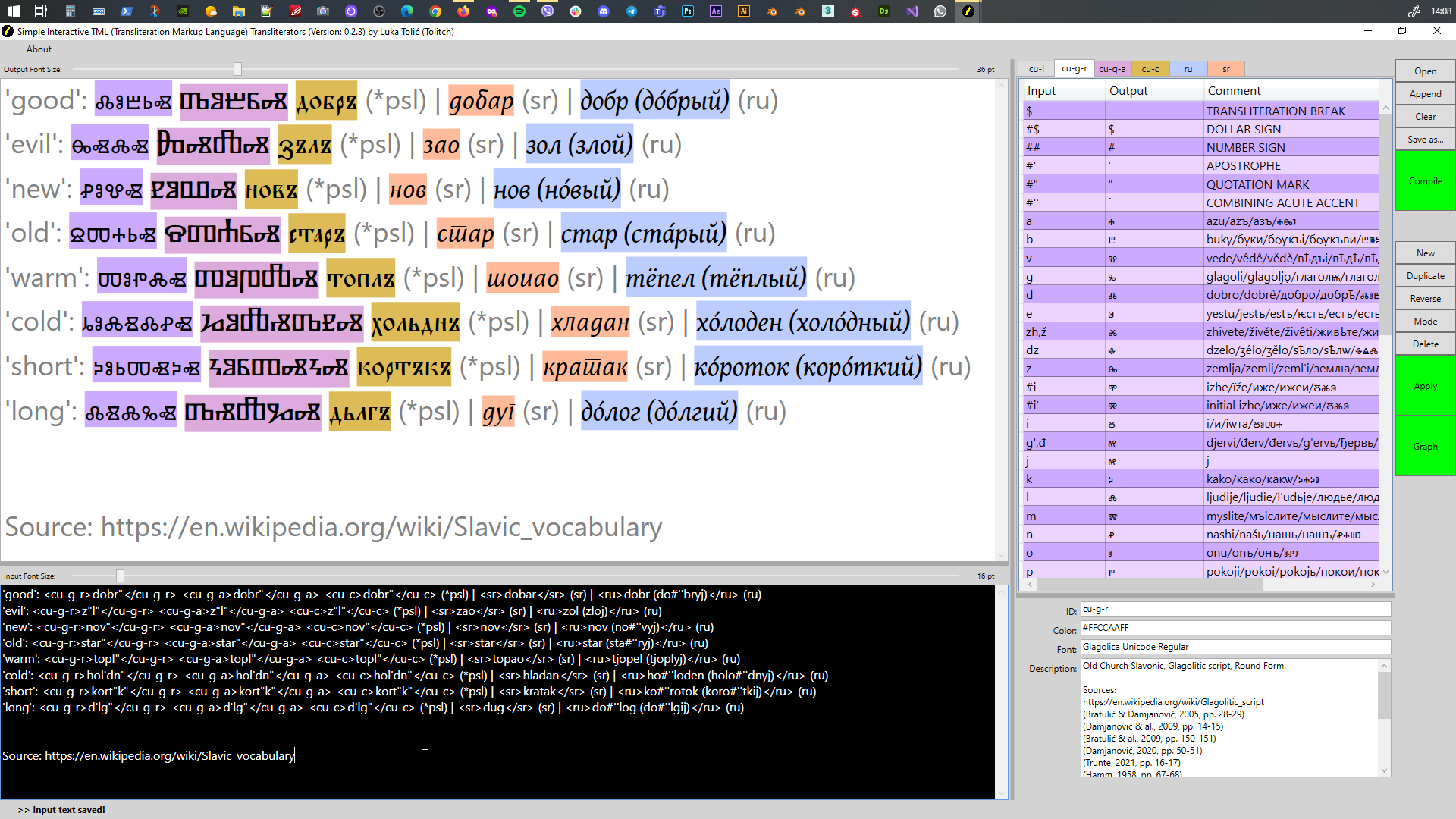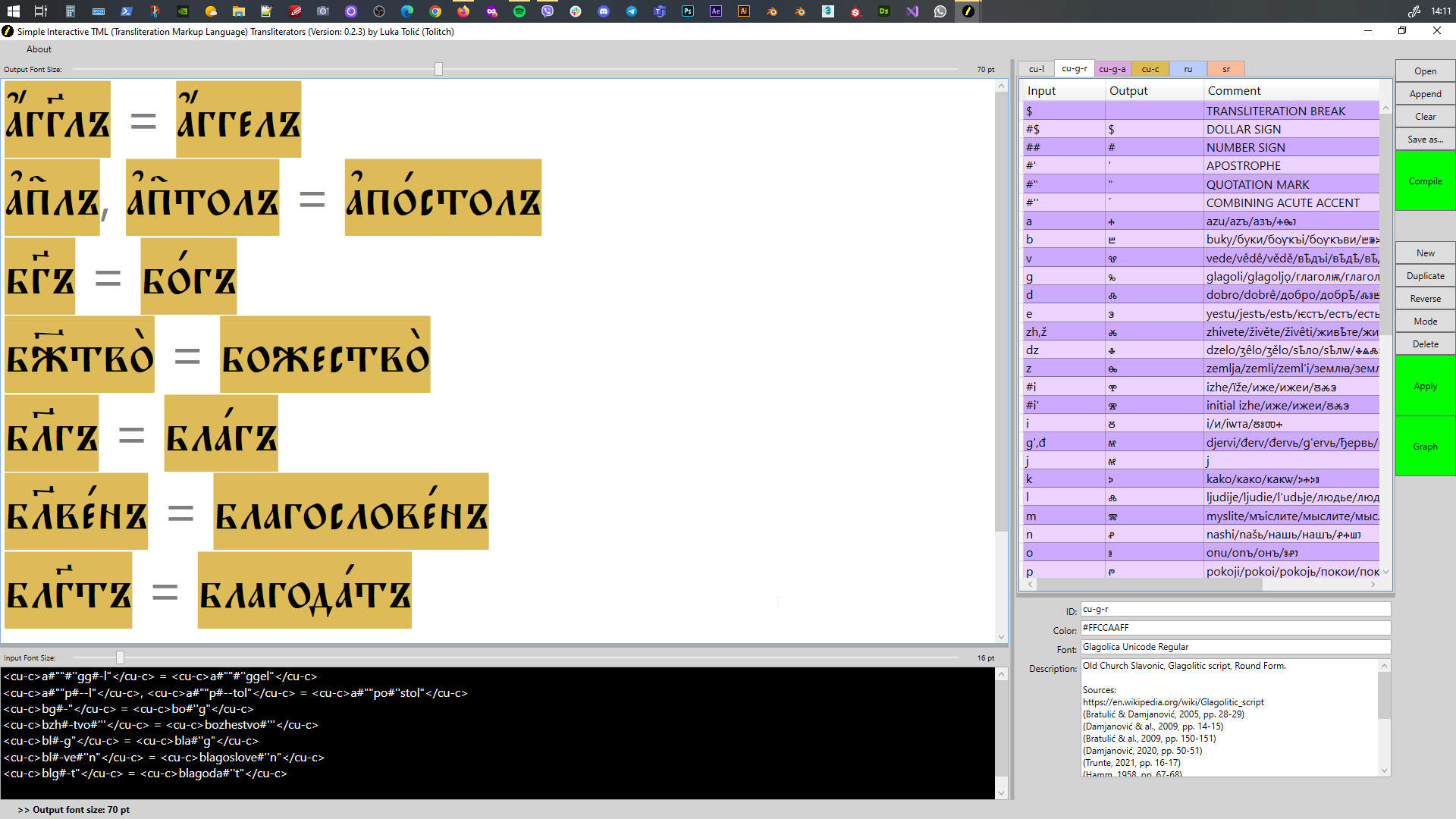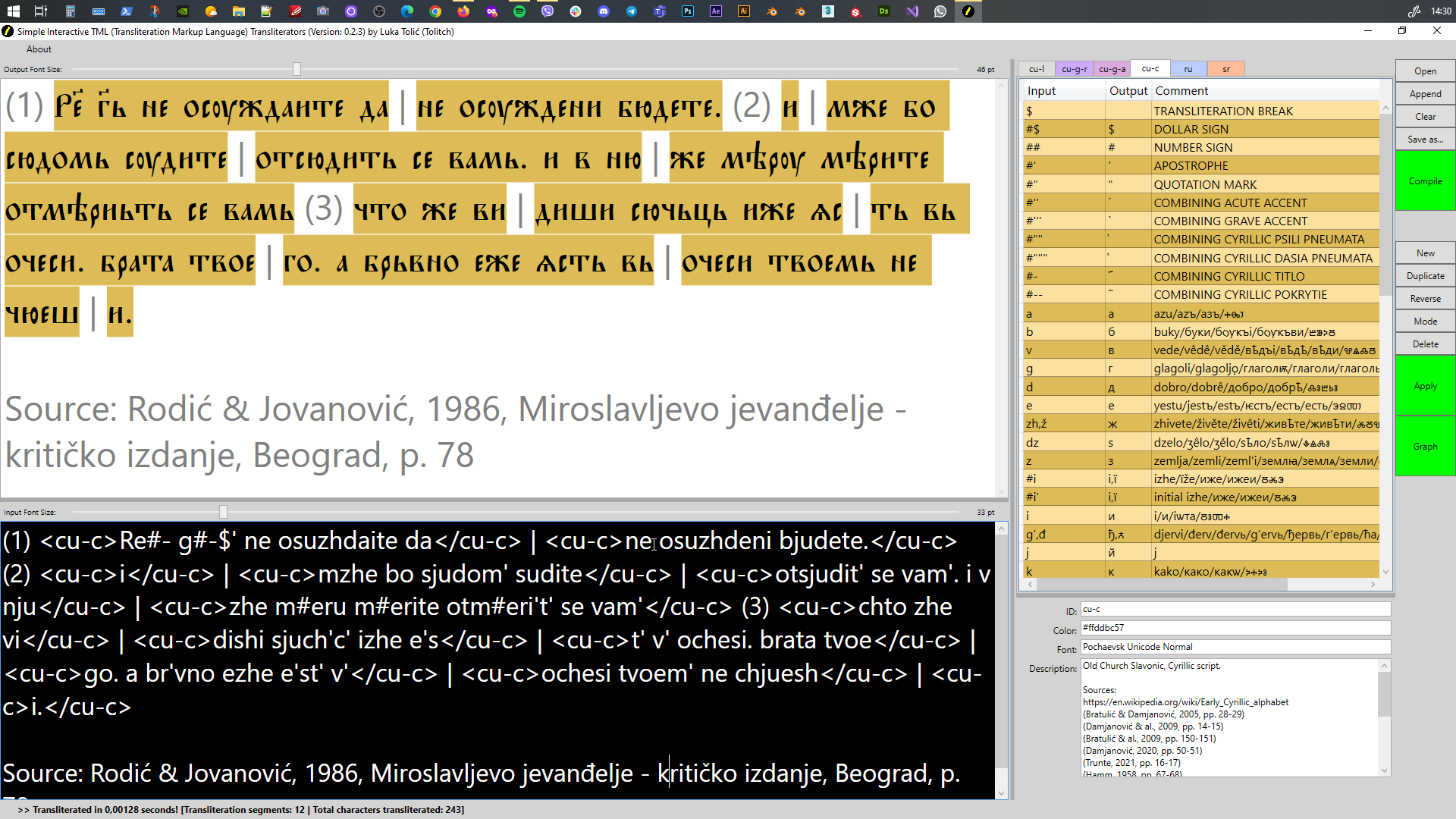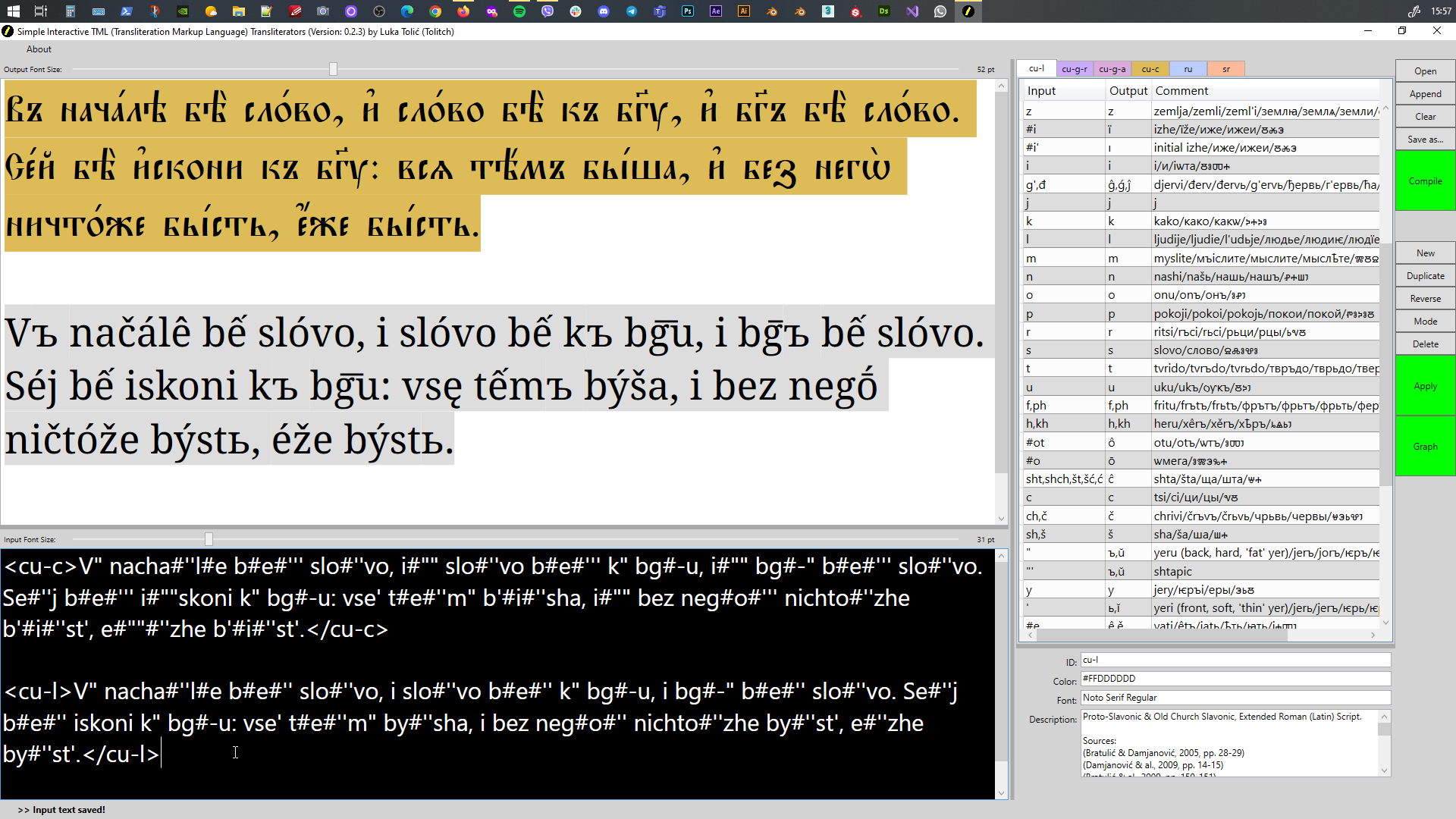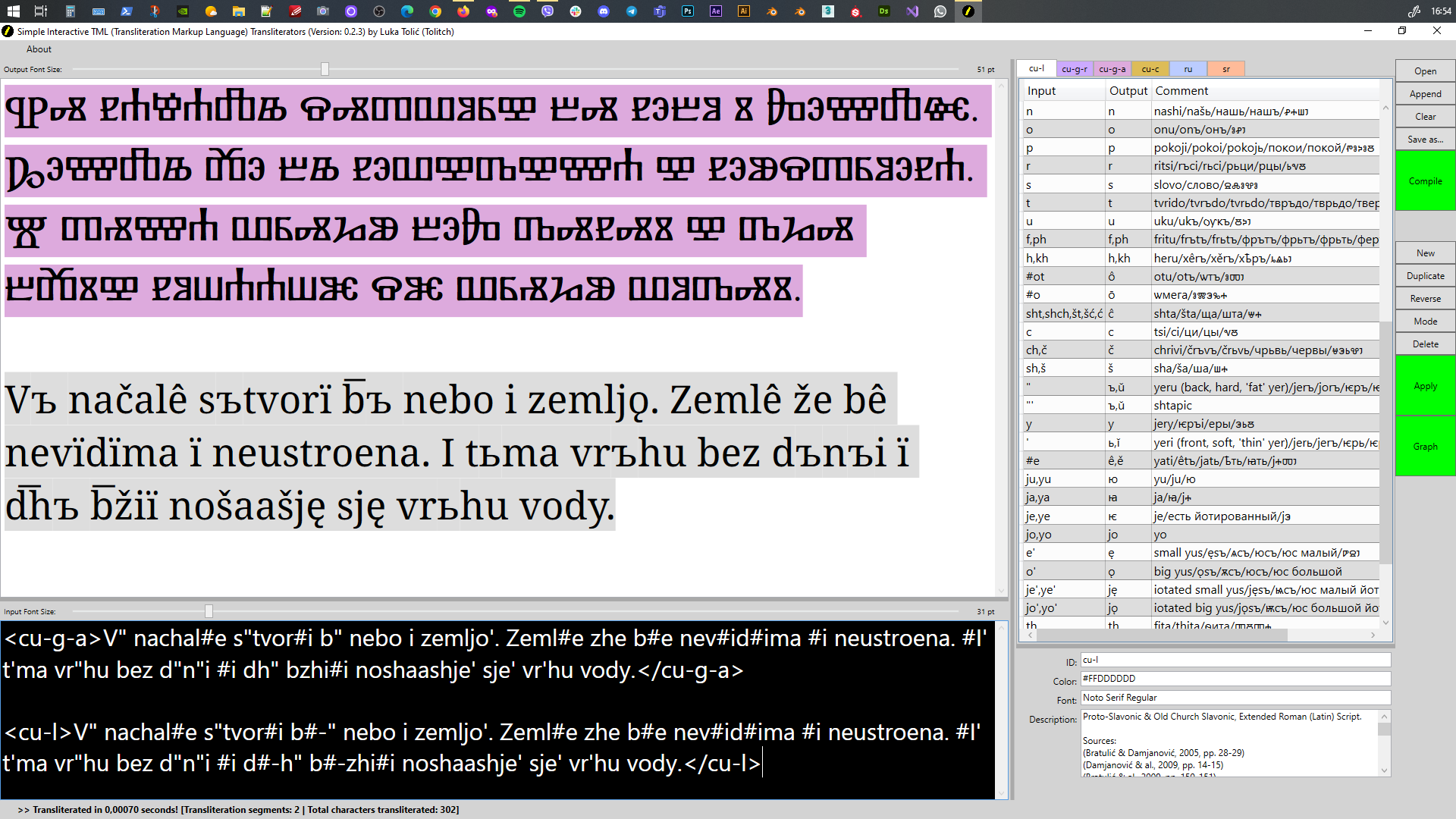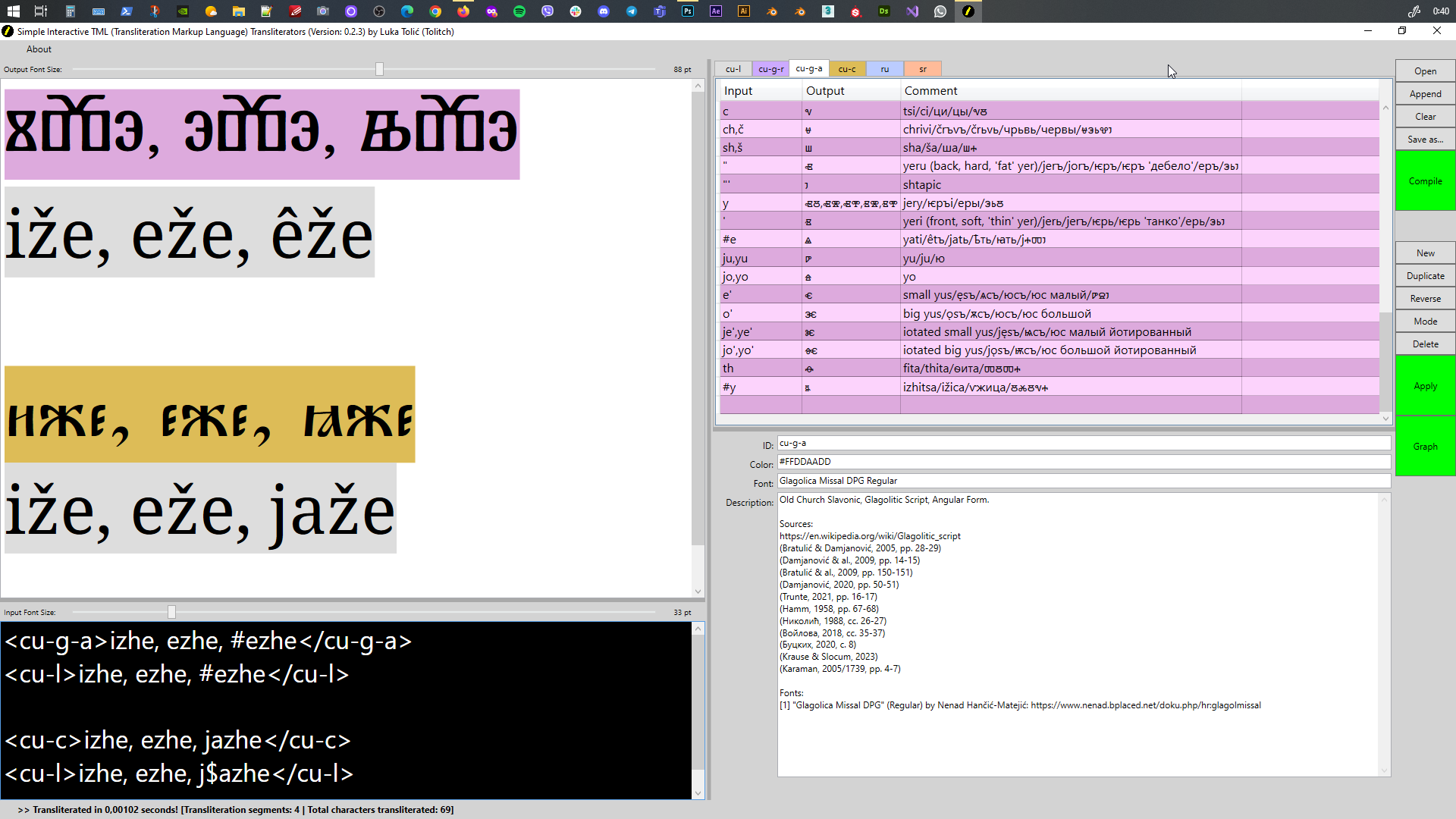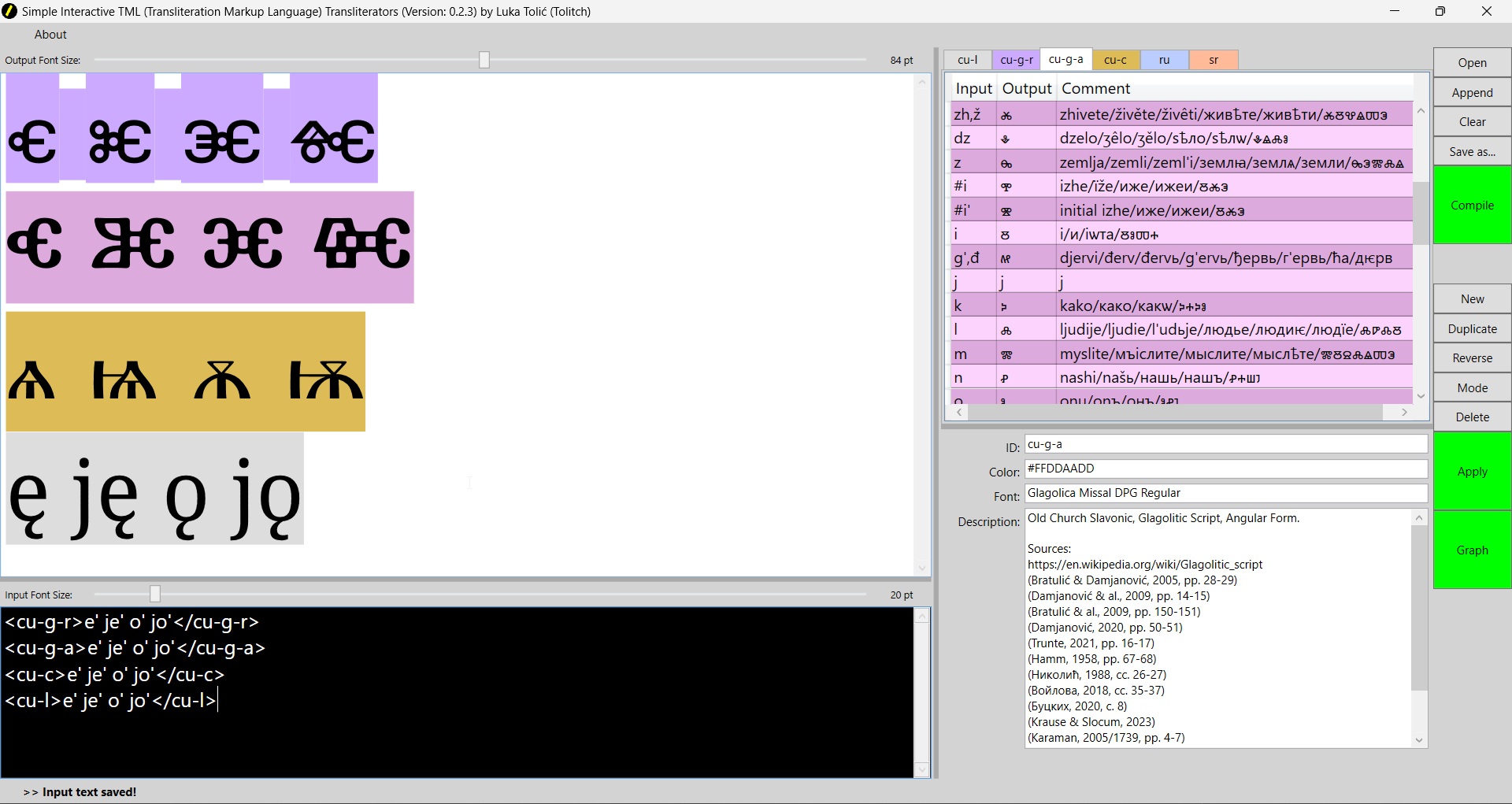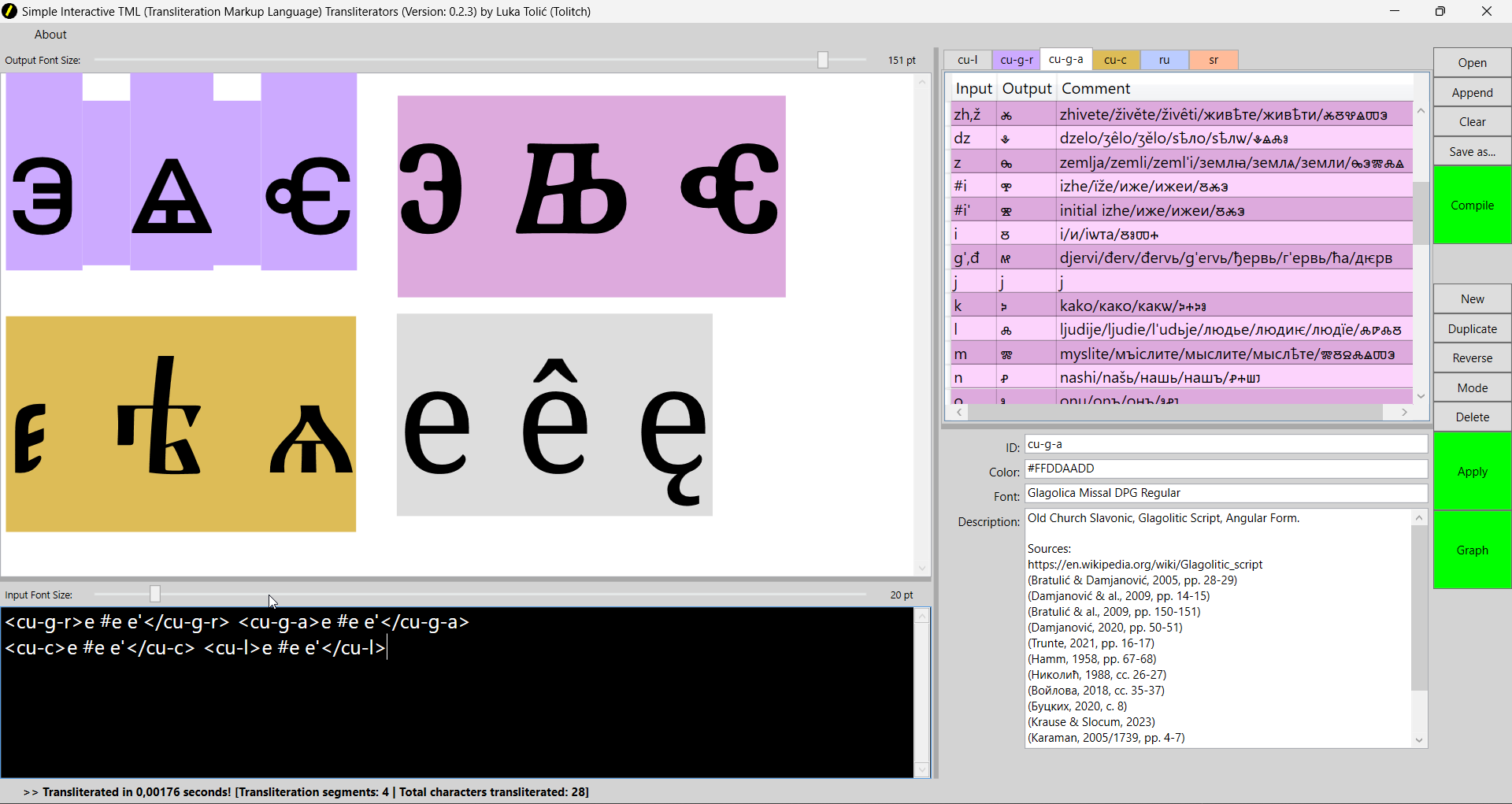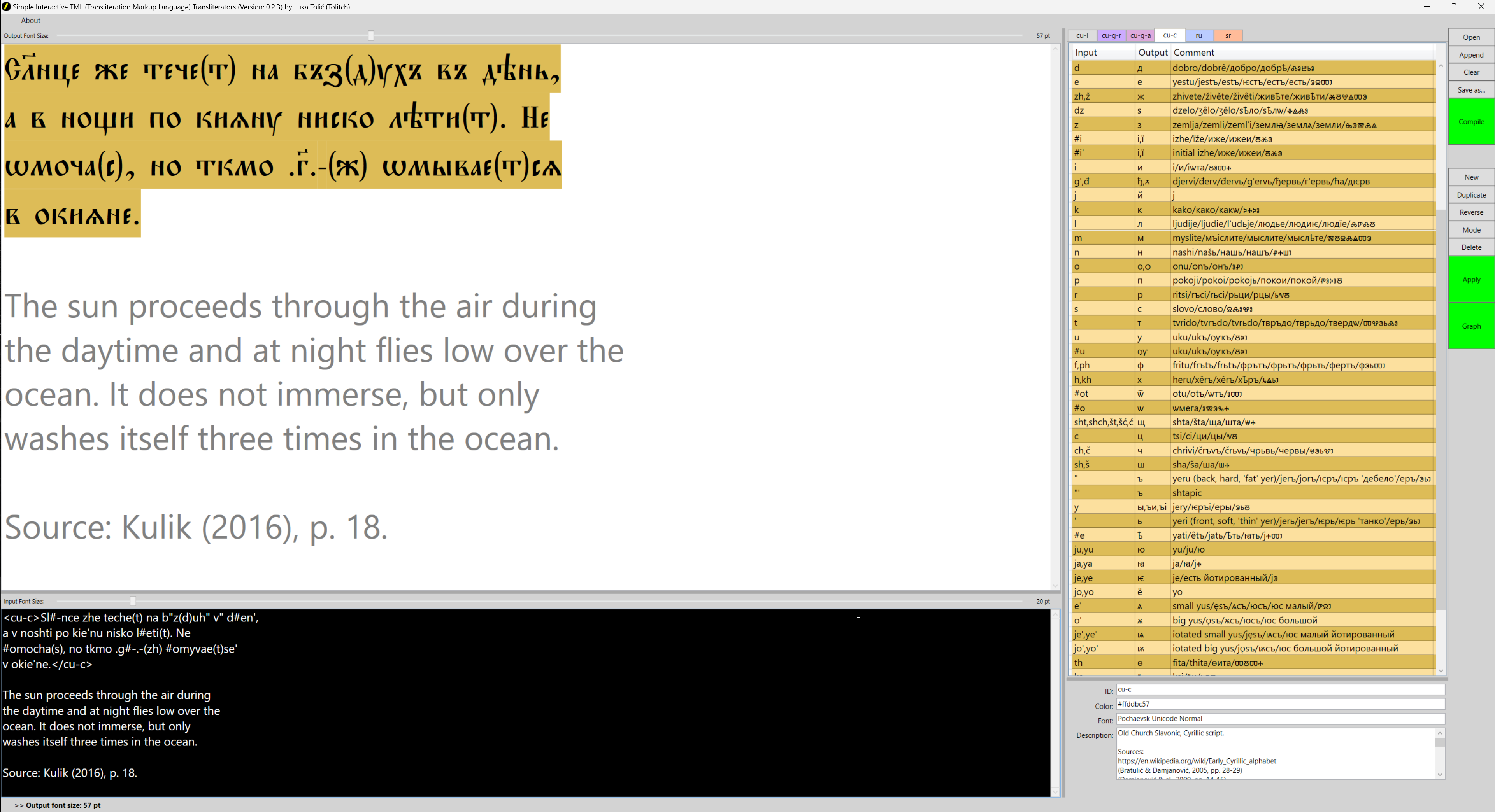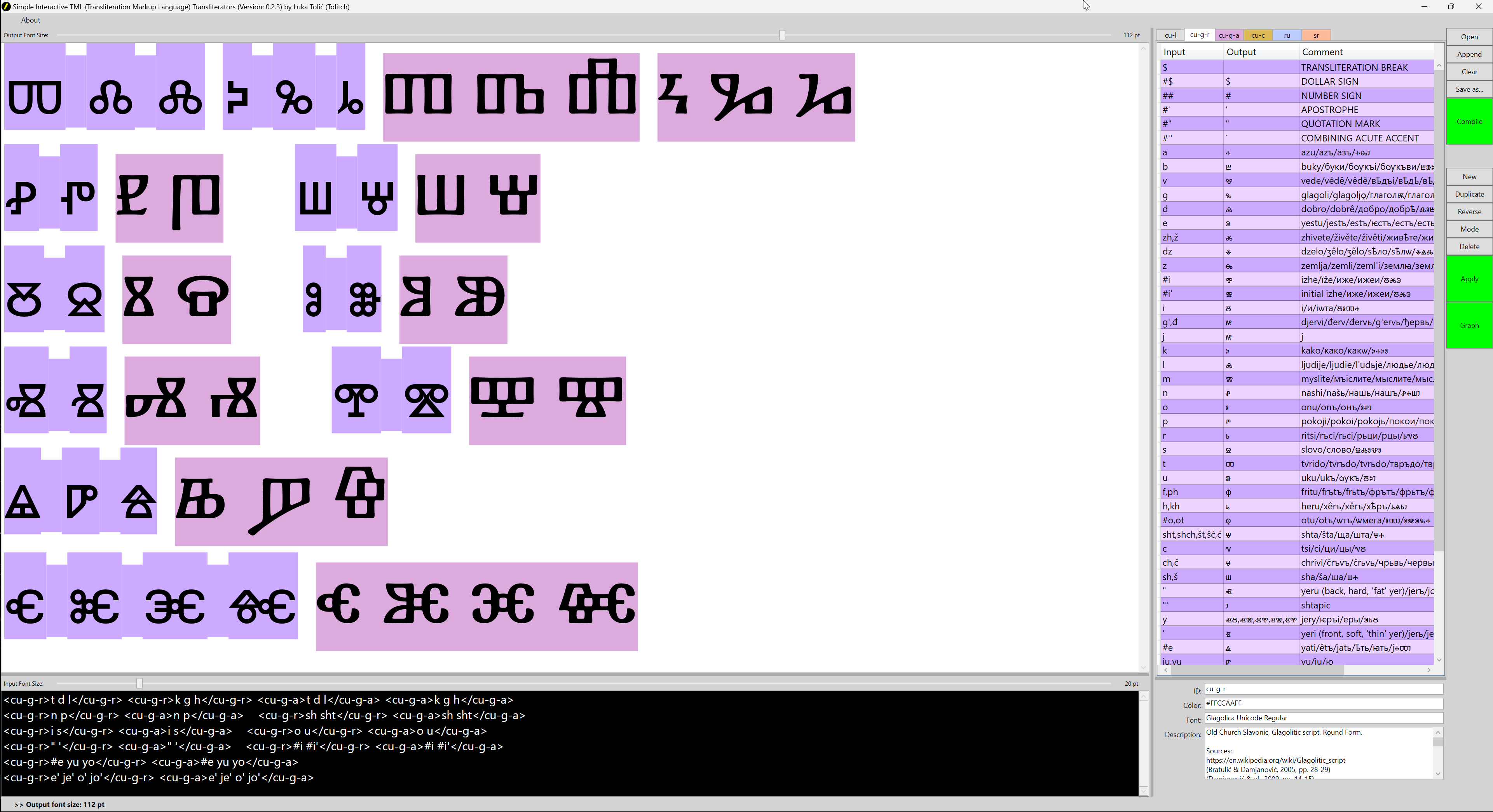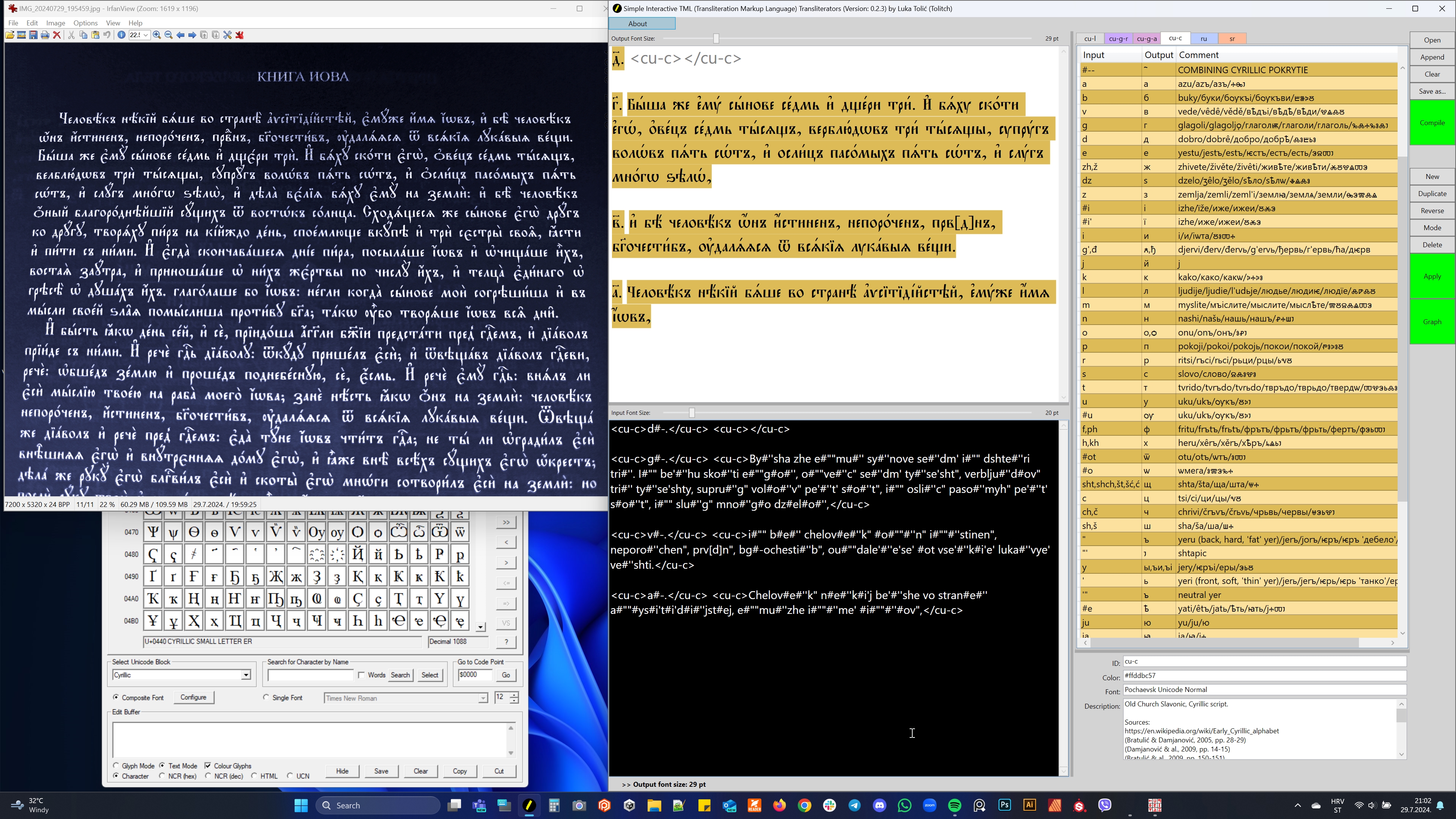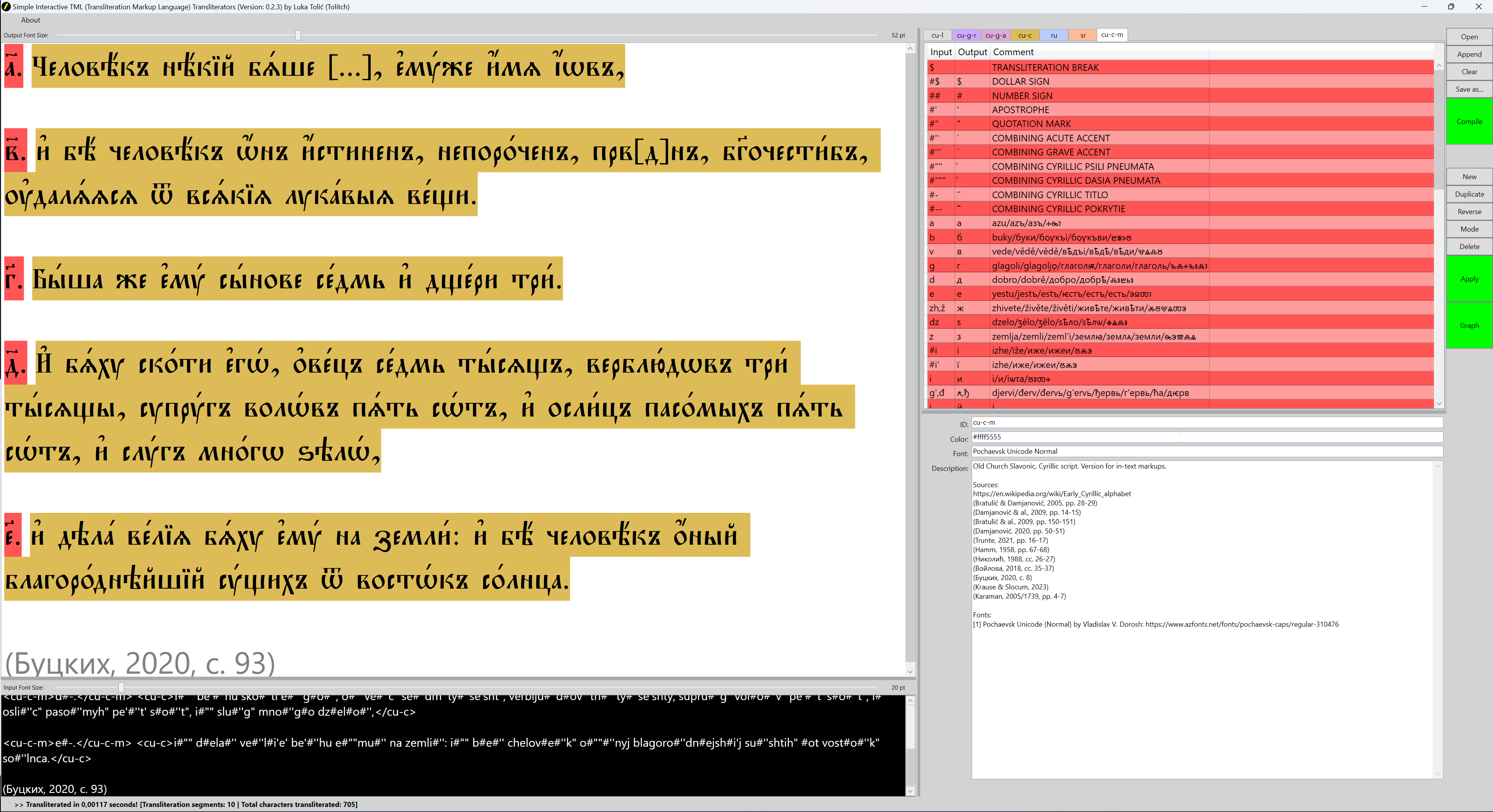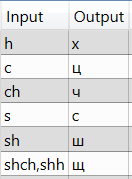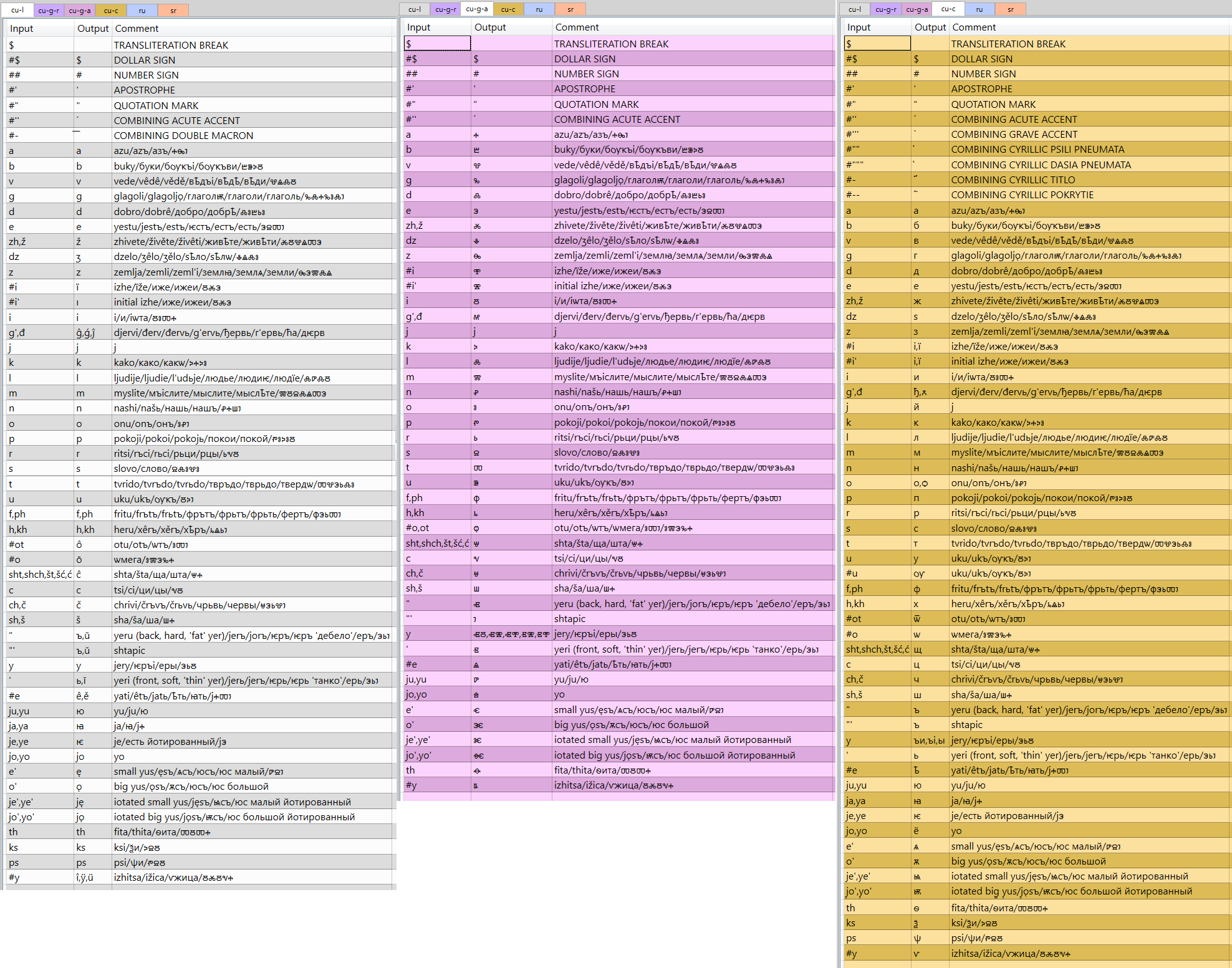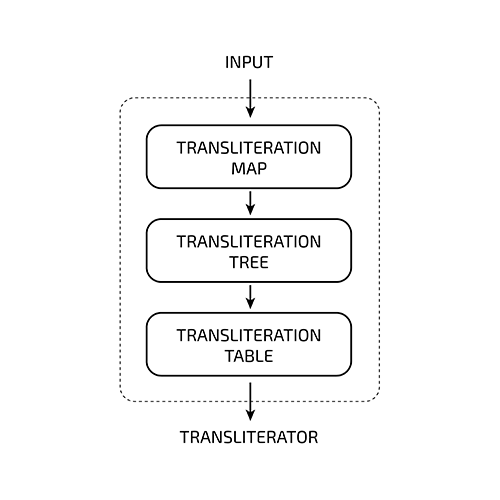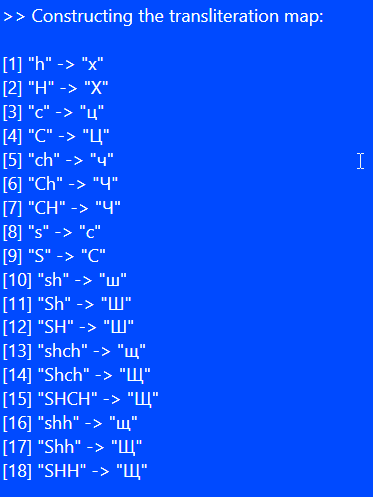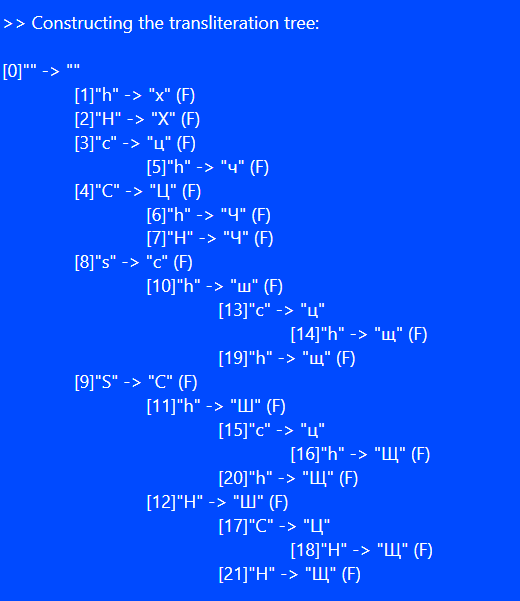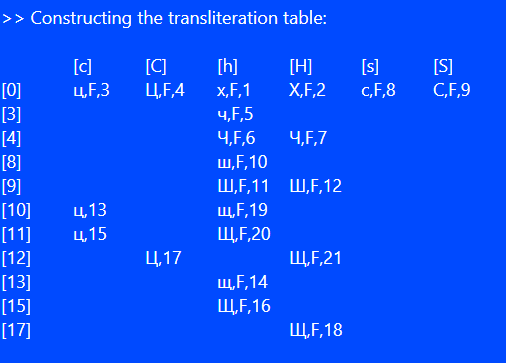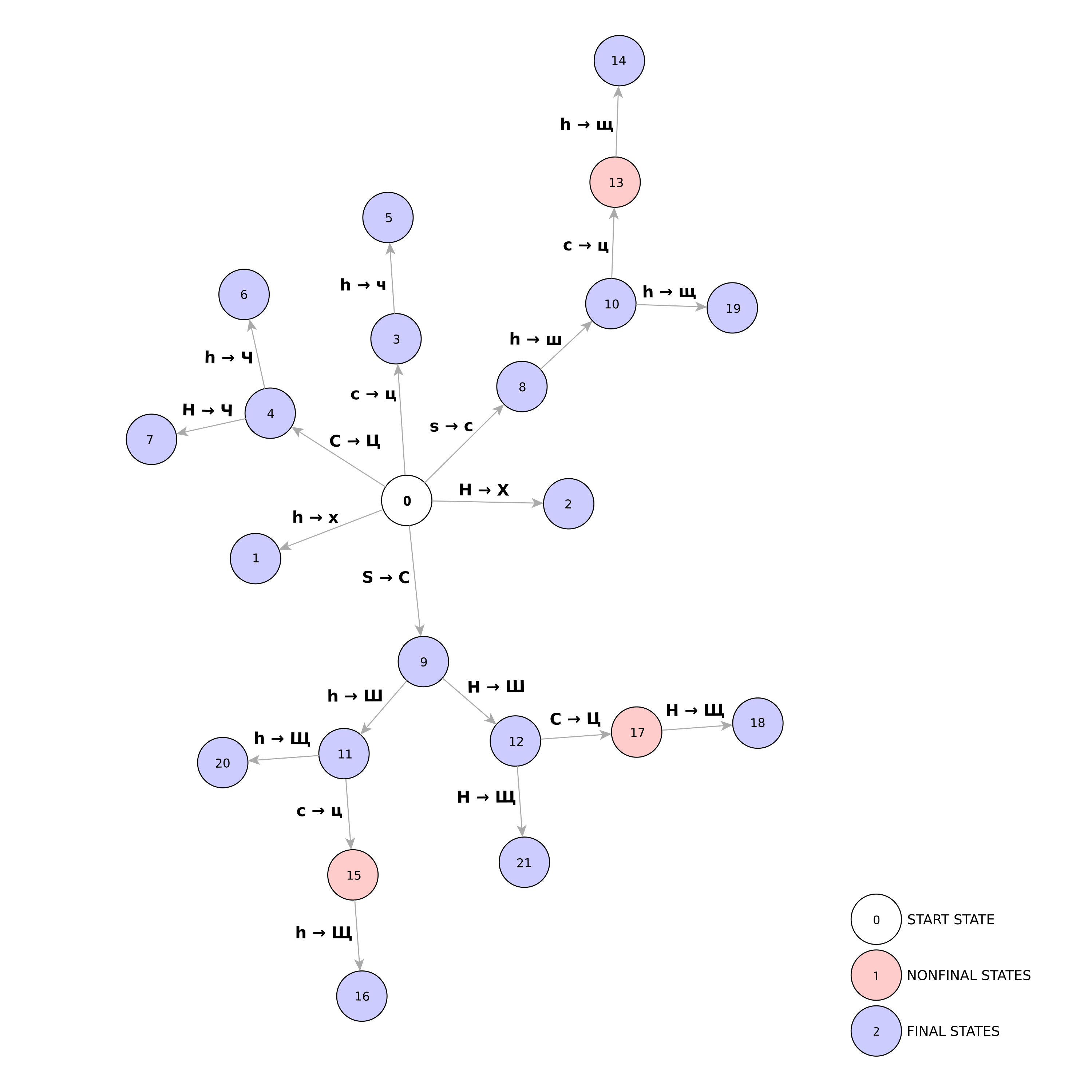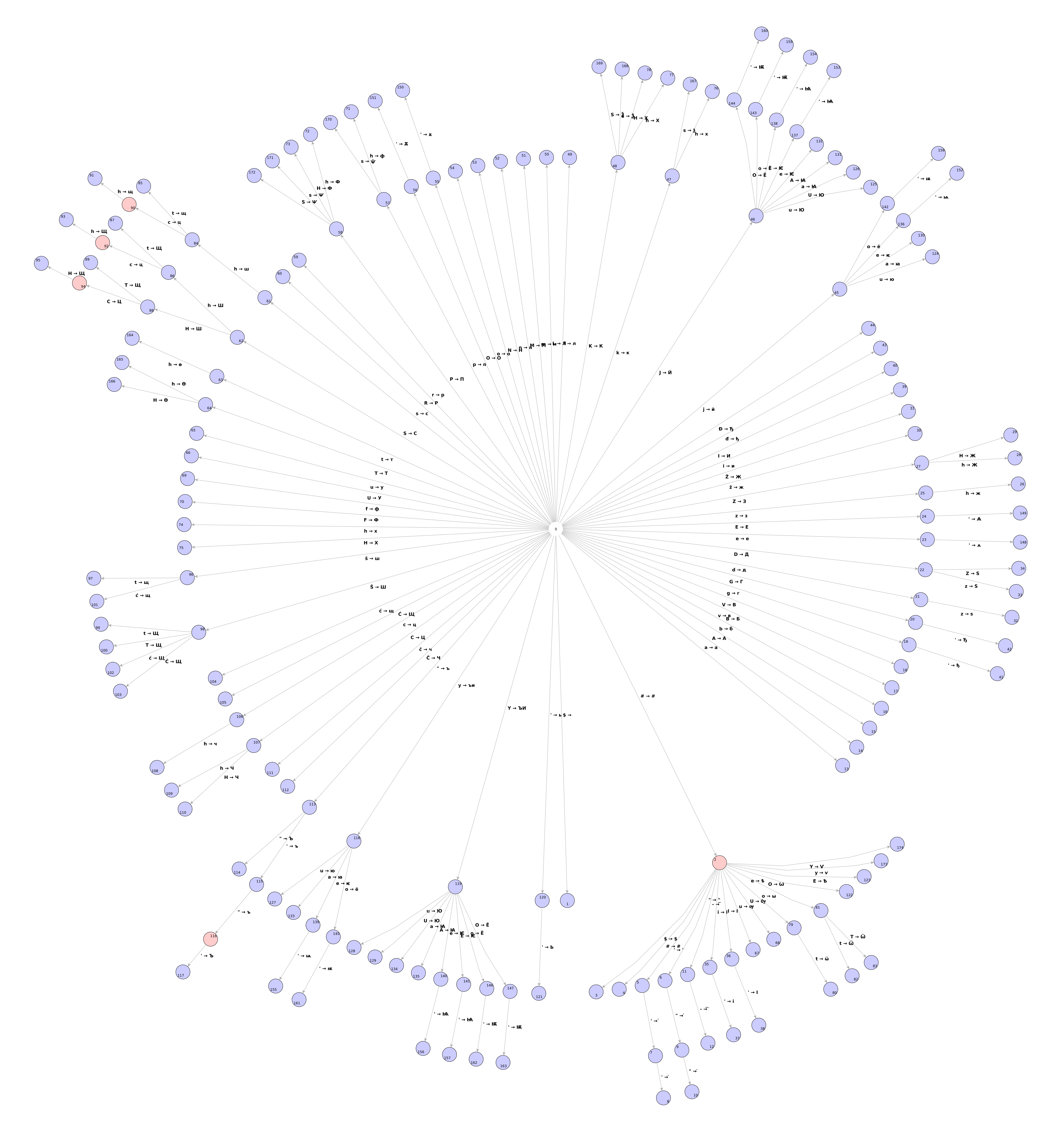Welcome! For a quick introduction on the TML Transliterators, check my dedicated YouTube channel with videos about my two transliterators (there was an older version of this transliterator, developed in Python 2.7 between 2014 and 2017: Personal Scintilla-Based Transliterator).
Few screenshots:
I’ve recently started learning the Old Church Slavonic language (OCS), the first literary slavic language. This language is traditionally written in two scripts, Glagolitic (round, angular, and cursive) and Cyrillic. Linguists (and other specialists) also use special subsets of the Latin script to transliterate the OCS for various study purposes. I therefore needed a simple and practical personal transliterator to transliterate between these three scripts and help me in my learning process. Since I wasn’t able to find a suitable online or desktop solution for this task, I’ve started developing this here Windows desktop application in C# (.Net 6.0), using WPF (Windows Presentation Foundation) to build the GUI.
To meet the need of using multiple transliteration segments in a single text, I’ve developed the ‘TML’ or ‘Transliterator Markup Language’ transliterators. The idea is to use a very simple markup in the input text to delimit parts of text that transliterate into specific target scripts. Each TML transliterator is defined by the transliteration rules out of which then the working transliterator is compiled. One can have a virtually unlimited number of such transliterators to apply on the input text using the markup. A TML transliterator is implemented as a ‘pseudo finite-state transducer’ (a somewhat simplified finite-state technology). The TML transliterators do not use any parsing heuristics, lexical databases, machine learning or AI: they are just a simplified version of the old finite-state transducer techologies and behave in a predictable and rather mechanical way. (See more about the mechanics of transliteration with the TML transliterators below.)
The current version of the app is 0.2.3. When it reaches version 1.0, I’ll create an installer and distribute it. Until then, here’s the source code. Nota bene that I’m NOT a professional developer myself and I’m looking for collaborators to complete this idea, so if you’re interested to help me, please feel free to contact me!
To create a TML transliterator, one first has to specify the transliteration rules, from which a TML transliterator is then constructed automatically. The easiest way to specify these rules is to use the app's GUI to enter the transliteration input/output pairs directly into the table (or into the text box, if the input mode has been changed). For example, let's write transliteration rules for a subset of the Russian language, where the input strings are in Latin script and target strings are in Russian Cyrillic script:
These six transliteration rules from transliteration input (or source) string(s) to the transliteration output (or target) string(s) define a TML transliterator: (h→х), (c→ц), (ch→ч), (s→с), (sh→ш), and (shch,shh→щ). Here ‘x→y’ means ‘x transliterates to y’ and ‘x,y→z’ means ‘both x and y transliterate to z’. Other possibilities (not used here) are ‘x→y,z’, which means ‘x transliterates to y’ (y is the first, or the ‘preferred’ transliteration output variant), and ‘x,y→z,w’, which means ‘both x and y transliterate to z’. The last two cases demonstrate that the TML transliterators (in the current version) are deterministic: even in case of more than one output strings, each of the input strings in a transliteration rule is always transliterated as the first (or 'preferred') output string.
Such transliteration rules, that define a TML transliterator or a collection of TML transliterators, can also be loaded from a special XML file. For example, here's the XML version of the above transliterator:
<?xml version="1.0" encoding="utf-8"?>
<transliterators>
<transliterator id="t" color="#FFDDDDDD" font_family="Times New Roman" description="A transliteration table for testing the transliteration algorithm.">
<map comment="">
<input>h</input>
<output>х</output>
</map>
<map comment="">
<input>c</input>
<output>ц</output>
</map>
<map comment="">
<input>ch</input>
<output>ч</output>
</map>
<map comment="">
<input>s</input>
<output>с</output>
</map>
<map comment="">
<input>sh</input>
<output>ш</output>
</map>
<map comment="">
<input>shch,shh</input>
<output>щ</output>
</map>
</transliterator>
</transliterators>
Another option is to create a suitable transliteration table (with the three - 'Input', 'Output', and optional 'Comments' - columns) in Google Sheets, and then to copy-paste them in the TML transliterators app's GUI (while a transliteration table is in its edit mode - use the 'Mode' button on the right side of the app's GUI).
Of course, the real-life sets of transliteration rules will usually be much more complex! For example, here are my Latin, Glagolitic, and Cyrillic transliteration rules for the OCS (Old Church Slavonic) language. Each of this sets of transliteration rules defines a TML transliterator that will be used to transliterate a corresponding marked-up segment of the input text:
Now that the input (the transliteration rules) has been specified, on clicking the ‘Compile’ button the app will automatically generate the TML transliterators that transliterate the corresponding marked input text. The construction of the TML transliterators proceeds in three steps:(1) first, from the each set of input transliteration rules a normalized transliteration map is constructed; (2) then, from these transliteration maps transliteration trees are constructed; and (3) finally, from these transliteration trees transliteration tables are constructed, which do the actual transliterations.
The first step in the construction of the TML transliterator from the above six simple transliteration rules is to construct the ‘transliteration map’, that is a set of normalized transliteration rules. ‘Normalized’ here means that the algorithm will read the input, and for each entry generate its lowercase, titlecase, uppercase, and ‘doublecase’ variants. This means that all you need to specify in the input transliteration rules are, for example, the lowercase strings, and then the algorithm will normalize them as just described. For the above six transliteration rules we thus get the following transliteration map:
The next step in the construction of the TML transliterator is to parse the transliteration map entries from the previous step and to construct a transliteration tree-like data structure, where the input strings are analyzed and hierarchically organized as successive nested semi-derivative transliterations. For example, from the above transliteration map we get this 'transliteration tree':
The final step in the construction of the TML transliterator from the input transliteration rules is to convert the transliteration tree (see the previous step) into a 'transliteration table'. This transliteration table is used for the actual transliteration of the input text. It’s something like the transition table used in programming finite-state automata, but it also mimics the behavior of a finite-state transducer (with input and output tracks). From the transliteration tree constructed in the previous step, we get the following transliteration table, a sparse matrix where for each input state and input string we have the output string, the IsFinal value, and the number of the next state defined:
The transliteration table can be converted to a graph: there’s functionality in the app to convert a transliteration table to a graph in the .graphml format. It can be opened and inspected in the free graph manipulation app yEd Graph Editor from yWorks. For example, for the above transliteration table we get this graph:
Of course, the graph of a more complex set of transliteration rules will itself be more complex. Below is an example of such a graph, generated from the complete OCS Cyrillic transliteration rules. (If someone is interested, there are easy discernible patterns in this graph that reflect the regularities in construction of the inputs in the transliteration rules and also the repeating of these rules in virtue of their normalization in the construction of the transliteration map.)
To do! I yet have to write the tutorial. If there'll be enough requests, I'll create a video tutorial. For the moment, you can see the TML transliterators in action on my YouTube channel.
Fonts, used to display the scripts, are not included in the app! They have to be downloaded and installed on your Windows in order to render the transliterated segments correctly. Here are the ones I use and recommend:
[1] Extended Latin script - "Noto Sans" by Google.
[2] Glagolitic script, round form - “Glagolica Unicode” by Emil Heršak.
[3] Glagolitic script, angular form - “Glagolica Missal DPG” by Nenad Hančić-Matejić.
[4] Old Church Slavonic Cyrillic script - “Pochaevsk Unicode” by Vladislav V. Dorosh.
[5] Serbian Cyrillic script - “Resavska BG Sans” by Olivera Stojadinović.
[6] Russian Cyrillic script - "Gentium Book Plus" by SIL International.
These are the books I've used to teach myself programming a transducer in C#:
These are the books I've consulted in constructing my OCS transliteration rules:
[4] Bratulić, J., Damjanović, S. (2005) Hrvatska pisana kultura. Izbor djela pisanih latinicom, glagoljicom i ćirilicom od VIII. do XXI stoljeća. 1. svezak: VIII.-XVII. stoljeće. Veda, Križevci, Croatia. Pp. 28-29.
[5] Damjanović, S. & al. (2009) Povijest hrvatskoga jezika. 1. knjiga: srednji vijek. Croatica, Zagreb, Croatia. Pp. 14-15.
[6] Damjanović, S. (2020) Slovo iskona. Staroslavenska/Staohrvatska čitanka. Peto izdanje. Matica hrvatska, Zagreb. Pp. 50-51.
[7] Trunte, N. (Pandžić, Z., transl.) (2021) Staroslavenska riječ. Gramatika starocrkvenoslavenskoga jezika. Staroslavenski tekstovi. Staroslavensko nasljeđe u Hrvata. Alfa, Zagreb, Croatia. Pp. 16-17.
[8] Hamm, J. (1958) Staroslavenska gramatika. Školska knjiga, Zagreb, Croatia. Pp. 67-68.
[9] Николић, С. (1988) Старословенски језик II. Примери са речником. VII издање. Научна књига, Београд, Србија. Стр. 26-27.
[10] Войлова, К. А. (2018) Старославянский язык. Учебник и практикум. 3-е издание. Юрайт, Москва, РФ. Сс. 35-37.
[11] Буцких, Н. В. (2020) Церковнославяский язык древнерусских памятников XI-XVIII вв. "Зело", Санкт-Петербург, РФ. С. 8.
[13] Karaman, M. (2005/1739) Bukvar. Ex Libris, Split, Croatia. Pp. 4-7.